Dhcp time offset (option 2) support – AASTRA 6700i series, 9143, 9480i, 9480i CT SIP Administrator Guide EN User Manual
Page 301
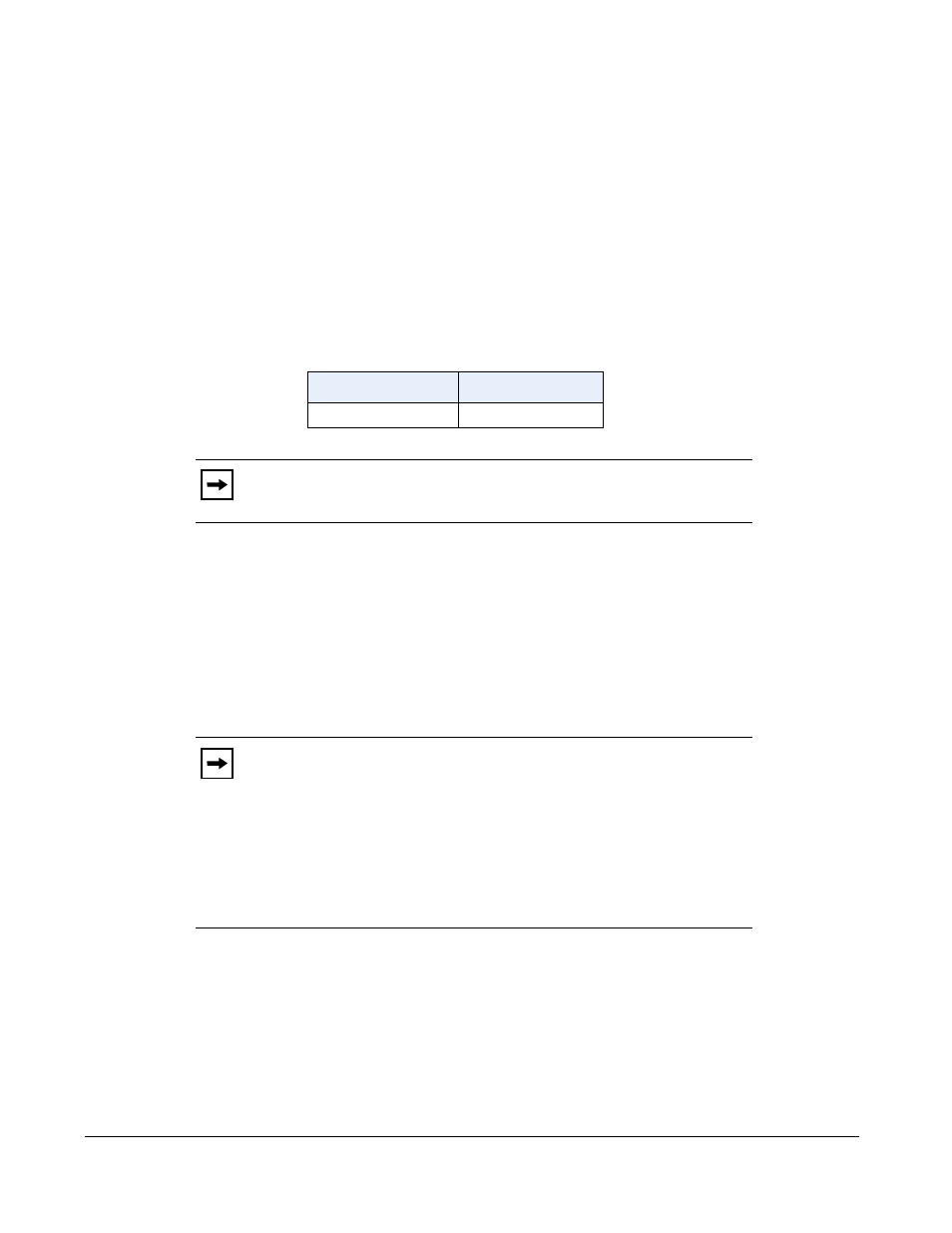
5-24
41-001343-01 Rev 03, Release 3.2.2
DHCP Time Offset (Option 2) Support
DHCP Option 42 enables the phone to be configured with the Network Time Protocol (NTP)
server addresses. However, NTP provides the Coordinated Universal Time (UTC) time so the
phone requires the offset from UTC in order to deliver the correct local time.
A User or Administrator can set the offset of UTC using DHCP Option 2.
An Administrator can enable Option 2 in the configuration files by setting the parameter “time
zone name
”. If this parameter contains the DP-Dhcp value, the phone derives the time and date
from UTC and the time offset offered by the DHCP server.
Using the IP Phone UI, a User or Administrator can enable the phone to use DHCP Option 2 by
setting the following values from the Country Code list on the phone:
On the IP Phone UI for 5-line phones, a User or Administrator can select Preferences->Time
and Date->Time Zone->Others
and choose “DP-Dhcp” from the displayed time zone list.
On the IP Phone UI for 3-line phones, you select Preferences->Time and Date->Time
Zone->Others
and enter “DP” for the country code, or press “*” and select “Dhcp”from the
displayed time zone list.
On the 6739i, a User or Administrator can select Set Time->Timezone->Others and choose
“DP-Dhcp” from the displayed time zone list.
If you enable DHCP Option 2 via the IP Phone UI, the change takes place dynamically.
References
For more information about setting DP-DHCP for the timezone, see Appendix A,
.
For more information about setting the country code, see Appendix A,
Country Name
Country Code
Dhcp
DP
Note:
The country name, country code, and time zone name are case
sensitive.
Notes:
1.
When DHCP Option 2 is enabled on the phone, the phone still
uses the values configured for Daylight Savings to control daylight
savings time.
2.
The default behavior for the phone is to use the NTP server from
Option 42 (or current configuration setting) and the current time zone
settings.
3.
If the time zone name parameter is set to a value other than
Dhcp, then DHCP Option 2 is disabled.
