Park/pick up configuration, Park/pickup static configuration, Park/pick up configuration -215 – AASTRA 6700i series, 9143, 9480i, 9480i CT SIP Administrator Guide EN User Manual
Page 492: Rk, see the section, Park/pick, Up configuration, Park/pick up, Configuration
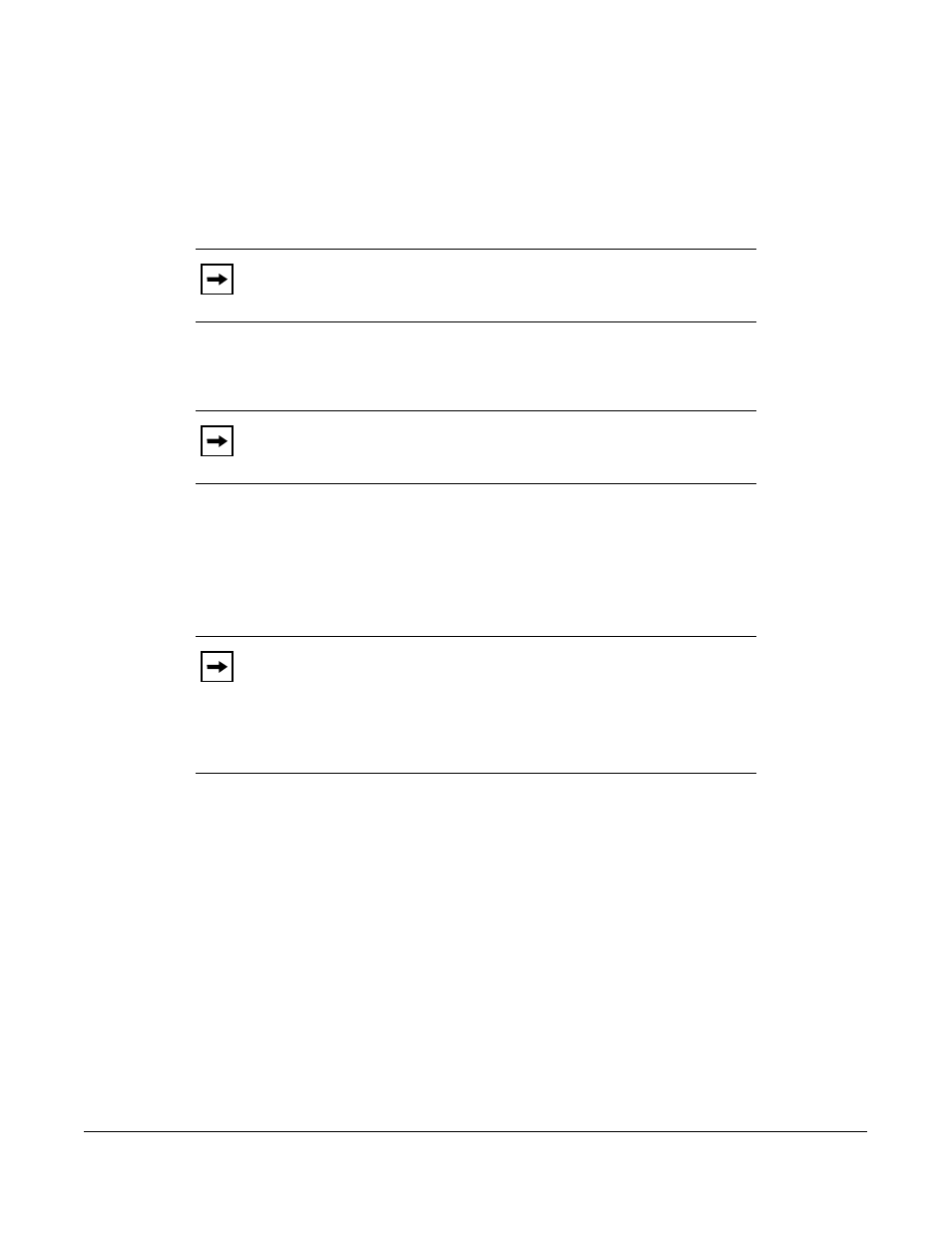
41-001343-01 Rev 03, Release 3.2.2
5-215
Park/Pick Up Configuration
The IP phones (including the CT handsets) have a park and pickup call feature that allows you to
park a call and pickup a call when required. Administrators can configure call park and pickup
using a static configuration (for 8 and 11-Line LCD phones) or by using a programmable
configuration (3-Line, and 8 and 11-Line LCD phones).
Administrators can use configuration files or the Aastra Web UI to configure a park/pickup static
or programmable configuration. Users can make changes to customize the label and the state of the
park/pick up keys using the Web UI.
The IP phones support the Park/Pickup feature on the Asterisk, BroadWorks, and Sylantro servers.
The following paragraphs describe the static and programmable configuration of the call park and
pickup feature.
Park/Pickup Static Configuration
The static method configures park and pickup on a global basis for all supported IP phones. You
can use the configuration files or the Aastra Web UI to configure a park/pickup static
configuration. In the configuration files, you use the following parameters to statically configure
park/pickup: “sprecode” and “pickupsprecode”.
In the Aastra Web UI, you use the following fields at Basic Settings -> Preferences to configure
park/pickup statically:
• Park Call
• Pick Up Parked Call
Note:
The 8 and 11-LCD phones accept both methods of configuration,
however to avoid redundancy, Aastra Telecom recommends you
configure either a static configuration or a programmable configuration.
Note:
On the 6739i, you can configure Park/Pickup softkeys using the IP
Phone UI also. For more information, see the Aastra Model 6739i IP
Phone User Guide.
Notes:
1. This feature is not supported on 6735i and 6737i IP phones
for Release 3.2.2.
2. This feature does not work when the “collapsed context user
softkey screen” parameter is enabled (see
Softkey Positions for Busy States”
on
