Display dtmf digits setting, Filter out incoming dtmf events, Display dtmf – AASTRA 6700i series, 9143, 9480i, 9480i CT SIP Administrator Guide EN User Manual
Page 913: Digits setting, Filter out, Incoming dtmf events
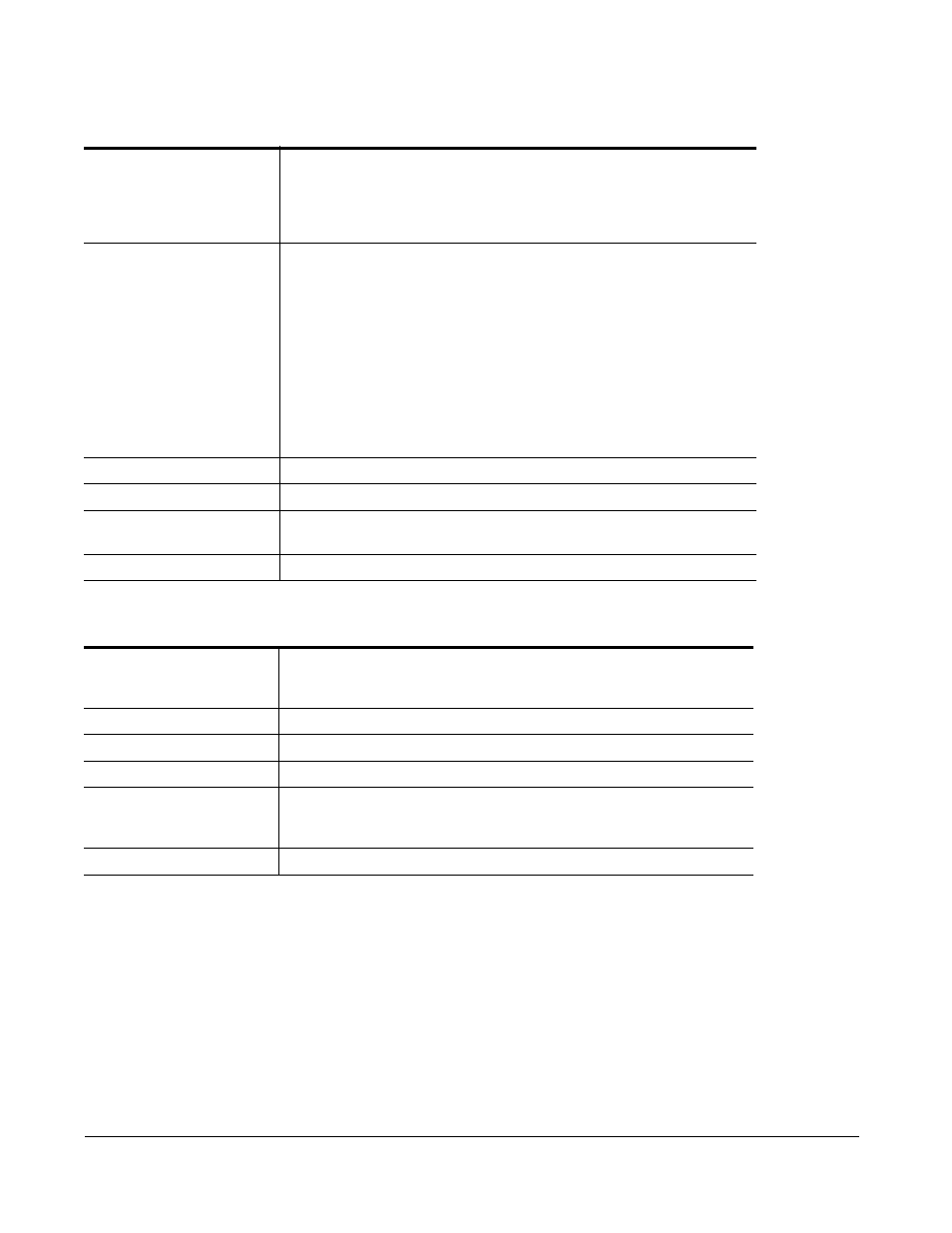
A-182
41-001343-01 Rev 03, Release 3.2.2
Display DTMF Digits Setting
Filter Out Incoming DTMF Events
Parameter –
display dtmf digits
Display DTMF Digits
(in Web UI)
Aastra Web UI
Basic Settings->Preferences->General
Configuration Files
aastra.cfg,
Description
Enables and disables the display of DTMF digits when dialing on the IP
phone.
DTMF is the signal sent from the phone to the network that you generate
when you press the phone’s touch keys. This is also known as “touchtone”
dialing. Each key you press on your phone generates two tones of specific
frequencies. One tone is generated from a high-frequency group of tones
and the other from a low frequency group.
If enabled, this parameter displays the digits on the IP phone display if you
are dialing from the keypad, or from a softkey or programmable key. This
parameter is disabled by default (no digits display when dialing).
Format
Boolean
Default Value
0 (disabled)
Range
0 (disabled)
1 (enabled)
Example
display dtmf digits: 1
Parameter–
suppress incoming dtmf
playback
Configuration Files
aastra.cfg,
Description
Suppress playback of both SIP INFO and RFC2833 DTMF tones.
Format
Boolean
Default Value
0
Range
0-1
0 (Disabled)
1 (Enabled)
Example
suppress incoming dtmf playback:1
