Aastra ip phone ui – AASTRA 6700i series, 9143, 9480i, 9480i CT SIP Administrator Guide EN User Manual
Page 524
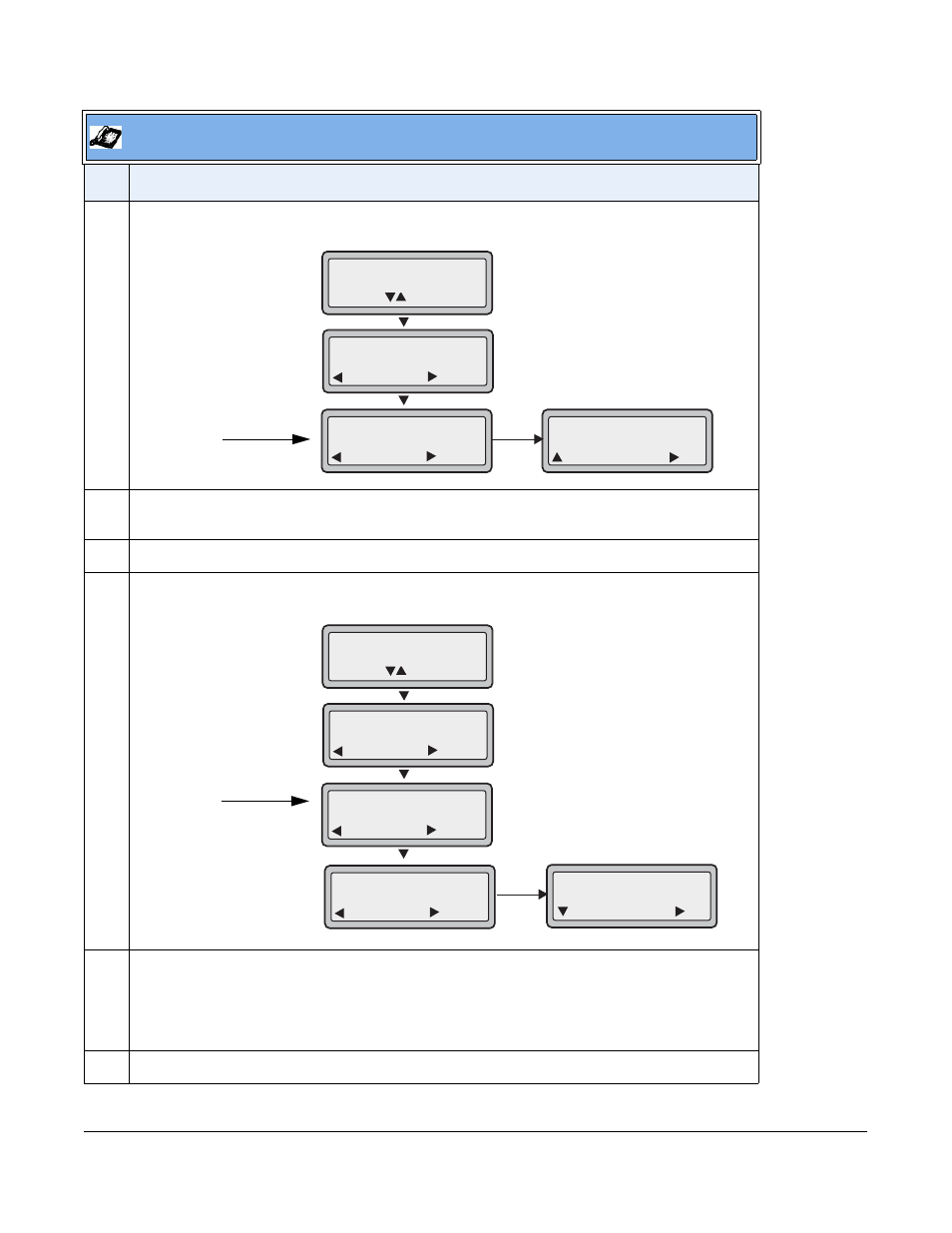
41-001343-01 Rev 03, Release 3.2.2
5-247
7
In the CFWD State screen, press the DOWN arrow key to scroll to the CFWD Number screen and
press CHANGE.
8
Enter a phone number to apply to the current state in focus. When the phone is in the state you
specified, and a call comes into the phone, it forwards the call to the number you specify.
9
Press SET to save the change.
10
For the CFWD No Answer state, in the CFWD Number screen, press the DOWN arrow key to scroll
to the CFWD No. Rings screen and press CHANGE.
11
Press the NEXT key to select the number of rings to apply to the phone for call forwarding incoming
calls. Valid values are 1 to 20. Default is 1.
When the phone receives an incoming call, and call forward is configured on the phone, the phone
rings the number of times you specify in the No. Rings screen, and then forwards the call.
12
Press SET to save the change.
Aastra IP Phone UI
Step Action
CFWD Number
Screen
2. Cfwd Number
Done
Change
Cfwd Number
Cancel
__
Set
Change
1. Cfwd All
1. Cfwd State
Done
On
Change
Use to view
CFWD No.
Rings Screen
2. Cfwd Number
Done
Change
1. Cfwd NoAns
1. Cfwd State
Done
On
Change
Use to view
3. No. Rings
Done
Change
No. Rings
1
Change
Next
Set
