Configurable display for blank blf/list softkeys – AASTRA 6700i series, 9143, 9480i, 9480i CT SIP Administrator Guide EN User Manual
Page 410
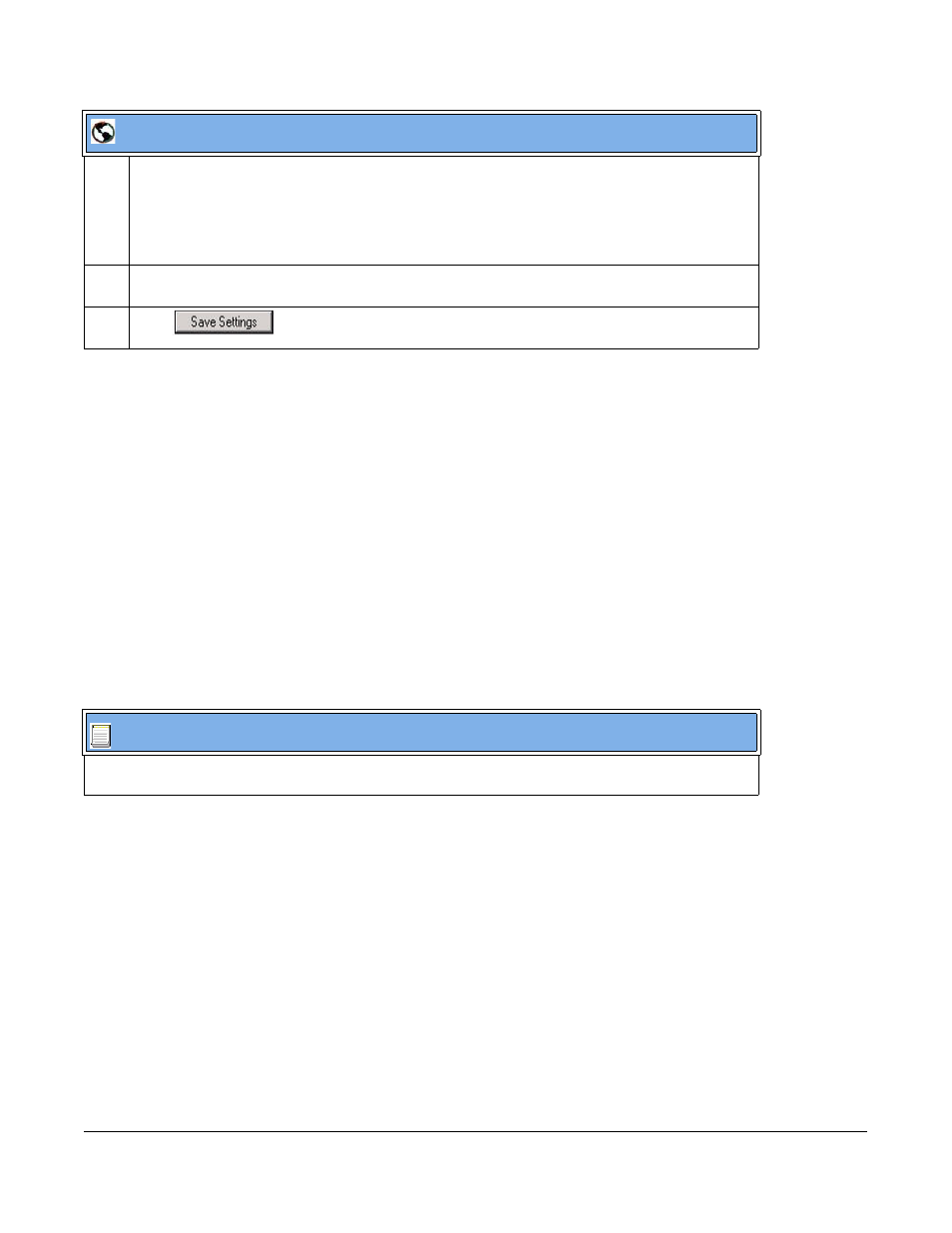
41-001343-01 Rev 03, Release 3.2.2
5-133
Configurable Display for Blank BLF/List Softkeys
When softkeys for the 6755i, 6757i, 6757i CT model phones and the M675i Expansion Module are
configured as BLF/List keys on the phone but there are not enough members in the BLF/List on
the Broadsoft server side, then a series of question marks are displayed on screen beside some of
the softkeys.
Administrators can configure whether or not the series of question marks should be hidden using
the “keys noname hidden” parameter. If this parameter is set to “1” (enabled) then the series of
question marks will be hidden and nothing will be shown on the screen beside the affected
softkeys. If this parameter is set to “0” (disabled) then the series of question marks will be
displayed on the screen indicating blank BLF/List softkeys.
Configuring the Display for Blank BLF/List Softkeys
Use the following procedure to configure the display for blank BLF/List softkeys
:
12
In the "BLF List URI" field, enter the name of the BLF list defined on the BroadSoft BroadWorks
Busy Lamp field page for your particular user.
For example, [email protected].
Note: The value of the BLF\List URI parameter must match the list name configured. Otherwise, no
values display on the 6757i screen and the feature is disabled.
13
Select the line state (idle, connected, incoming, outgoing, busy) that you want to apply to the BLF
softkey or programmable key.
14
Click
to save your changes.
Configuration Files
To configure the display for blank BLF/List softkeys on the IP phone using the configuration files, see
Appendix A, the section,
“Directed Call Pickup (BLF or XML Call Interception) Settings”
Aastra Web UI
