Disable user login to aastra web ui, Minimum ringer volume, Terminated calls indicator – AASTRA 6700i series, 9143, 9480i, 9480i CT SIP Administrator Guide EN User Manual
Page 922: Minimum, Ringer volume, Disable user, Login to aastra web ui
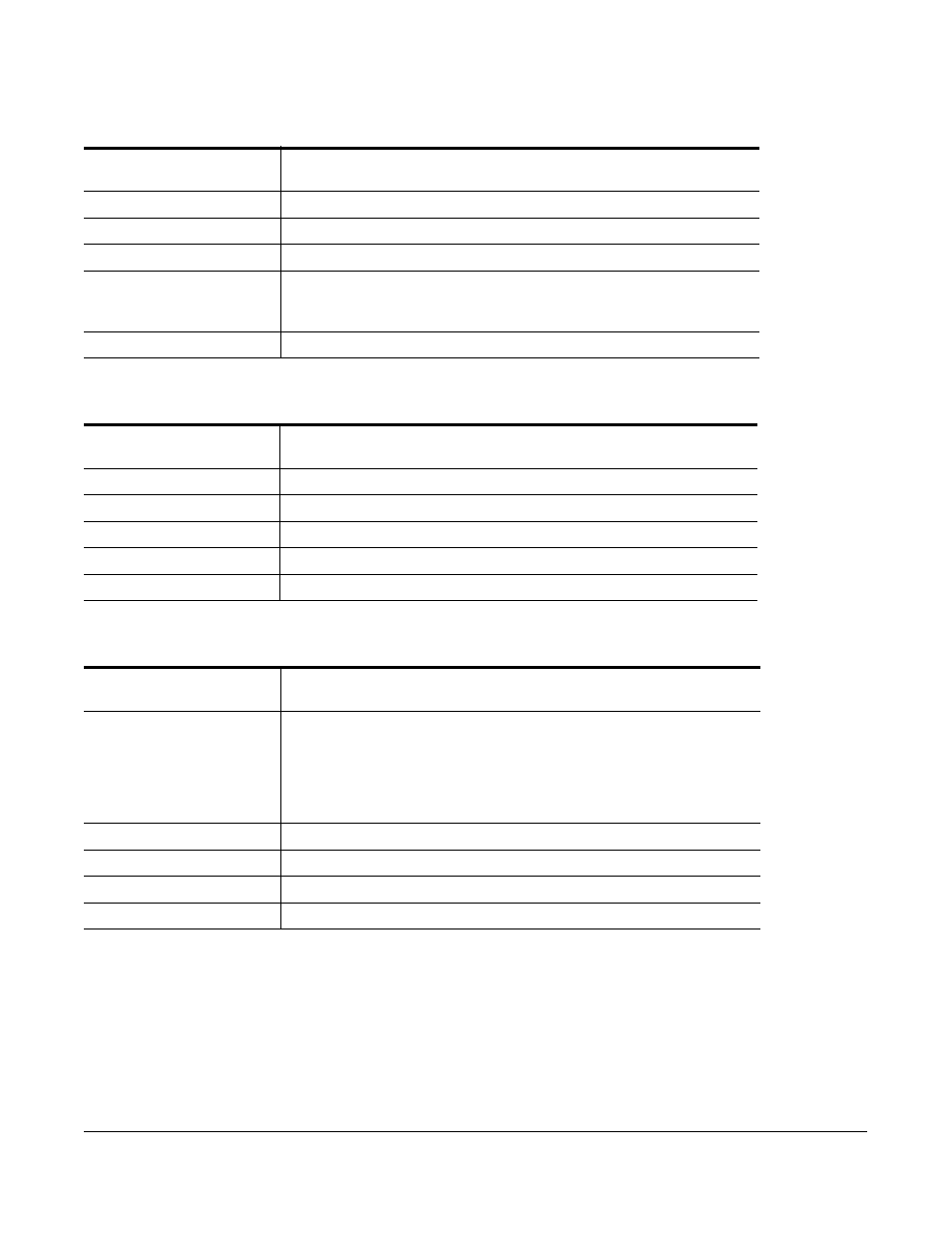
41-001343-01 Rev 03, Release 3.2.2
A-191
Disable User Login to Aastra Web UI
Minimum Ringer Volume
Terminated Calls Indicator
Parameter –
web interface enabled
Configuration Files
aastra.cfg,
Description
Specifies whether or not to disable the web user interface
Format
Integer
Default Value
1 (admin/user enabled)
Range
0 (admin/user disabled)
1 (admin/user enabled)
2 (only admin enabled)
Example
web interface enabled: 0
Parameter –
ringer volume minimum
Configuration Files
aastra.cfg,
Description
Specifies the minimum ringer volume level
Format
Integer
Default Value
0
Range
0-9
Example
ringer volume minimum: 1
Parameter –
far end disconnect timer
Configuration Files
aastra.cfg,
Description
Specifies whether or not the phone displays an indication of a terminated
call. If set to 0, this feature is disabled and the phone does not display the
“Call Terminated” screen.
If you specify a value for this paramter other than “0”, the “Call Terminated”
screen displays for the configured time interval. The audible busy tone also
plays for the configured time interval specified.
Format
Integer
Default Value
0 (disable)
Range
0 to 86400 seconds
Example
far end disconnect timer: 5
