Park and pickup settings – AASTRA 6700i series, 9143, 9480i, 9480i CT SIP Administrator Guide EN User Manual
Page 929
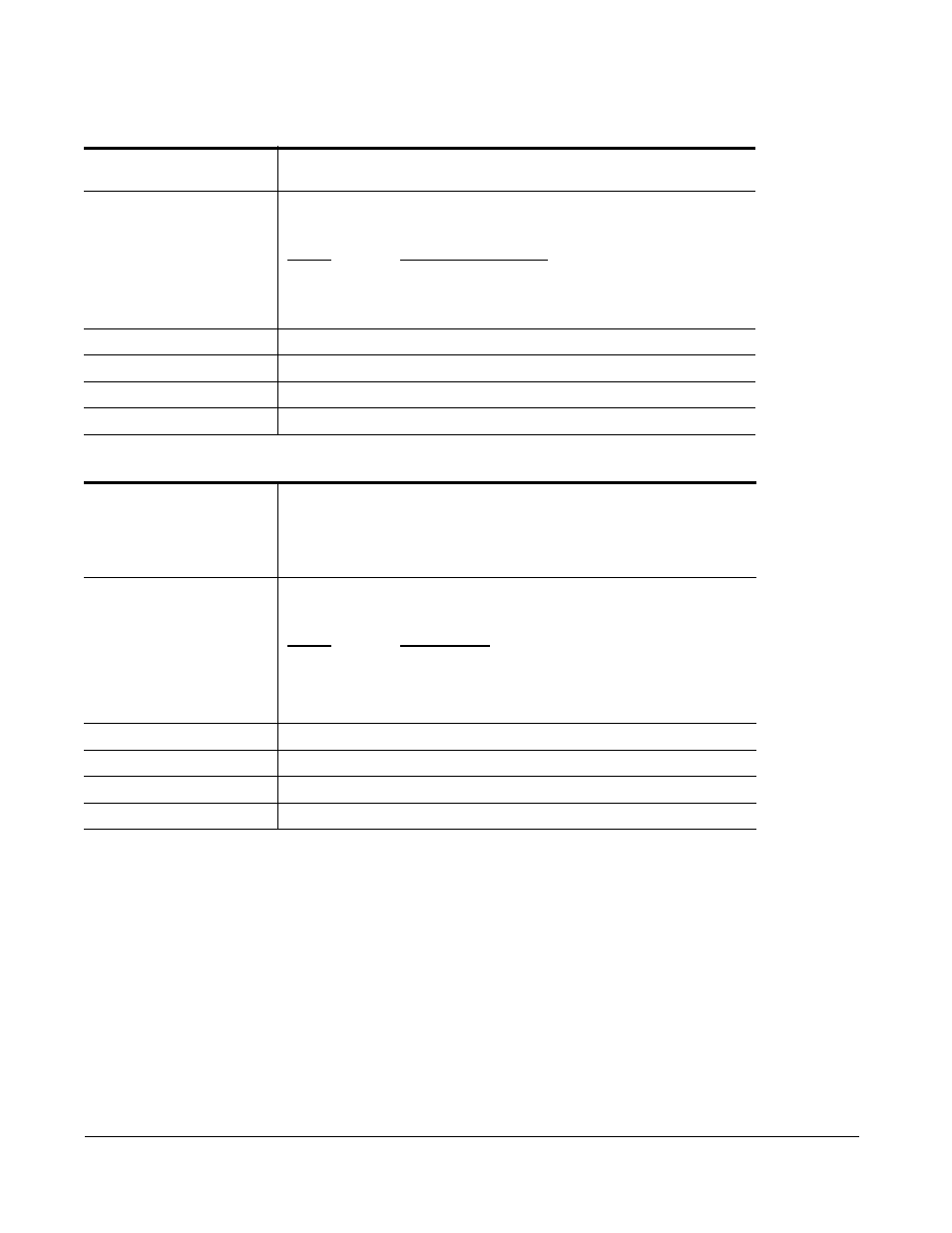
A-198
41-001343-01 Rev 03, Release 3.2.2
Park and Pickup Settings
Parameter–
sip lineN park pickup config
Configuration Files
aastra.cfg,
Description
Specifies the code to enter before entering the extension for where you
want to park an incoming call. The applicable value is dependant on the
type of server in the network:
Server
Park & Pickup Values*
Asterisk
70;70;asterisk
Sylantro
*98;*99;sylantro
BroadWorks
*68;*88;broadworks
*Leave “value” fields blank to disable the park and pickup feature.
Format
Alphanumeric characters
Default Value
Range
See applicable values in table above.
Example
sip lineN park pickup config: *68;*88;broadworks
Parameter–
sprecode
Park Call
(in Web UI)
Aastra Web UI
Basic Settings -> Preferences
Configuration Files
aastra.cfg,
Description
Specifies the code to enter before entering the extension for where you
want to park an incoming call. The applicable value is dependant on the
type of server in the network:
Server
Park Values**
Asterisk
70
Sylantro
*98
BroadWorks
*68
**Leave “value” fields blank to disable the static park and pickup feature.
Format
Alphanumeric characters
Default Value
Range
See applicable values in table above.
Example
sprecode: *68
