AASTRA 6700i series, 9143, 9480i, 9480i CT SIP Administrator Guide EN User Manual
Page 53
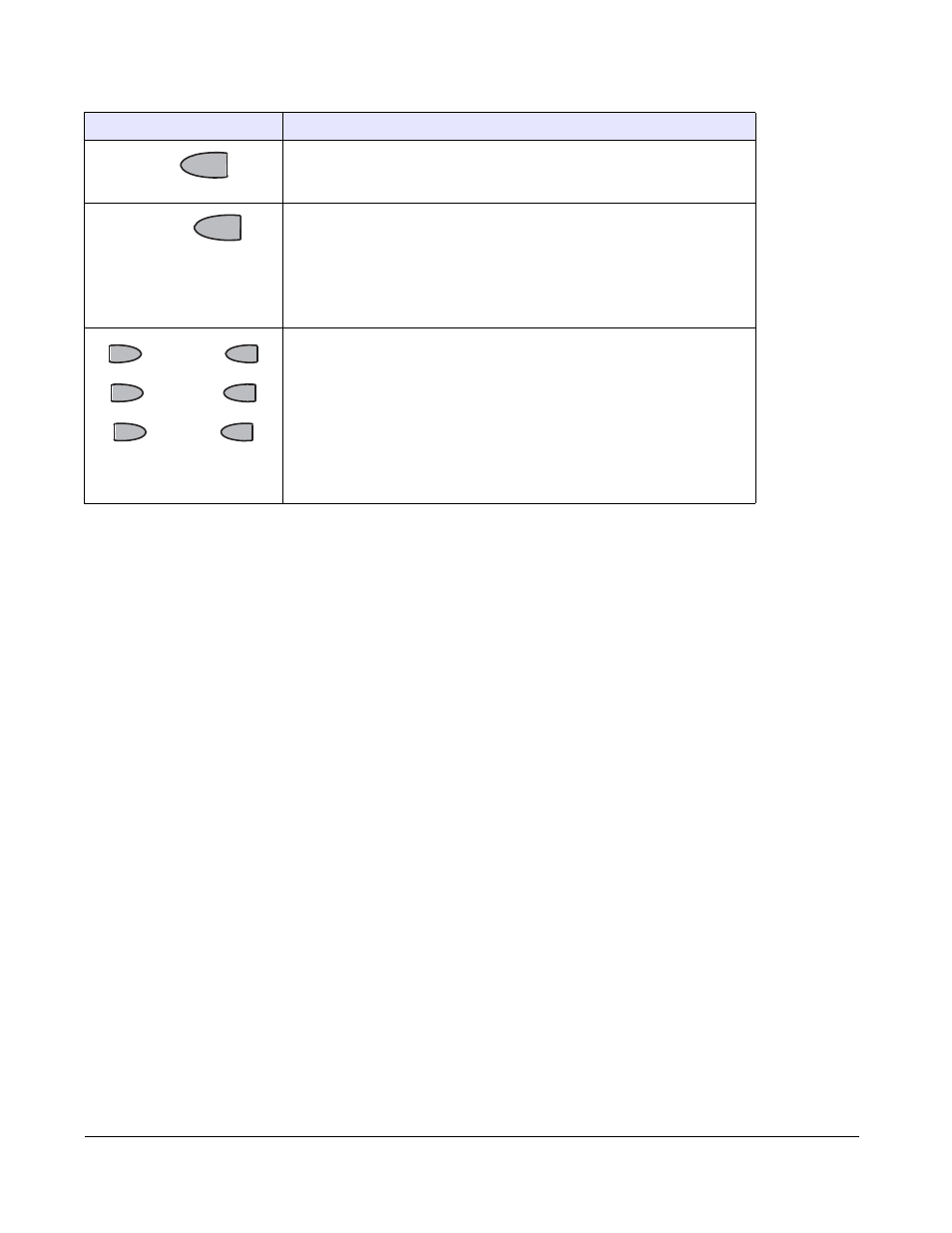
1-36
41-001343-01 Rev 03, Release 3.2.2
*See the Aastra 9480i and 9480i CT User Guides for more information about each of these keys.
Icom key - Begins an intercom call to a remote extension and answers
incoming intercom calls. The 9480i and 9480i CT IP Phones also have
default softkey 4 configured as Icom.
Services key - Displays a list of Services available to your phone, if
specific services have been configured. The available Aastra services
include Directory & Callers Log. The 9480i and 9480i CT IP Phones also
have default softkey 1 configured as Services.
Note: Availability of the services feature is dependant on your phone
system and/or service provider.
Softkeys - 6 state-based softkeys on the 9480i and 9480i CT IP Phones.
When you pick up the handset, the following displays on key 1:
Dial - After entering a phone number from the keypad, you can press the
Dial softkey to immediately dial the number.
Note: For more information about configuring softkeys 1 through 6 to
perform specific functions, see
Chapter 5, “Configuring Operational
the section,
“Softkeys/Programmable Keys/Feature Keys/
.
Keys
Key Description
Icom
om
S
Se
errvi
vicces
es
