How it displays on the phone – AASTRA 6700i series, 9143, 9480i, 9480i CT SIP Administrator Guide EN User Manual
Page 493
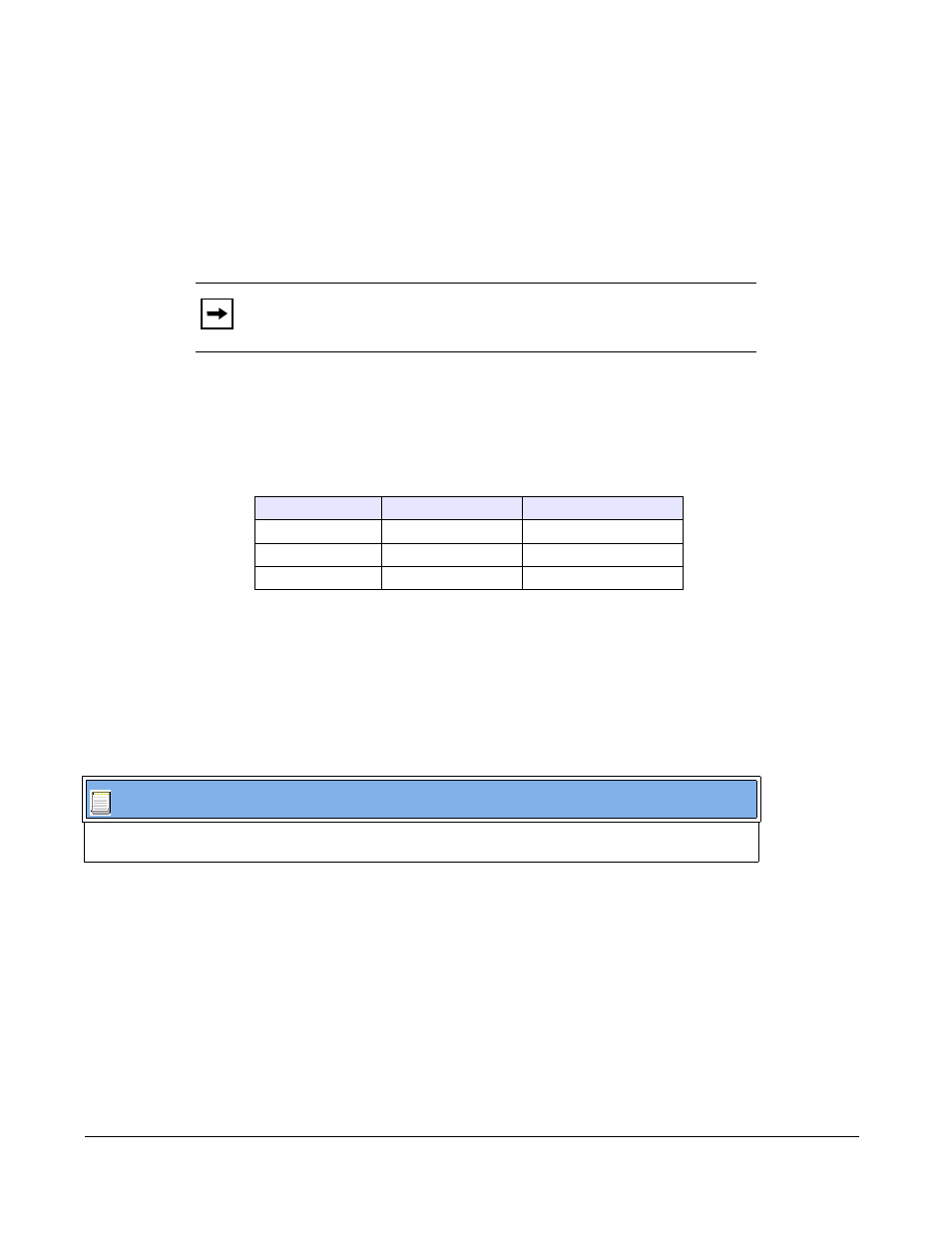
5-216
41-001343-01 Rev 03, Release 3.2.2
How it displays on the Phone
On the phone UI, the static configuration method displays the following:
• When a call comes in and you pickup the handset, the default label of “Park” displays on the
first screen of the phone UI.
• After pressing the “Park” softkey to park the call, the default label of “Pickup” displays on
the first screen of the phone UI.
The values you enter for the Park/Pickup feature are dependant on your type of server. The
following table provides the values you enter for the “sprecode” and “pickupsprecode”
parameters (configuration files), or "Park Call" and "Pickup Parked Call" fields (Aastra Web
UI).
Park/Pickup Call Server Configuration Values
**Leave "value" fields blank to disable the park and pickup feature.
Configuring Park/Pickup Static Configuration Using the Configuration Files
Use the following parameters to configure park/pickup static configuration:
• sprecode
• pickupsprecode
Note:
On the 6757i CT handset, pressing
Ï
displays the “Park” and
“Pickup” labels.
Server
Park Values**
Pickup Values**
Asterisk
70
70
Sylantro
*98
*99
BroadWorks
*68
*88
Configuration Files
For specific parameters you can set in the configuration files, see Appendix A, the section,
