Configuring a park/pickup key using aastra web ui, Park/pickup call server configuration values – AASTRA 6700i series, 9143, 9480i, 9480i CT SIP Administrator Guide EN User Manual
Page 497
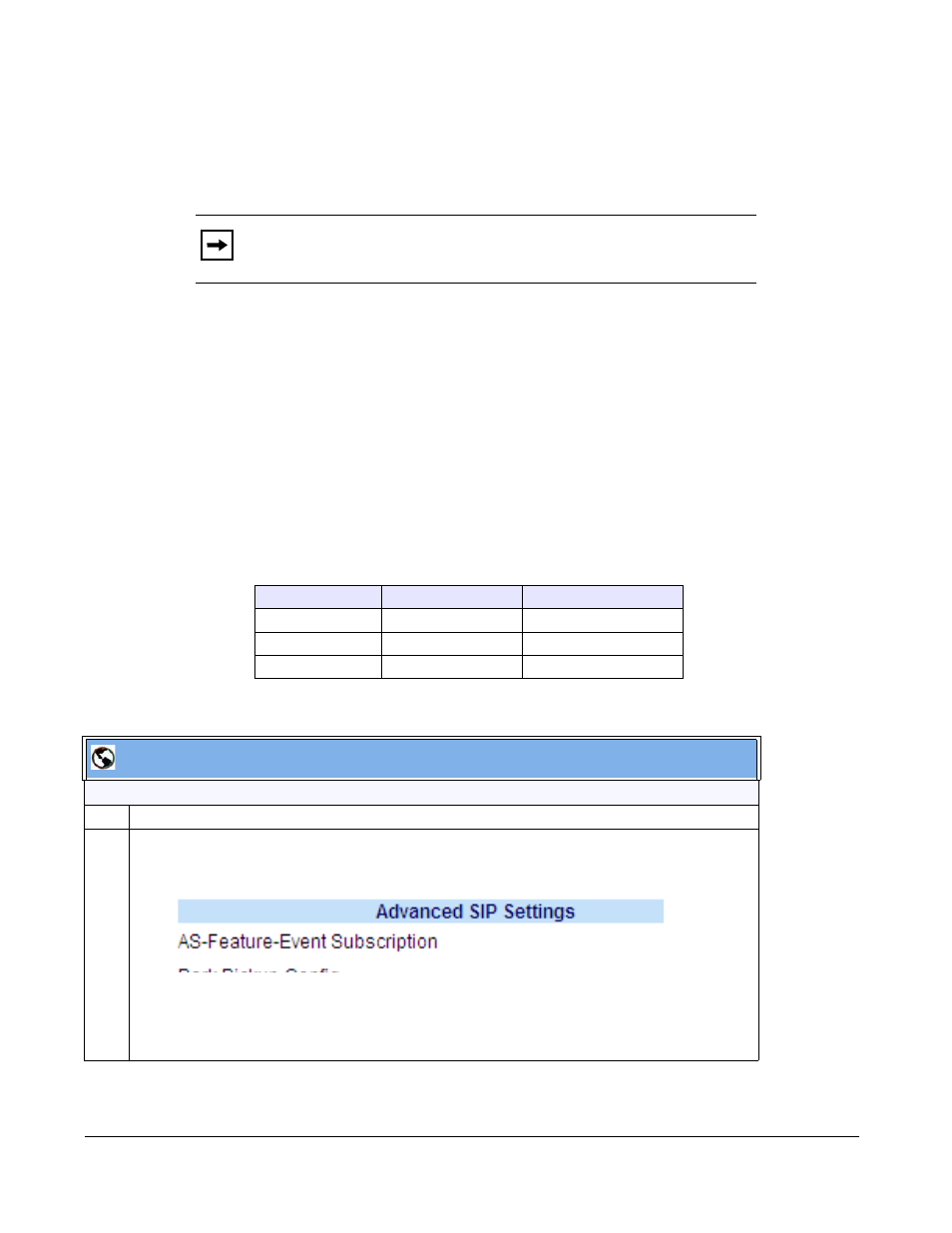
5-220
41-001343-01 Rev 03, Release 3.2.2
Configuring a Park/Pickup Key Using Aastra Web UI
For 8 and 11-Line LCD phones, CT handsets and 3-line LCD phones, you first configure the
park and pickup keys at Advanced Settings -> Line 1-9 by entering the appropriate value
based
on the server in your network
.
For 8 and 11-Line LCD phones, you can enter a key label and change the sofkey states at
Operation->Softkeys and XML.
The default state of the park configuration is "connected".
The default state of the Pickup configuration is "idle, outgoing".
For CT handsets, you can enter a key label at Operation->Handset Keys. If park or pickup are
enabled on more than one line on the base unit, the CT handsets use the first programmable
configuration.
For example, if line 1 and line 6 are configured for park, the CT handsets use the configuration
set for line 1 to park a call.
On 3-Line LCD phones, you can enter a key label at Operation->Softkeys and XML.
Park/Pickup Call Server Configuration Values
Use the following procedure to configure the park/pickup call feature using the Aastra Web UI.
Note:
Applicable values depend on the server in your network (Asterisk,
BroadWorks, and Sylantro). See the table below for applicable values.
Server
Park Values*
Pickup Values*
Asterisk
70
70
Sylantro
*98
*99
BroadWorks
*68
*88
Aastra Web UI
For 8 and 11-Line LCD Phones
1
Click on Advanced Settings ->Line 1 (you can select any line)
2
Under Advanced SIP Settings in the “Park Pickup Config” field, enter the appropriate value based
on the server in your network.
Note: For values to enter in this field, see the table
“Park/Pickup Call Server Configuration Values”
Note: Leave the park/pickup configuration field blank to disable the park and pickup feature.
