Network settings, Network settings -35 – AASTRA 6700i series, 9143, 9480i, 9480i CT SIP Administrator Guide EN User Manual
Page 122
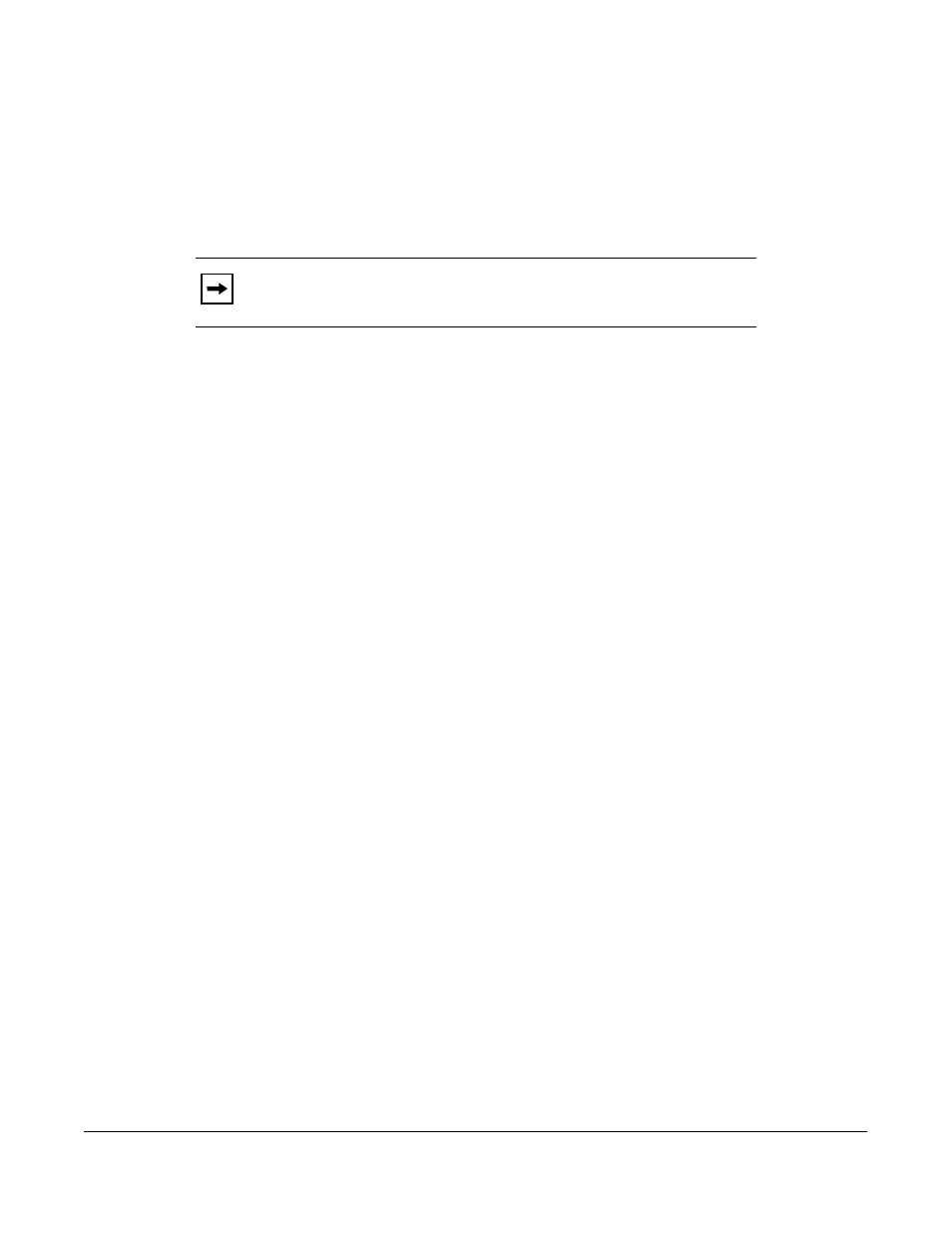
41-001343-01 Rev 03, Release 3.2.2
3-35
Network Settings
The following paragraphs describe the network parameters you can configure on the IP phone.
Network settings are in two categories:
• Basic network settings
• Advanced network settings
Notification When Incorrect Network Settings Entered
If an Administrator enters incorrect network settings while configuring the network parameters,
the IP Phone UI AND the Aastra Web UI immediately notify the Administrator that an incorrect
value was entered. This notification applies to the following network parameters:
• A 0.0.0.0 entered as values for the IP Address, Subnet Mask, and Gateway parameters
• IP Address and Gateway IP address parameter values entered exactly the same
• Gateway IP address and the IP address parameter values configured on the same subnet
If you configure the Gateway parameter and the IP Address parameter on the same subnet, the
following error message displays:
“Gateway IP address and the IP address parameter values configured are not on the same subnet”
Note:
Specific parameters are configurable using the Aastra Web UI only
and are indicated where applicable.
