Demonstration, Beginning the program, Operation manual – ACU-RITE MILLPWR 3 Axes User Manual
Page 78
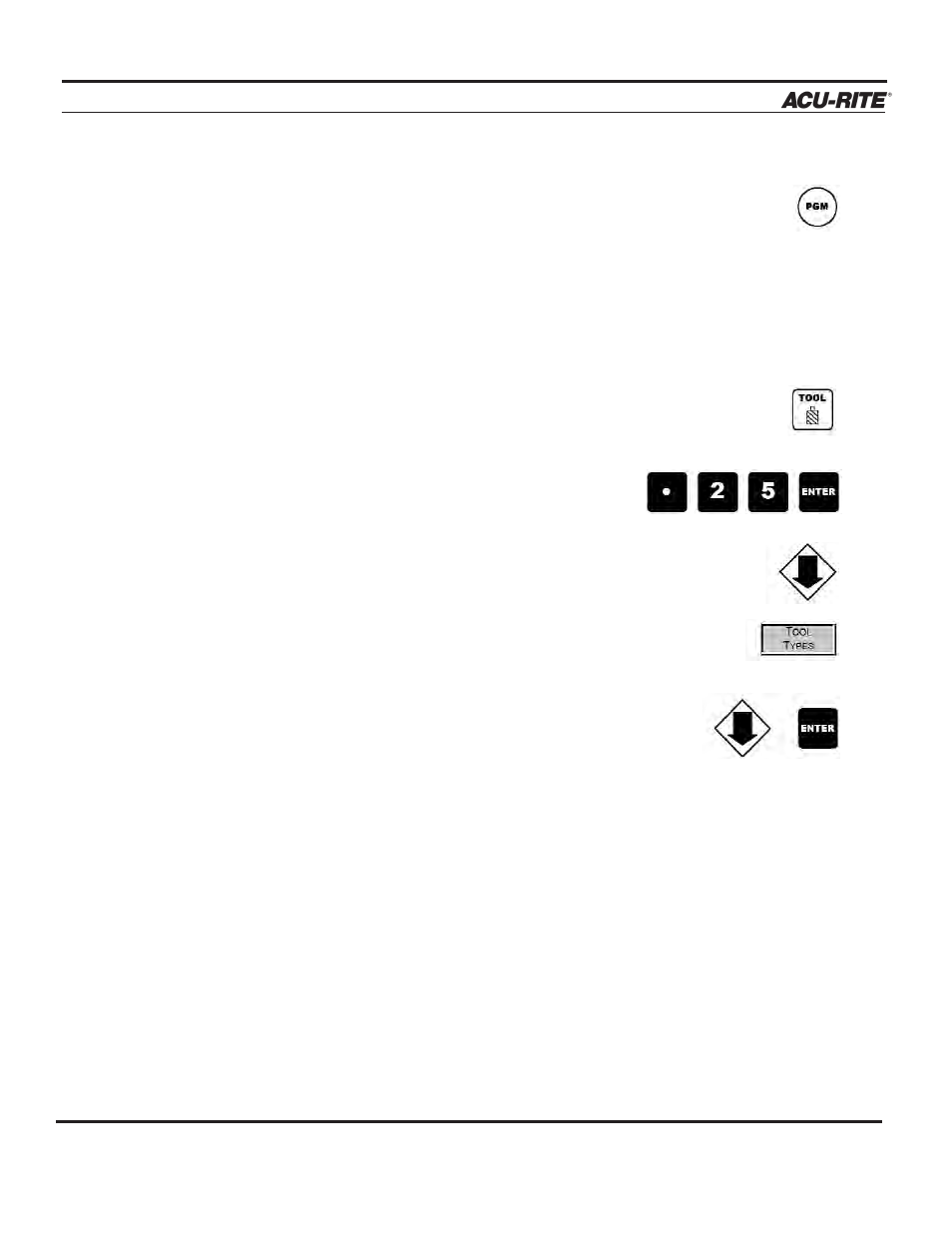
DEMONSTRATION
MILLPWR
®
Beginning The Program
Begin by pressing the
PGM
key.
Selecting A Tool
The logical first step for most programs is to choose the tool
that you want to begin with. Let's use a 1/4"
FLAT END MILL
.
•
Press the
TOOL
key.
•
Enter a value of 0.25
The tool length is optional— leave it blank.
•
Arrow down to
TOOL TYPE.
•
Press the
TOOL TYPES
softkey.
•
Arrow down to
FLAT END MILL
and press the
ENTER
key.
Operation Manual
4-2
