Setup, Operation manual – ACU-RITE MILLPWR 3 Axes User Manual
Page 210
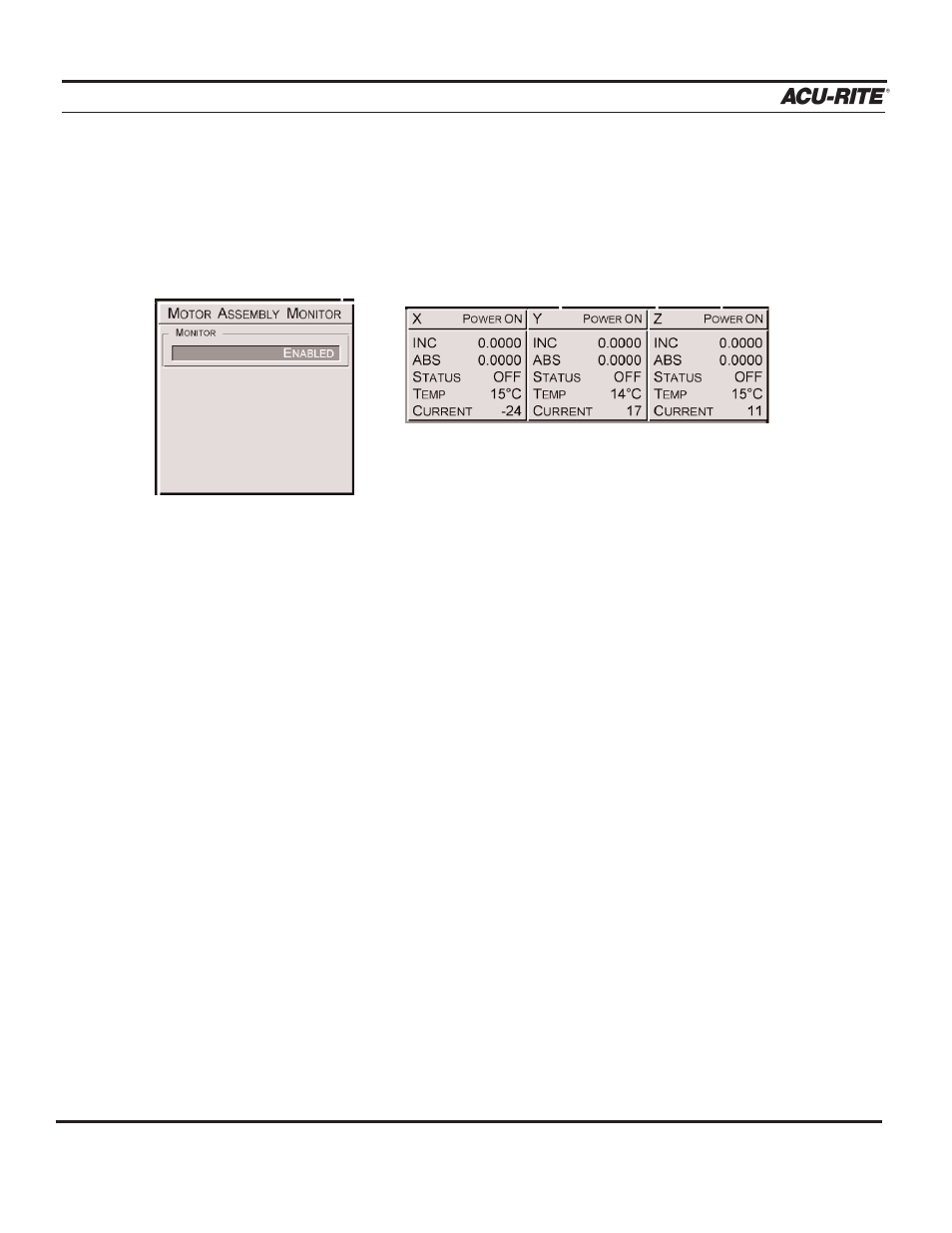
SETUP
MILLPWR
®
Operation Manual
7-30
When the motor assembly monitor is enabled, it shows the real-time operating status of
each axis on the DRO screen.
Motor Assembly Monitor
Reports on the AC power status (On or Off); also reports system
failures and emergency stop conditions when they occur.
Displays the table’s incremental position (its position relative to
incremental zero).
Displays the table’s absolute position (its position relative to
datum).
Reports on each motor’s operating status (On, Off, Not Present or
Fault).
Shows the internal air temperature for each motor. Temperatures
should not exceed 75° C.
Monitors the motor’s current voltage. An "X" after the value indi-
cates that the voltage inrush bypass circuit is active. It can also be
seen when the E-stop button is pressed and then released. The
“X” should disappear within 2 - 3 seconds after the system is
powered up.
Top Bar
(Power Status)
INC
ABS
Status
Temp
Current
