Programming, Operation manual – ACU-RITE MILLPWR 3 Axes User Manual
Page 52
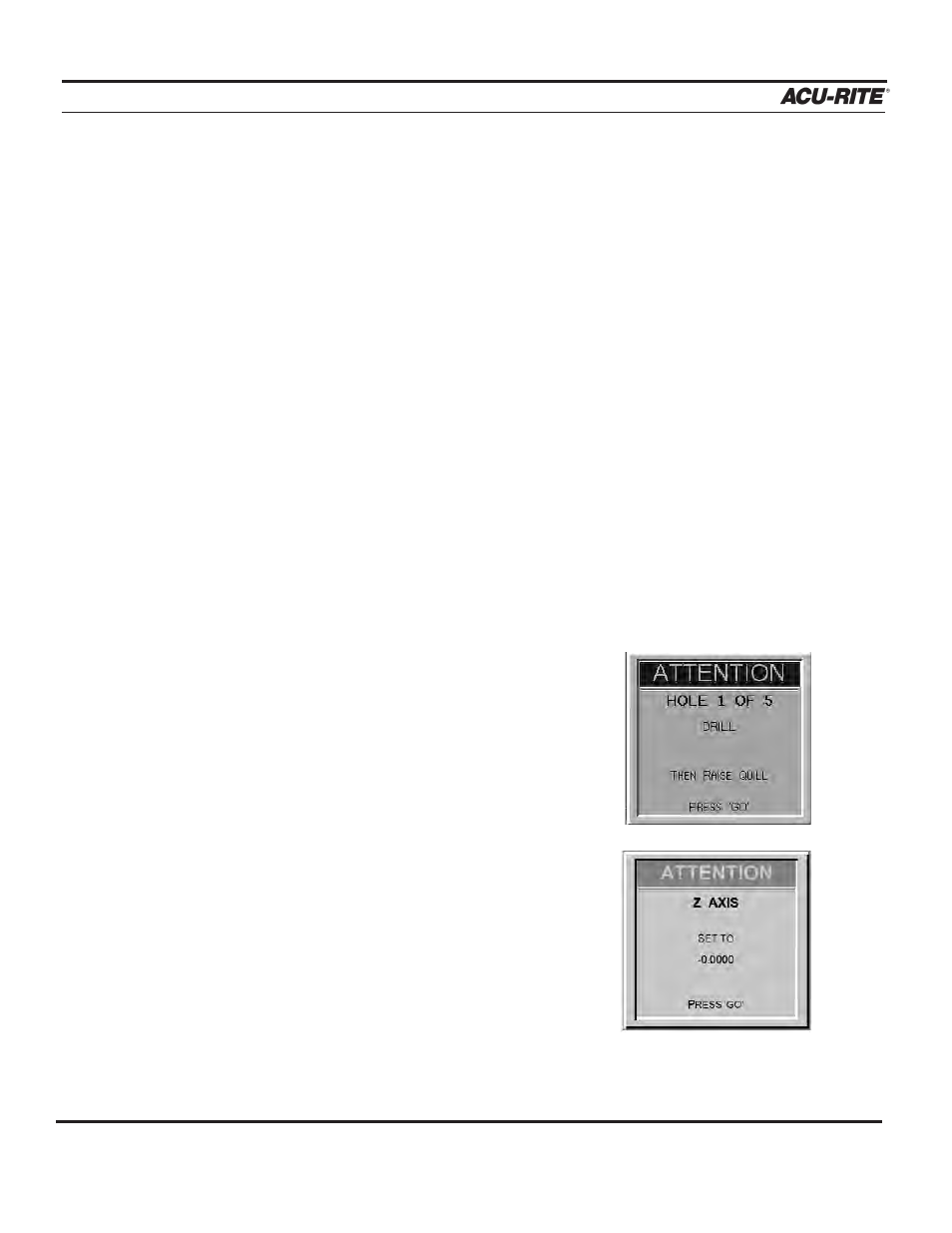
PROGRAMMING
MILLPWR
®
Operation Manual
3-16
Manually Positioning the Quill (Optional Linear Encoder Only)
Programs that do not include a “Begin” depth will require you to manually position the Z-
axis during machining. The same is true when the Z-axis has been disengaged during setup
(refer to Setup).
If you have programmed an “End” depth, when it is time for you to manually position the
Z-axis,
MILLPWR
will preset the value into the readout's Z-axis display. The DRO screen
will appear, along with the prompts shown below.
MILLPWR
is factory set in a “distance to go” display view. This way, any dimension you
have programmed will be "preset" into the readout display. Every move will end at zero.
This Operator Intervention Message will appear for optional
Z-axis Linear Encoder systems only:
Feed+ and Feed-
The
FEED+
and
FEED-
keys will change your feed rate by a certain percentage with each key
press. The feed rate percentage will be displayed in the status bar at the top of the screen. A
feed rate percentage of 100% means that actual feed rates will run at 100% of the programmed
feed rates. If the feed rate percentage is 50%, actual feed rates will run at half of the pro-
grammed feed rates.
You can press the
FEED+
and
FEED-
keys at any time, even while the table or quill is moving.
If you wish, you can setup
MILLPWR
to display incremental
travel (refer to Display Options in Section 7). In this view,
every move will end at the programmed depth.
