Programming, Operation manual, Creating a program – ACU-RITE MILLPWR 3 Axes User Manual
Page 41
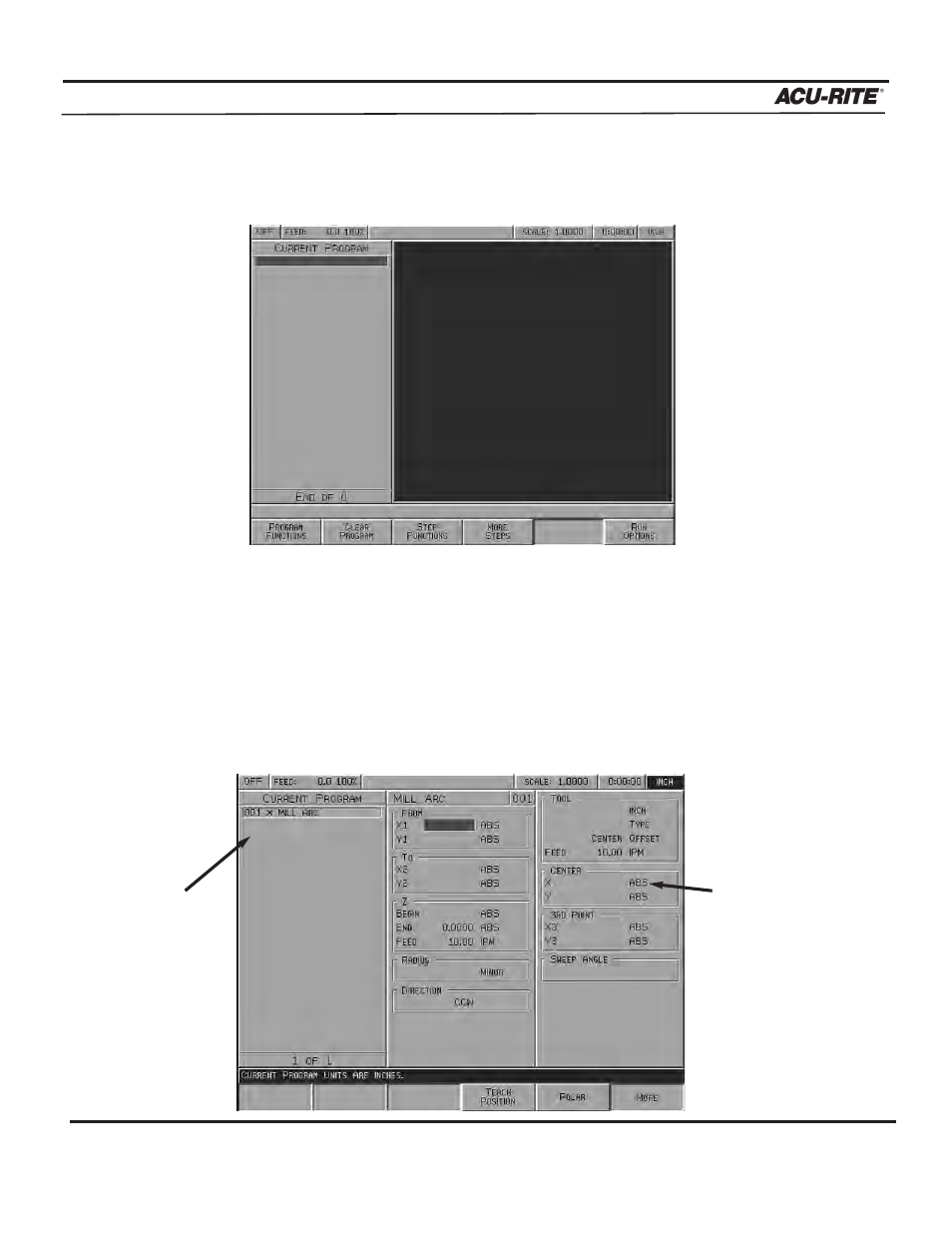
PROGRAMMING
MILLPWR
®
Operation Manual
3-5
Creating a Program
•
Press the
PGM
key, and the following program screen will appear.
Programs are created by developing a list of milling steps to be performed. As you add
to your list, each step will immediately be drawn on the screen so that you can see a
graphic display of your part in progress.
•
To enter a milling step, press the appropriate hard key milling function (such as Tool).
The milling function keys are the eight yellow keys located in the upper right corner of
your keypad. The function you select will appear in the program listing and will enable
you to enter the information describing the step into the program.
Program
steps are
added
here.
Enter information
about a milling
function—such
as an arc—into
forms like this.
