Program steps, Operation manual – ACU-RITE MILLPWR 3 Axes User Manual
Page 153
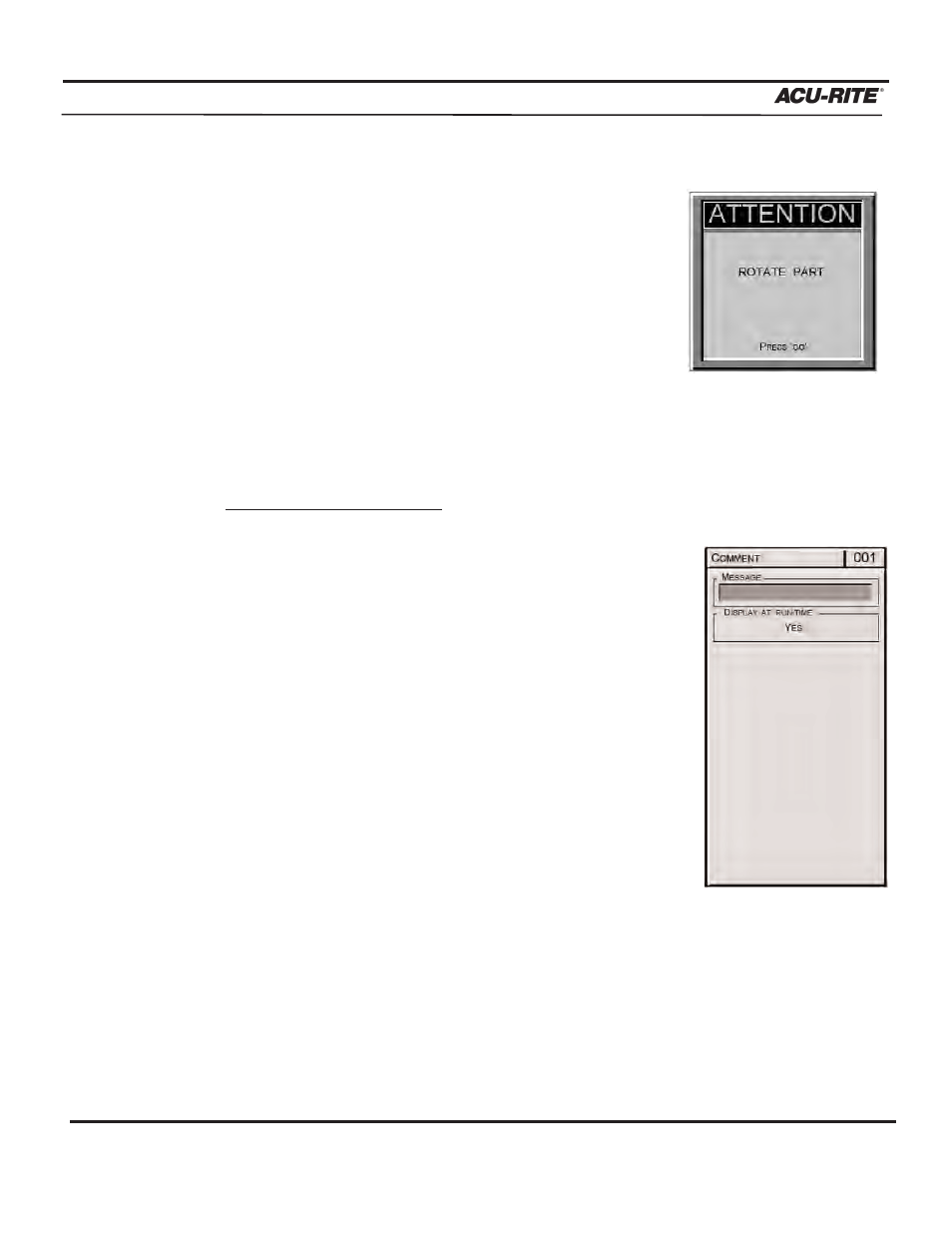
PROGRAM STEPS
MILLPWR
®
Operation Manual
5-57
Comment Step
With
MILLPWR
, you have the ability to insert messages
anywhere within a program. These messages can be
displayed during machining (at run-time) or as Operator
Intervention Messages (OIM). These messages become
operational steps within the program and communicate
pertinent information—like "ROTATE PART" or
"ACTIVATE COOLANT".
For comments that don't require an operator intervention,
select "No" when asked if you want the comment displayed at run-time, and
MILLPWR
will skip over them during machining. (You can always retrieve the message by
highlighting the comment step in your program steps list and pressing
ENTER
.)
To program a comment step:
•
From the PGM screen, press the
MORE STEPS
softkey.
•
Press the
MORE STEPS
softkey two more times.
•
Press the
COMMENT
softkey.
•
Enter your message. You may include up to 20 charac-
ters, mixing numbers, letters, spaces and symbols if you
wish. Press the
ALPHABET
softkey to chose alphabet
character needed.
To add a space, highlight a blank spot within the
alphabet box and press the
ENTER
key.
To add numbers, math symbols (+, -, x, ÷) or a decimal
point, use the keypad on the operator console.
•
Press the
ALPHABET
softkey again when you've finished entering your message,
and the alphabet box will disappear.
•
Highlight "Display At Run-time.” Press the
YES
softkey to display the message
during machining or the
NO
softkey if you don't want the message displayed.
•
Press the
USE
key.
