Calculator, Operation manual – ACU-RITE MILLPWR 3 Axes User Manual
Page 169
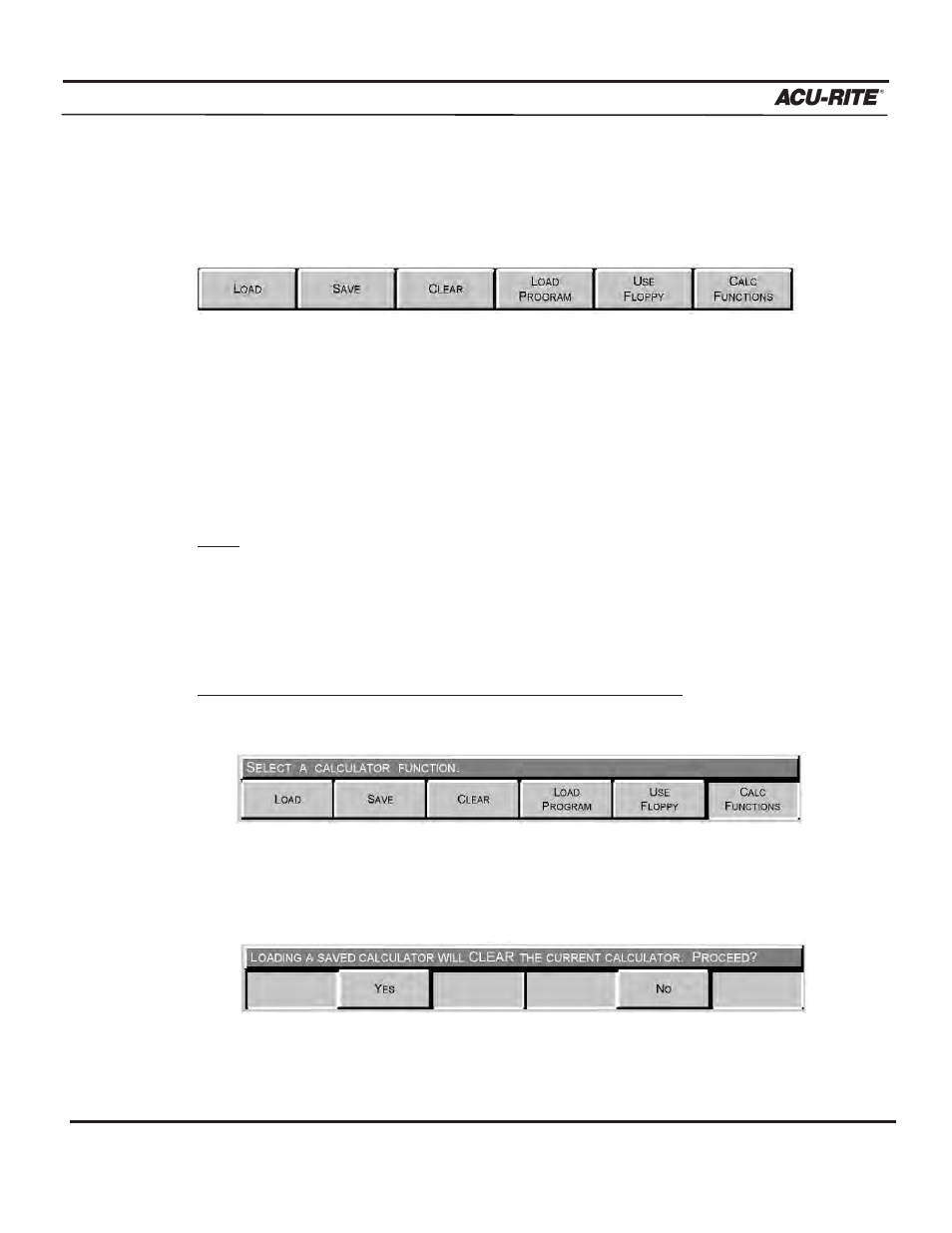
CALCULATOR
MILLPWR
®
Operation Manual
Calculator Functions
GeoCalc has other useful features that make programming easier, like saving and loading
calculations. Press the
CALC FUNCTIONS
softkey to access the following functions:
Saving Results Calculated in GeoCalc
GeoCalc lets you save your calculations on
MILLPWR
’s internal memory or on a floppy
diskette so that you can retrieve them at a later time.
Note: You may only save the results of one GeoCalc session at a time onto
MILLPWR
’s
internal memory or onto a floppy disk. Use one floppy disk for each GeoCalc
session you want to save.
To save your GeoCalc results onto
MILLPWR
’s internal memory:
•
From GeoCalc, press the
CALC FUNCTIONS
softkey.
•
Press the
SAVE
softkey.
•
To replace what you’ve previously saved, press the
YES
softkey. If you do not wish to
proceed, press the
NO
softkey.
6-7
