Introduction – ACU-RITE MILLPWR 3 Axes User Manual
Page 19
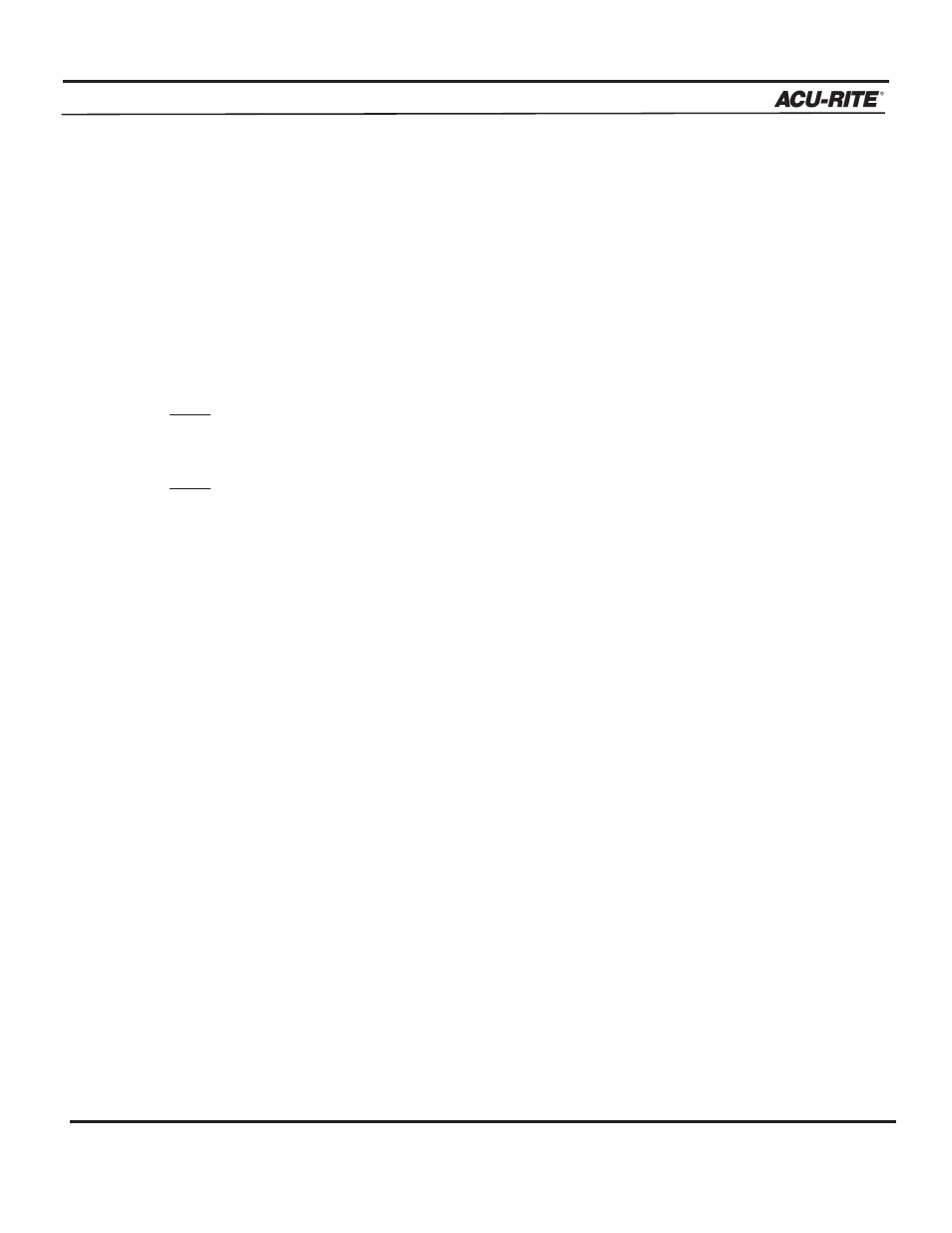
INTRODUCTION
MILLPWR
®
Operation Manual
1-9
Z-axis Retract
The Z-axis retract is the position the quill returns to between program steps. By setting a
retract position, you can ensure that the tool you are using does not make contact with your
workpiece when the quill moves from one position to the next. It’s a good idea to establish a
retract position for the Z-axis each time you power up your system; otherwise,
MILLPWR
will use the quill’s upper travel limit as the Z-axis retract position.
Note: Loading a PGM will reset the Z-axis retract to the Z upper limit.
Note: If your tool is above the Z-axis retract position when you run a program, the table
will rapidly move to position, and then the quill will rapidly move down to the
retract position. If the tool is below the retract position, the quill will rapidly move
up to the retract position first, and then the table will rapidly move into position.
Begin and End Depths
The “Begin” and “End” depths determine where the tool will begin and end its cutting
motion. They may be specified as absolute (ABS) or incremental (INC) distances. If the
“Begin” field is left blank, you will be prompted to manually position the quill to the
desired depth.
Once the quill has reached its retract position, it will rapidly move to the “Begin” depth then
move at the programmed feed rate to the “End” depth.
If the travel limit for the Z-axis is set below the established retract position, a travel limit
fault will occur and the program will stop.
Pass
“Pass” refers to the number of cuts that are used to machine an area to its “End” depth. You
can control how frequently a pass occurs by entering a value in the “Pass” field whenever it
appears. (If you don’t want to program more than one pass, leave the field blank.)
Z-axis Conventions
