Programming – ACU-RITE MILLPWR 3 Axes User Manual
Page 55
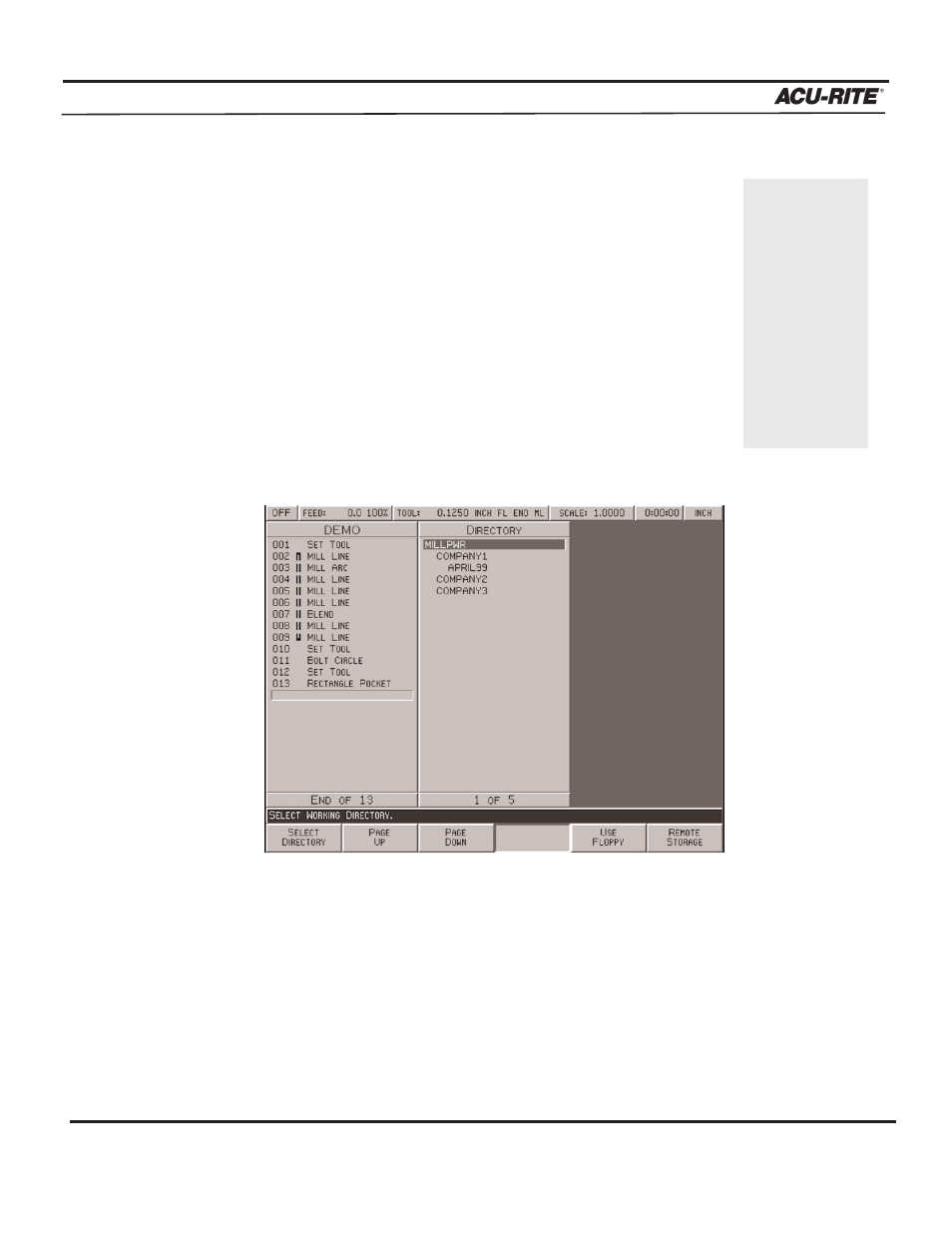
PROGRAMMING
MILLPWR
®
Operation Manual
3-19
Creating a Subdirectory
The best approach to take when creating a subdirectory is to decide first
where to place it. You can place it on the "MILLPWR directory," on a flop-
py disk ("A:") directory or on your PC ("REMTSTOR") directory, or you
can place it within subdirectories that you have already created.
In the example below, we’ve created four subdirectories in the
MILLPWR
folder. Three of the subdirectories are named for our top customers:
COMPANY1, COMPANY2 and COMPANY3.
"COMPANY1" has placed several part orders for a single month. To help
us find those part programs quickly and easily, we created the subdirectory
“APRIL99” to save them in.
If we want, we can create another subdirectory under APRIL99, layer another one under that,
one under that and so on. The number of directories you create and how you layer them is up to
you.
We recommend
creating match-
ing directories
on MILLPWR
and your PC.
This will make it
easier to keep
your original
programs and
backup pro-
grams orga-
nized.
