Introduction – ACU-RITE MILLPWR 3 Axes User Manual
Page 14
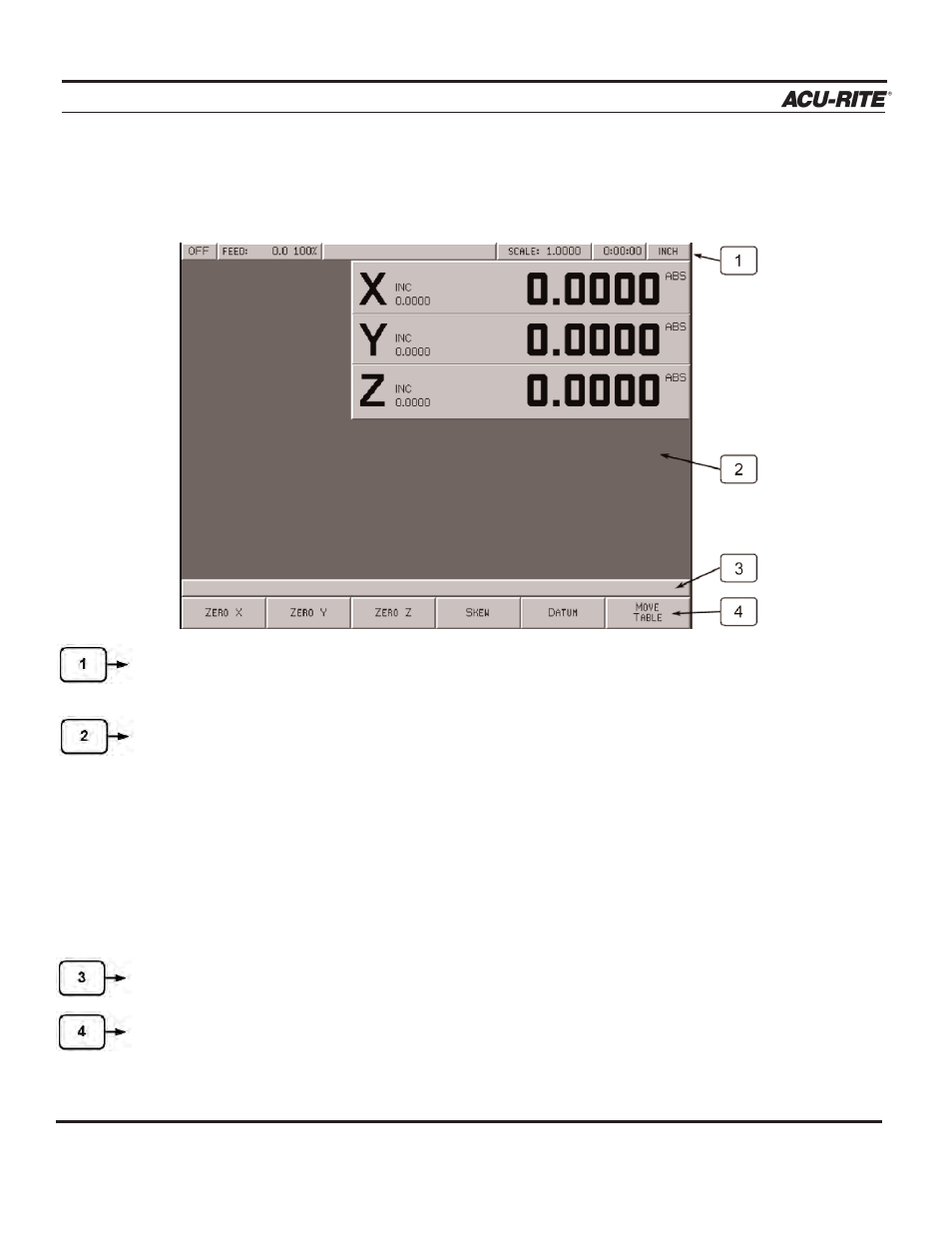
INTRODUCTION
MILLPWR
®
Screen Layout
The
MILLPWR
display screen is divided into four sections.
Status bar
- displays the servo motor status (ON/OFF), feed rate, current tool, scale, job clock, and
the current display setting (inches or millimeters).
Information area
- displays information about the job being performed.
•
Readout (DRO) - used as a digital readout, the display will show the current
position for each axis.
•
Program (PGM) - when programming, a list of program steps (milling functions)
and part-view graphics will be displayed.
•
Calculator (CALC) - the geometry calculator enables you to calculate missing
information and then insert it into your program.
Message line
- operator prompts and messages will appear here.
Softkeys
- various milling functions appear here; functions are selected by pressing the
softkey directly below each category. When a key appears pressed in it is selected. When it appears
“up” it is not selected.
Operation Manual
1-4
