Introduction, Operation manual – ACU-RITE MILLPWR 3 Axes User Manual
Page 15
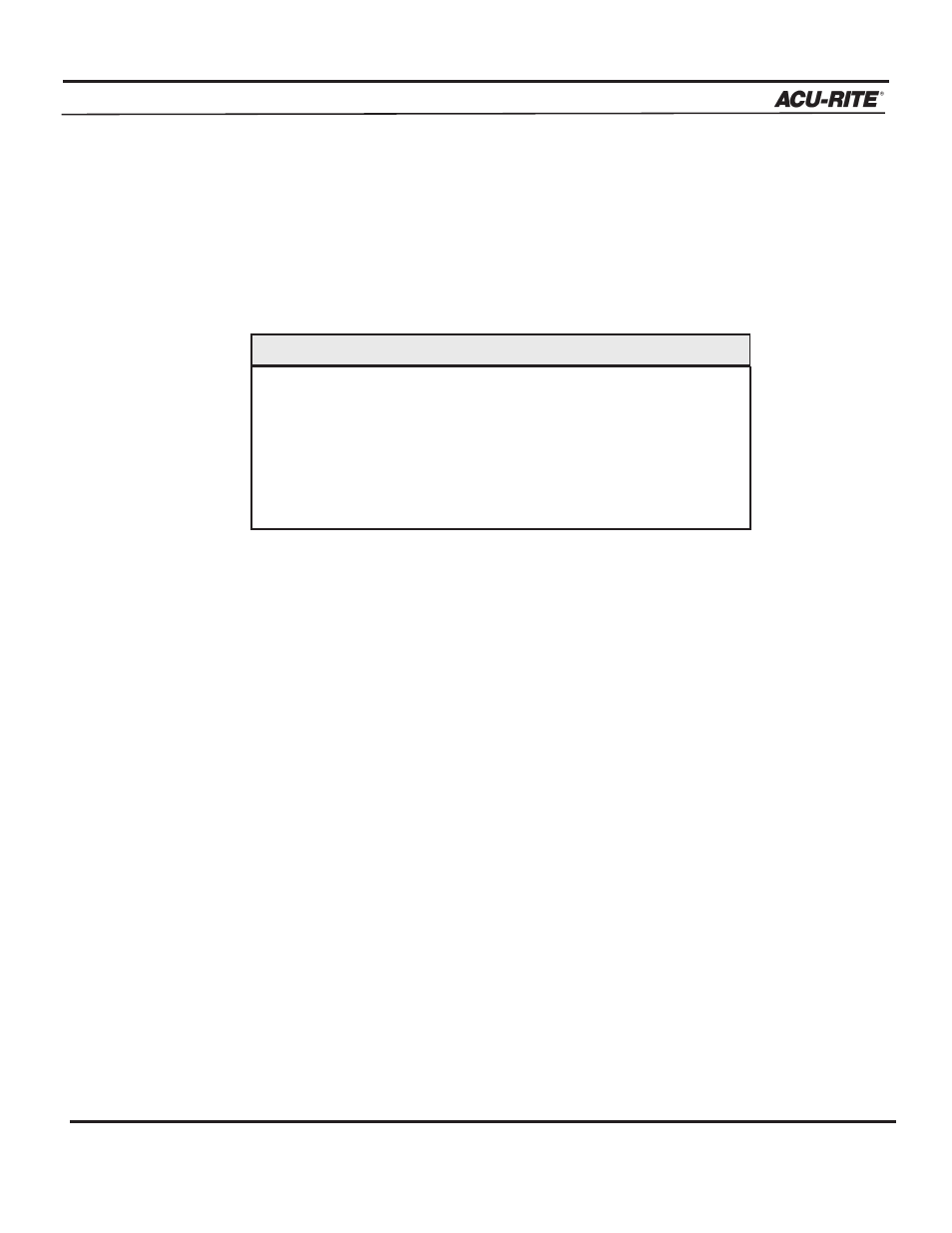
INTRODUCTION
MILLPWR
®
Operation Manual
Table Stop Button
The large red button located in the lower left corner on the front of your
MILLPWR
operator
console is the
TABLE STOP
. In the event of a malfunction or programming error, press the
TABLE STOP
button to turn off the servo motors. This will immediately stop all positioning for
each axis.
1-5
Pressing the
TABLE STOP
button will NOT stop the rotation of
the cutting tool unless your machine has been configured to do
so. If your machine has not been wired to stop the rotation of the
cutting tool, be prepared to raise the tool and power down the
spindle in addition to pressing the
TABLE STOP
button.
WARNING!
