Program steps – ACU-RITE MILLPWR 3 Axes User Manual
Page 150
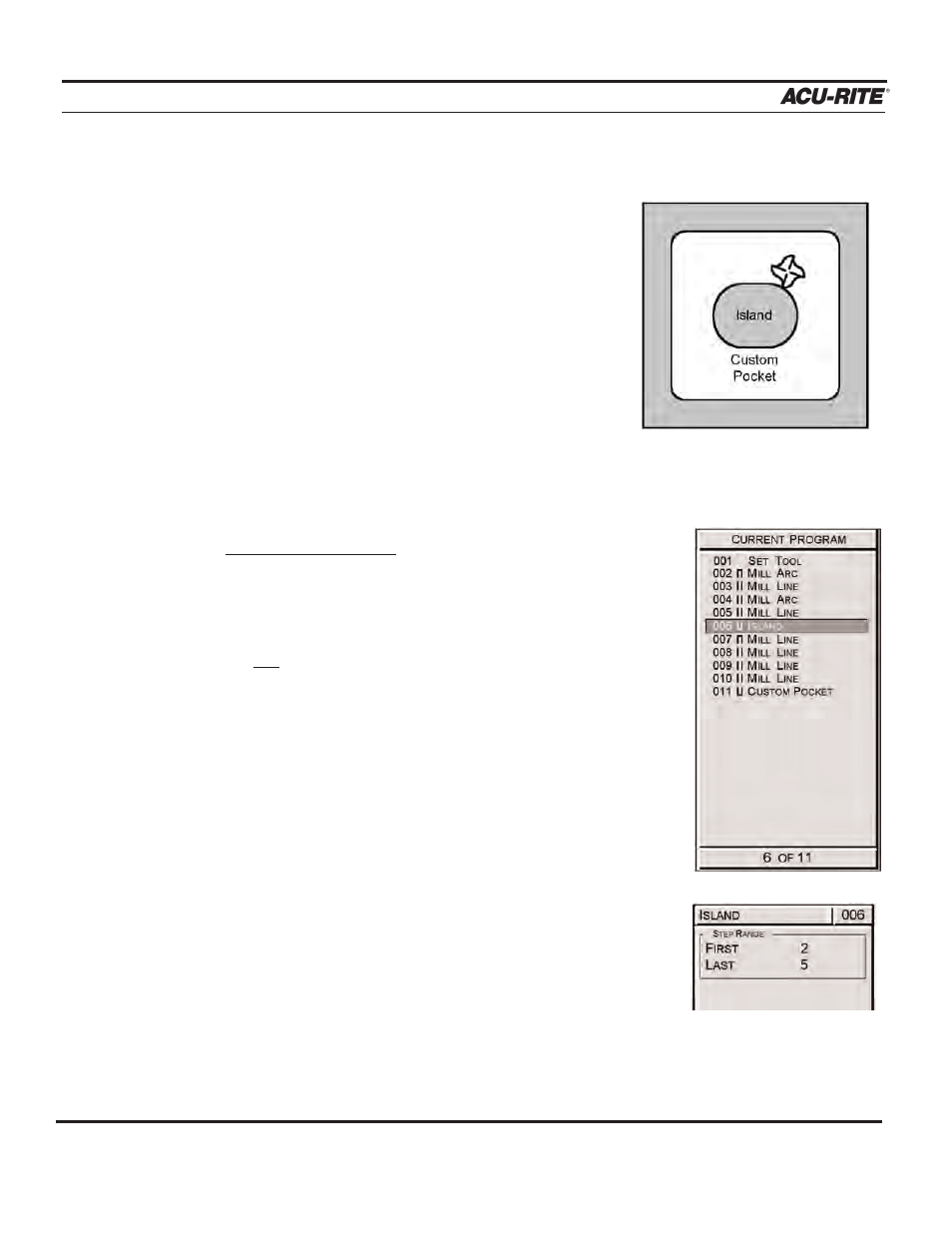
PROGRAM STEPS
MILLPWR
®
Operation Manual
5-54
Island
An island is a raised area within a custom pocket
that remains after material has been removed from
around all of its sides.
Though islands are easy to program, they must be
placed correctly within the program sequence.
Steps for the island's continuous tool path must
appear first, followed by the island step. Steps for
the custom pocket's continuous tool path must
appear next, followed by the custom pocket step.
You may program more than one island within the
custom pocket.
To program an island:
•
Program a continuous tool path for the island.
•
From the PGM screen, place the cursor below the
last step of the island’s continuous tool path.
•
Press the
MORE STEPS
softkey.
•
Press the
MORE STEPS softkey
two more times.
•
Press the
ISLAND
softkey.
•
Check that the first and last steps listed in the step
range match the first and last steps for the island’s
continuous tool path.
If they’re correct, press the
USE
key; if they’re not,
press the
CANCEL
key and check that the continuous
tool path for the island is correct and/or the correct
step has been highlighted.
