Setup, Operation manual – ACU-RITE MILLPWR 3 Axes User Manual
Page 211
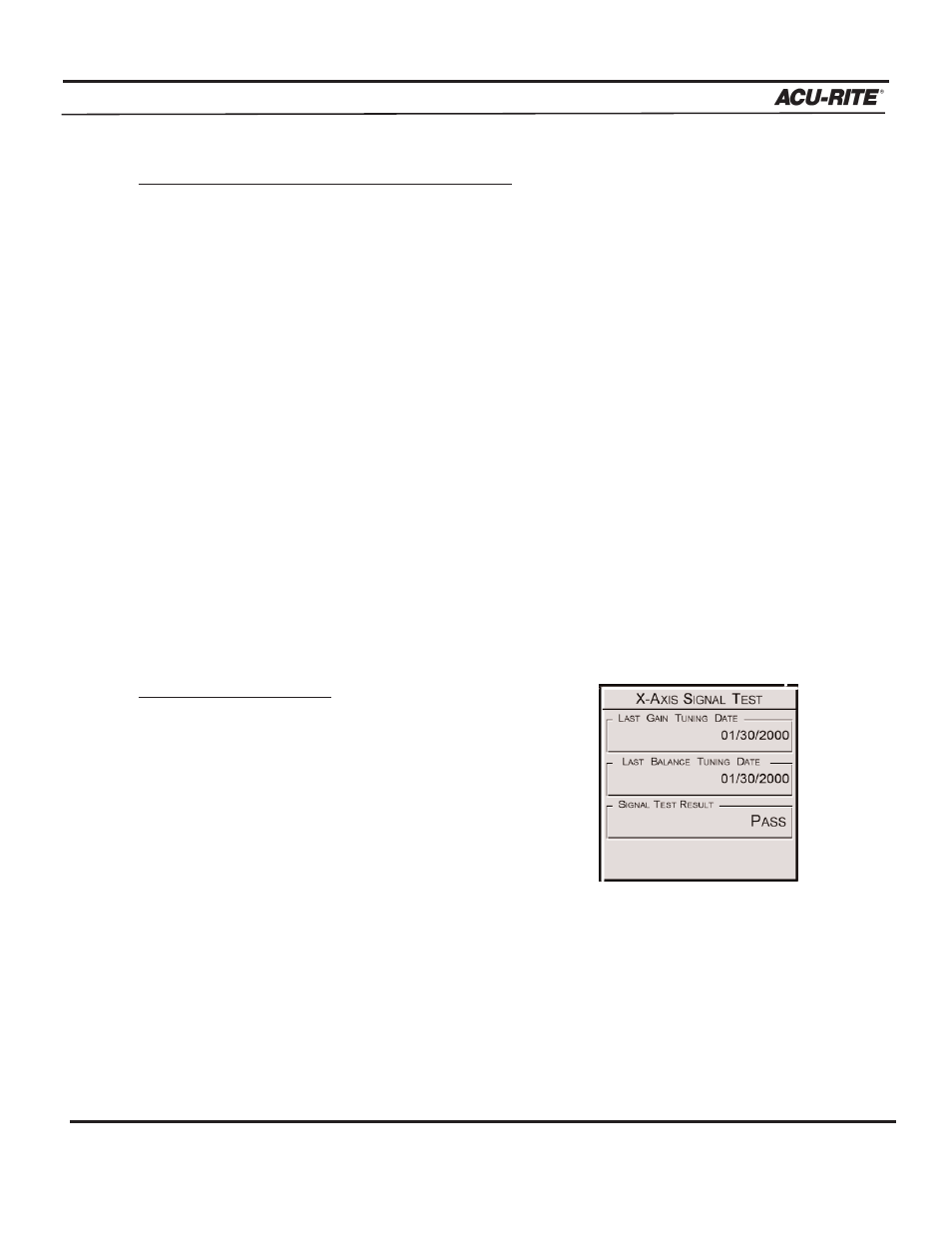
SETUP
MILLPWR
®
Operation Manual
7-31
The signal test shows when an axis was last tuned and whether or not the digital-to-analog
converter is emitting an analog signal. When the test is complete, either “Pass” or “Fail”
will appear in the “Signal Test Result” field. If a failure is reported, check the message bar
prompt for details.
Signal Test
To enable or disable the motor assembly monitor:
•
From the Diagnostics screen, highlight "Motor Assembly Monitor" and press
ENTER
.
•
Press either the
ENABLED
or
DISABLED
softkey. (If the
ENABLED
softkey is selected,
the motor assembly monitor display will appear on the DRO screen.)
•
Press the
USE
key.
•
Continue with Diagnostics or press the
USE NEW SETTINGS
softkey.
To display the signal test:
•
From the Diagnostics screen, highlight "Signal Test"
and press
ENTER
.
•
Press the softkey for the appropriate axis.
•
Press the
EXIT TEST
softkey to close the “Signal
Test” screen.
•
Continue with Diagnostics or press the
USE NEW
SETTINGS
softkey.
