Operation manual – ACU-RITE MILLPWR 3 Axes User Manual
Page 26
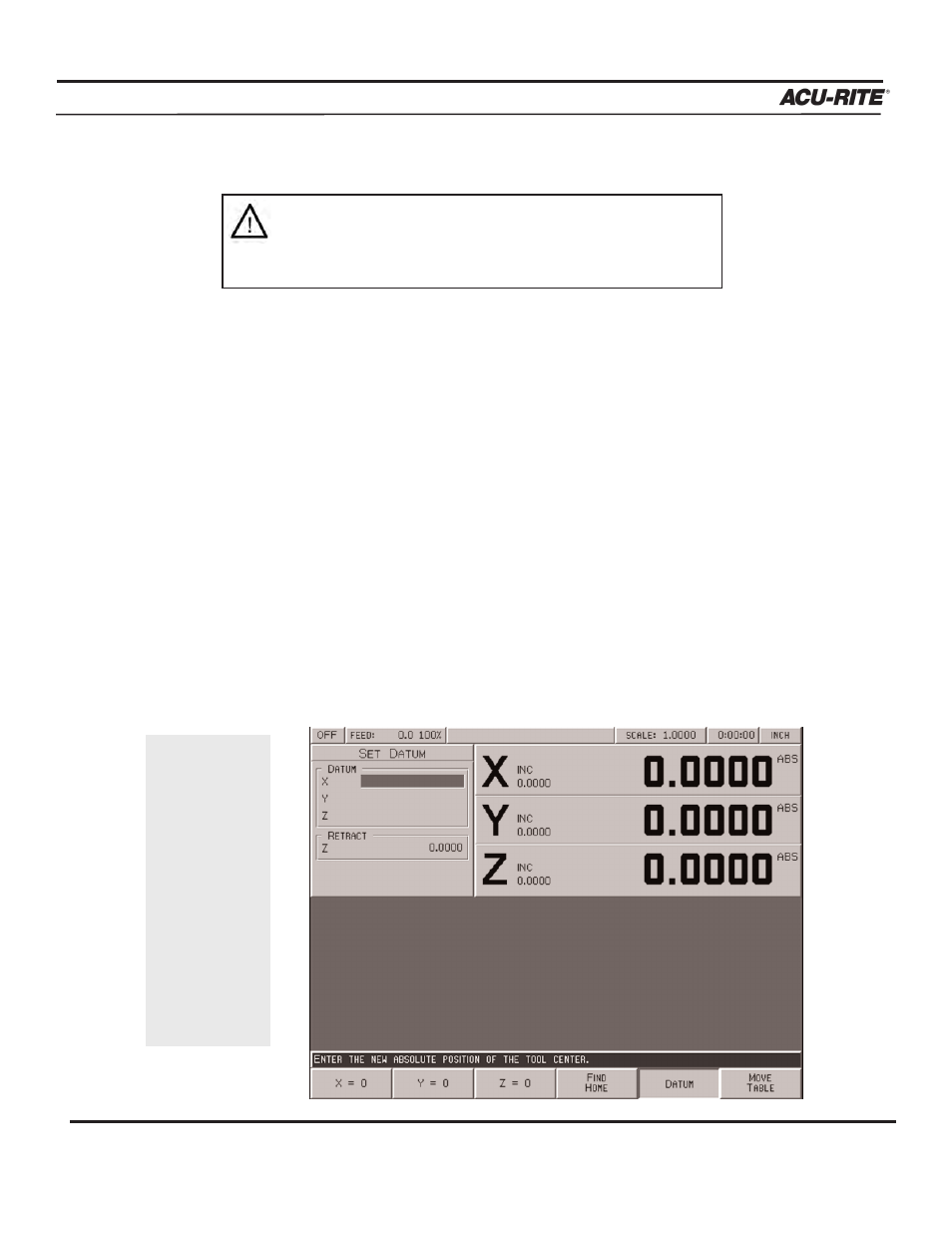
DRO
MILLPWR
®
Operation Manual
2-3
Finding Home (Linear Encoder Option)
You must find home before you run a program. To find home immediately after startup,
press the
FIND HOME
softkey. Otherwise, press the
DATUM
softkey, then the
FIND HOME
softkey. The table will automatically move a few inches along the Z-, Y- and then X-axes
to find home.
When finding home,
MILLPWR
will use ACU-RITE’s advanced Position-Trac
™
technolo-
gy. Position-Trac works by using a very precise distance-encrypted reference mark line
pattern that's been placed onto each ACU-RITE precision glass scale included with your
MILLPWR
system. Proprietary software decodes the line pattern which then allows you to
accurately find home and reestablish workpiece zero from any position.
With Position-Trac, there is no need to leave the system powered up when it is not being
used. You’ll be able to easily, quickly and accurately reestablish workpiece zero after
power loss.
After home has been found, the tool’s position (relative to your most recent datum) will
be displayed.
If you don't find home before moving the table, you will
risk exceeding the table's travel limits and damaging the
milling machine,
MILLPWR
or both.
Datum is a
term used to
describe "work-
piece zero" or
"absolute zero."
After you power
up and find
home, you
can quickly
move to datum
by pressing the
POS key, fol-
lowed by the
GO key!
