Calculator, Operation manual, Rpm functions – ACU-RITE MILLPWR 3 Axes User Manual
Page 180
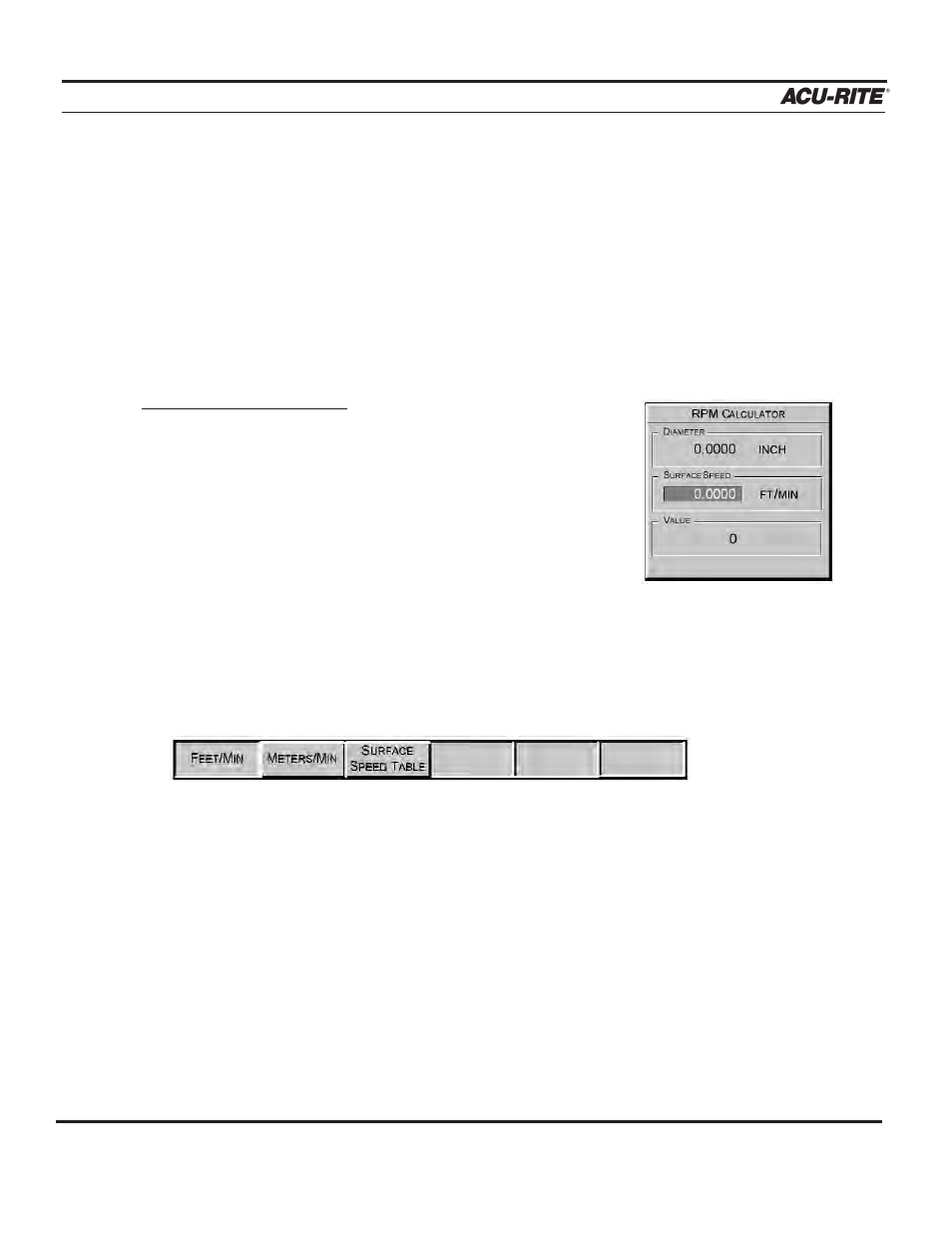
CALCULATOR
MILLPWR
®
Operation Manual
6-18
RPM Functions
MILLPWR
includes a built-in RPM calculator that allows you to make RPM calculations in
seconds. It calculates the RPM based upon the tool diameter and surface speed.
If your cursor is in the RPM field of a “Set Tool” step before you open the RPM calculator,
MILLPWR
can transfer the result directly into the field for you.
To use the RPM calculator:
•
Press the
CALC
key, then the
RPM
softkey.
•
Enter the diameter of your tool.
•
Enter the surface speed for the material and cutter type.
Press the
SURFACE SPEED TABLE
softkey to view
a list of recommended surface speeds.
•
If you need to switch from feet per minute to meters per minute, or vice versa, use the
FEET/MIN
and
METERS/MIN
softkeys.
•
Press the
ENTER
key.
MILLPWR
will calculate the RPM value.
•
If your cursor was in the RPM field of a set tool step before you accessed the RPM
calculator, press the
USE
key and
MILLPWR
will transfer the result directly into the
“RPM” field for you.
