3Com 3500 User Manual
Page 742
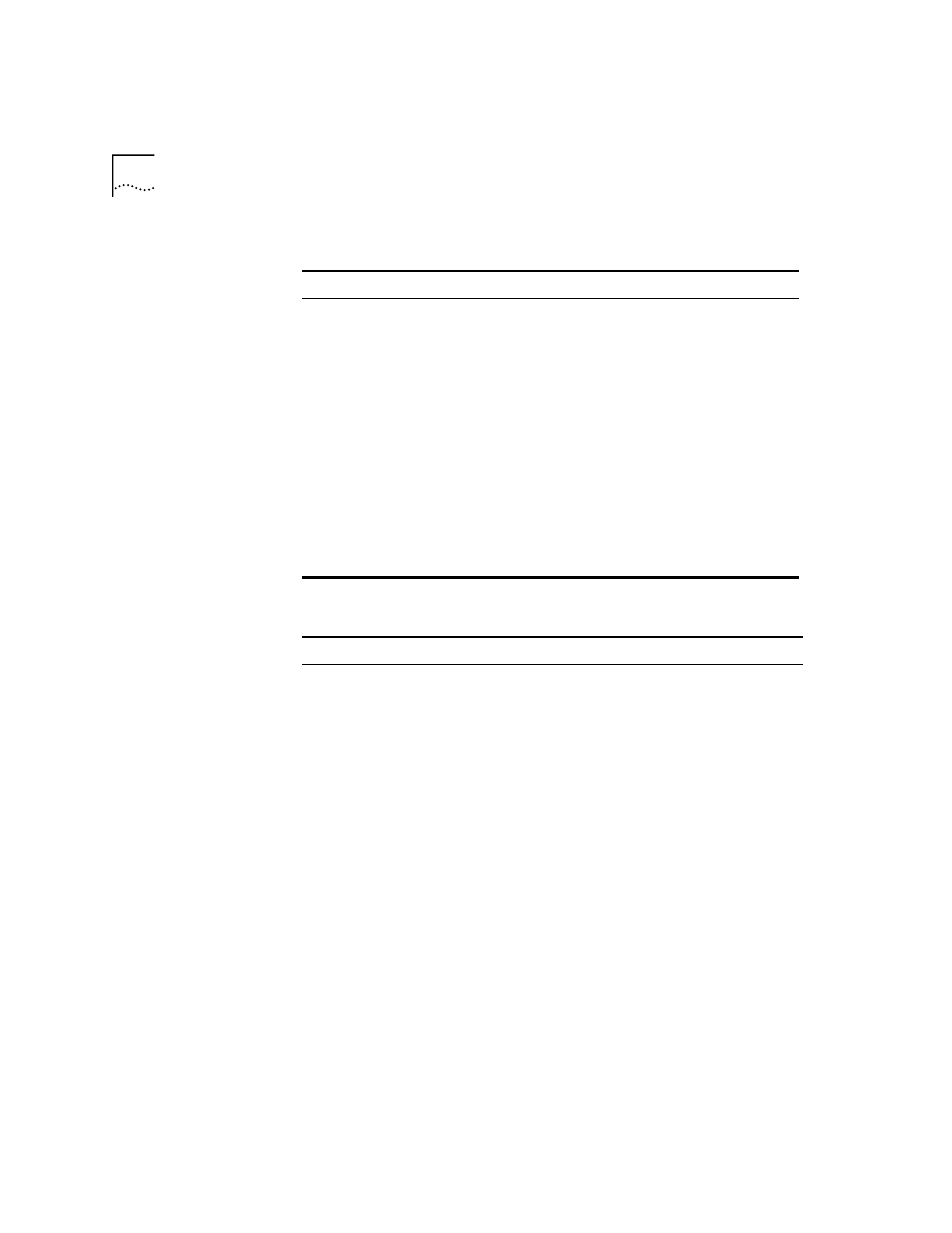
742
C
HAPTER
22: Q
UALITY
OF
S
ERVICE
(Q
O
S)
AND
RSVP
Options
Fields in the QoS Transmit Statistics Display
Prompt
Description
Possible Values
[Default]
Bridge ports Port numbers of ports for which
you want to display transmit
statistics.
On the CoreBuilder
®
9000, the
list of ports includes the
front-panel ports and any
enabled backplane ports.
■
One or more port
numbers
■
all
■
? (for a list of
selectable ports)
–
Queues
Transmit queues (types of
service) whose statistics you
want to display.
■
reserved
■
high
■
best
■
low
■
all
■
? (for a list of
selectable values)
–
Field
Description
highLossDropped
Number of loss-eligible packets that were discarded and
were over the threshold
highLossDroppedPeak
Current highest count of loss-eligible packets that were
discarded and were over the threshold
highLossSent
Number of loss-eligible packets that were sent and were
under the threshold (at low latency)
highlossSentPeak
Current highest count of loss-eligible packets that were
sent and were under the threshold
lowLossDelayed
Number of non-loss-eligible packets that were sent and
over the threshold (that is, the transmit queues were
backing up but not overflowing)
lowLossDelayedPeak
Current highest count of non-loss-eligible packets that
were sent and were over the threshold
lowLossDropped
Number of packets that were discarded because they
exceeded the length of the transmit queue
lowLossDroppedPeak
Current highest count of packets that were discarded
because they exceeded the length of the transmit queue
lowLossSent
Number of non-loss-eligible packets that were sent and
were under the threshold (at low latency)
