Bridge vlan detail – 3Com 3500 User Manual
Page 341
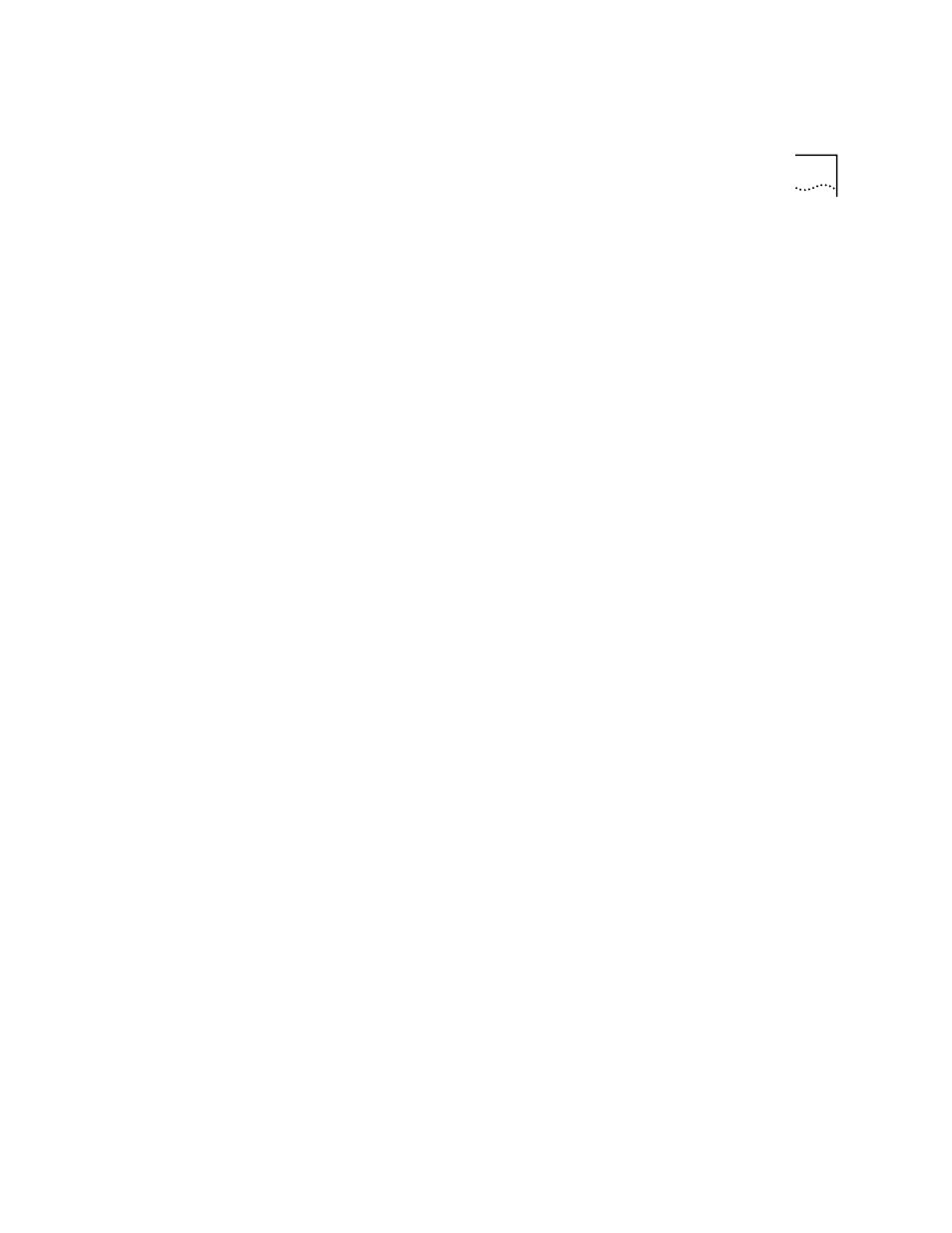
bridge vlan detail
341
✓
3500
✓
9000
✓
9400
✓
3900
✓
9300
bridge vlan detail
Displays per-port information such as tagging in addition to the VLAN
summary information. For the CoreBuilder 3500 and the
CoreBuilder 9000 Layer 3 switching modules, this command also displays
VLAN statistics.
Valid Minimum Abbreviation
b v det
Important Considerations
■
The default VLAN always uses VLAN ID (VID) 1 and the name
Default
.
For Layer 3 systems and modules, it also uses the protocol type
unspecified
.
■
The VLAN ID (VID) is used as the 802.1Q tag if tagging is enabled for a
port.
■
The VLAN statistics for the CoreBuilder 3500 and CoreBuilder 9000
Layer 3 switching modules are valid only under one of the following
conditions:
■
If the VLANs are defined for the same protocol type (or for the type
called
unspecified
) and do not share any ports. Example: IP
VLAN1 has ports 1 through 6 and IP VLAN2 has ports
7 through 12.
■
If the VLANs are explicitly defined for different protocol types. In
this case, the VLANs may share ports. Example: An IP VLAN and an
IPX VLAN both use ports 2 through 4.
■
As of Release 3.0.0, the CoreBuilder 3500 system and
CoreBuilder 9000 Layer 3 modules support one of three origins for a
VLAN:
■
If you explicitly create the VLAN with a
bridge vlan define
operation, the origin of the VLAN is
static
.
■
If you create a router port IP interface (for which the system
automatically creates a router port VLAN), the origin of the router
port VLAN is
router
.
■
If you enable dynamic port-based VLAN configuration via the
GARP VLAN Registration Protocol (GVRP), the origin is
GVRP
.
