3Com 3500 User Manual
Page 325
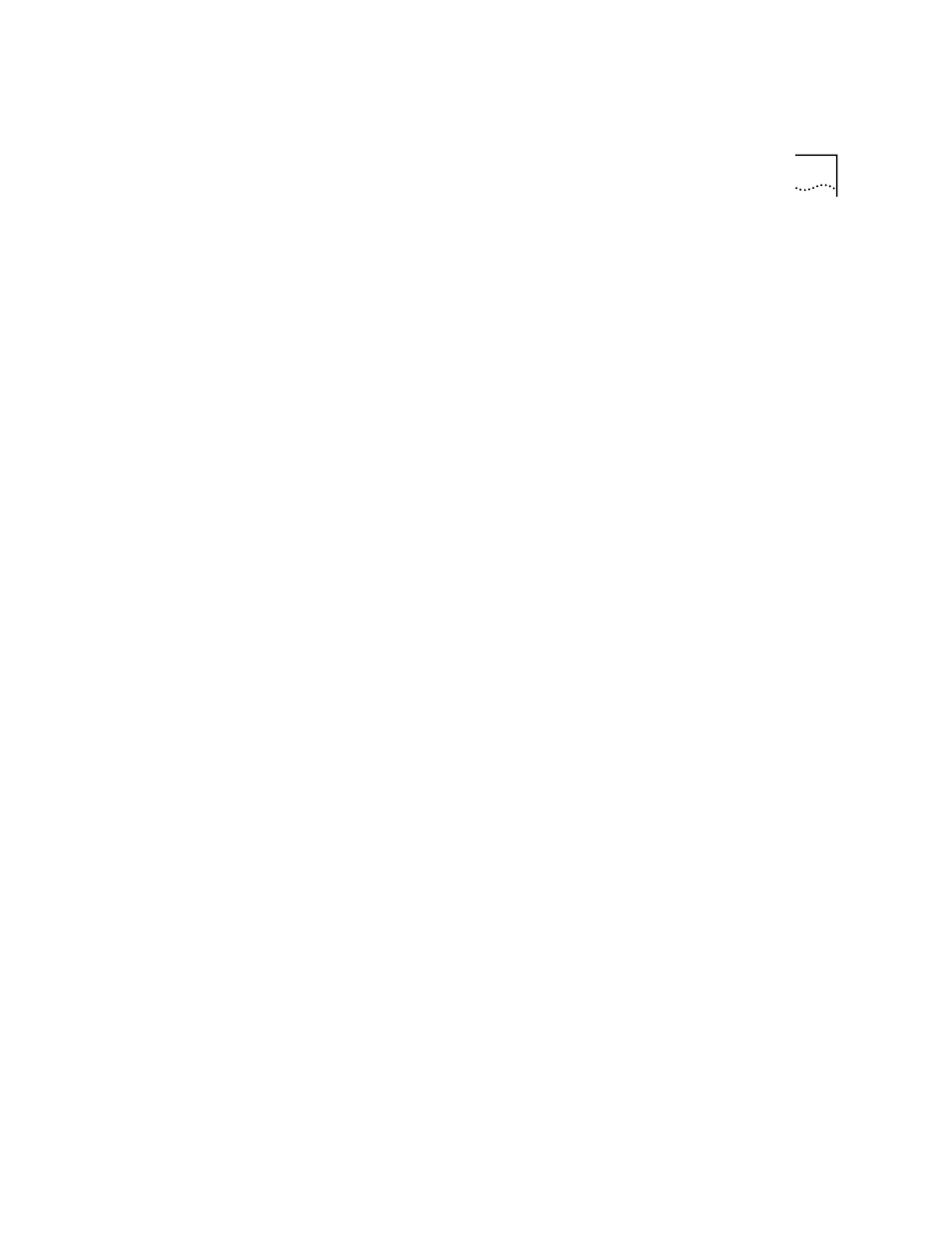
bridge mpla mode
325
Procedure
1 To enable MultiPoint Link Aggregation on the switch, use the
bridge
mpla mode enable
command.
To disable MultiPoint Link Aggregation on the switch, use the
bridge
mpla mode disable
command.
2 Select the ports that you want to be part of the multipoint aggregated
link using the
bridge trunk define
command, as described in
.
3 Reboot the switch to implement the multipoint aggregated link selection.
On reboot, existing trunks and VLANs are deleted, and the default VLAN
is restored.
See also other documents in the category 3Com Computer Accessories:
- 3C16750 (8 pages)
- WX2200 3CRWX220095A (800 pages)
- Wireless LAN Controller WX2200 (204 pages)
- Switches (28 pages)
- 3C16950 (60 pages)
- 3C16702A (22 pages)
- 1000 (152 pages)
- 16 Plus (32 pages)
- Wireless LAN WX1200 (646 pages)
- 100 TX (64 pages)
- WX4400 3CRWX440095A (728 pages)
- 3C16751A (32 pages)
- 3C16723A (36 pages)
- 3900 (36 pages)
- 1600 (8 pages)
- Switches/Hub (8 pages)
- 1000BASE-SX (24 pages)
- 16985ua.bk (60 pages)
- Unified Gigabit Switch (4 pages)
- 2816-SFP Plus (3C16485) (66 pages)
- 10BASE-T (8 pages)
- 1100 (248 pages)
- 10/100BASE-TX (28 pages)
- 10BASE-2 (6 pages)
- 2924-PWR (248 pages)
- 3C16895 (74 pages)
- 1000BASE (6 pages)
- TR (126 pages)
- 3C16751 (8 pages)
- 2226 PLUS (92 pages)
- 3C16700A (40 pages)
- 3C16980 (62 pages)
- 3800 (182 pages)
- Notes for 3Com (16 pages)
- XL PCI 10 (74 pages)
