3Com 3500 User Manual
Page 380
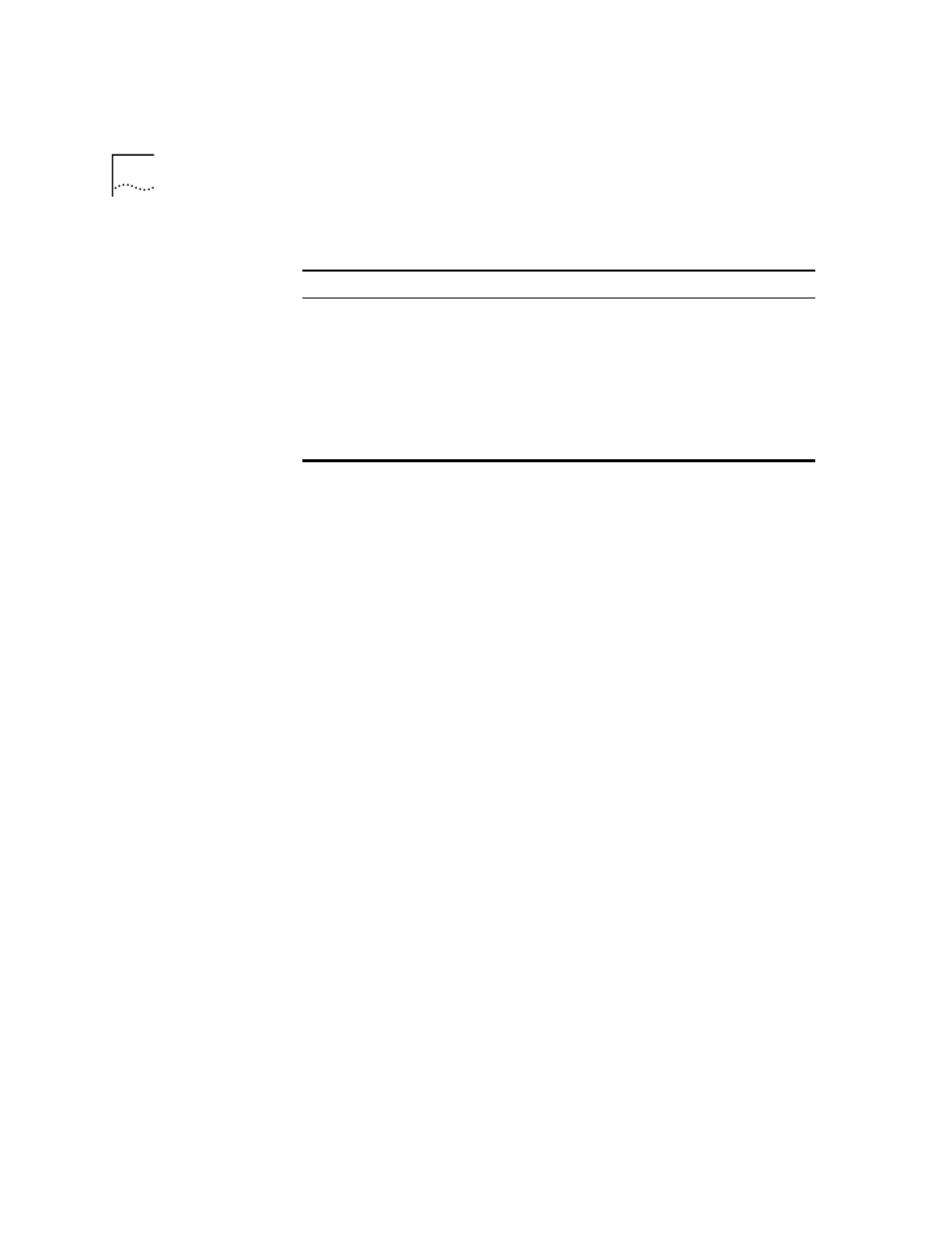
380
C
HAPTER
15: P
ACKET
F
ILTERS
Options (3500)
Bridge Packet Filter Load Example (3500)
The system transfers the specified filter and displays a confirmation
message:
Select menu option (bridge/packetFilter): load
Host IP address: 158.101.112.191
File pathname {?}: /tftpboot/srackley/joe.fil
Packet filter 2 stored.
Bridge Packet Filter Load Example (9000)
The user has copied the source text for the “reject multicast traffic” filter,
rejmulticast.fil, from the Filter Builder application to the TFTP application’s
root directory on host 159.101.8.112. (You must use TFTP; FTP does not
work.)
The user then logs on to the CoreBuilder 9000 EME and issues the
download command to transfer the filter file to the EME. Note that the
user specifies the type of download (filter) and for which module (6.01)
the filter is destined.
Prompt
Description
Possible Values
[Default]
Host IP
address
IP address of the machine from
which you want to transfer the
filter
Any valid IP address current IP
address
File
pathname
Path and file name of the filter
to transfer
■
? (for a list of
criteria for
entering the
pathname)
■
Up to 128
characters
path and file
name last
loaded
CB9000> download module 6.01 filter 159.101.8.112 rejmulticast.fil
File transfer request pending.
Downloading file from external file server to eme - 000000289
Downloading file from eme to module 6.1 - 000000289
File transfer completed successfully.
