Qos control modify – 3Com 3500 User Manual
Page 718
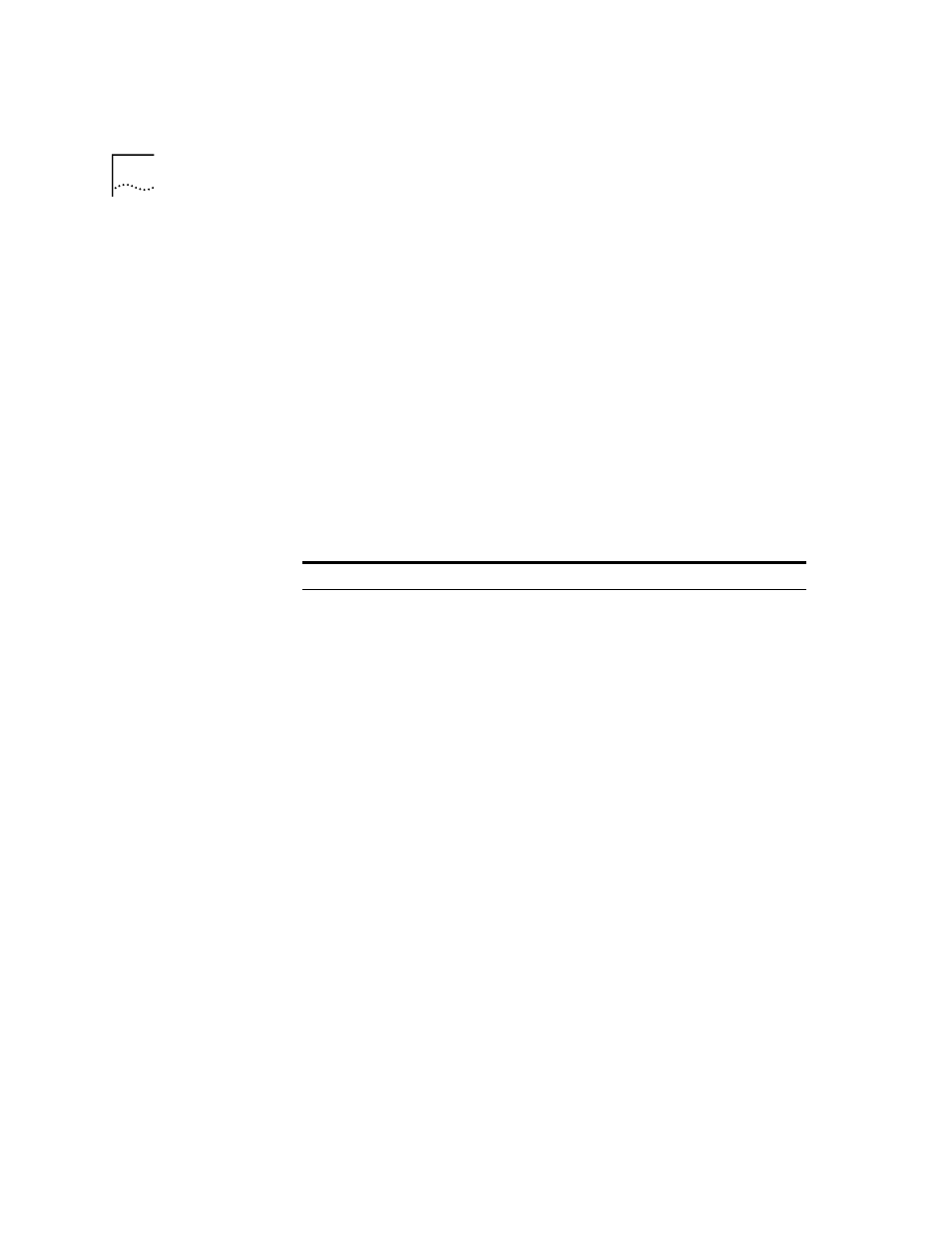
718
C
HAPTER
22: Q
UALITY
OF
S
ERVICE
(Q
O
S)
AND
RSVP
✓
3500
✓
9000
9400
3900
9300
qos control modify
For CoreBuilder 9000: Applies to Layer 3 switching modules only.
Modifies the characteristics of a previously defined control (including
controls 1 through 4, which the system provides by default).
Valid Minimum Abbreviation
q co m
Important Considerations
■
The software prompts you according to the rate limit type that you
select.
■
If the existing control has a rate limit type of
receivePort
or
aggregate
with multiple rate limits, you can now change one rate
limit without affecting the other defined rate limits.
Options
Prompt
Description
Possible Values [Default]
Control
number
Number of the control
that you want to modify.
Existing control numbers
appear in braces.
Control numbers 1-4 are
predefined.
5 – 50
No default, but the
next sequential
number is
automatically
entered
Control name
Name of the control that
you want to modify.
■
Unique name
with up to 32
characters
(Use "
around any
string with
embedded
spaces. Use
"" to enter
an empty
string.)
■
? (for a list of
selection
criteria)
Current name for
specified control
