Bridge cos enable – 3Com 3500 User Manual
Page 267
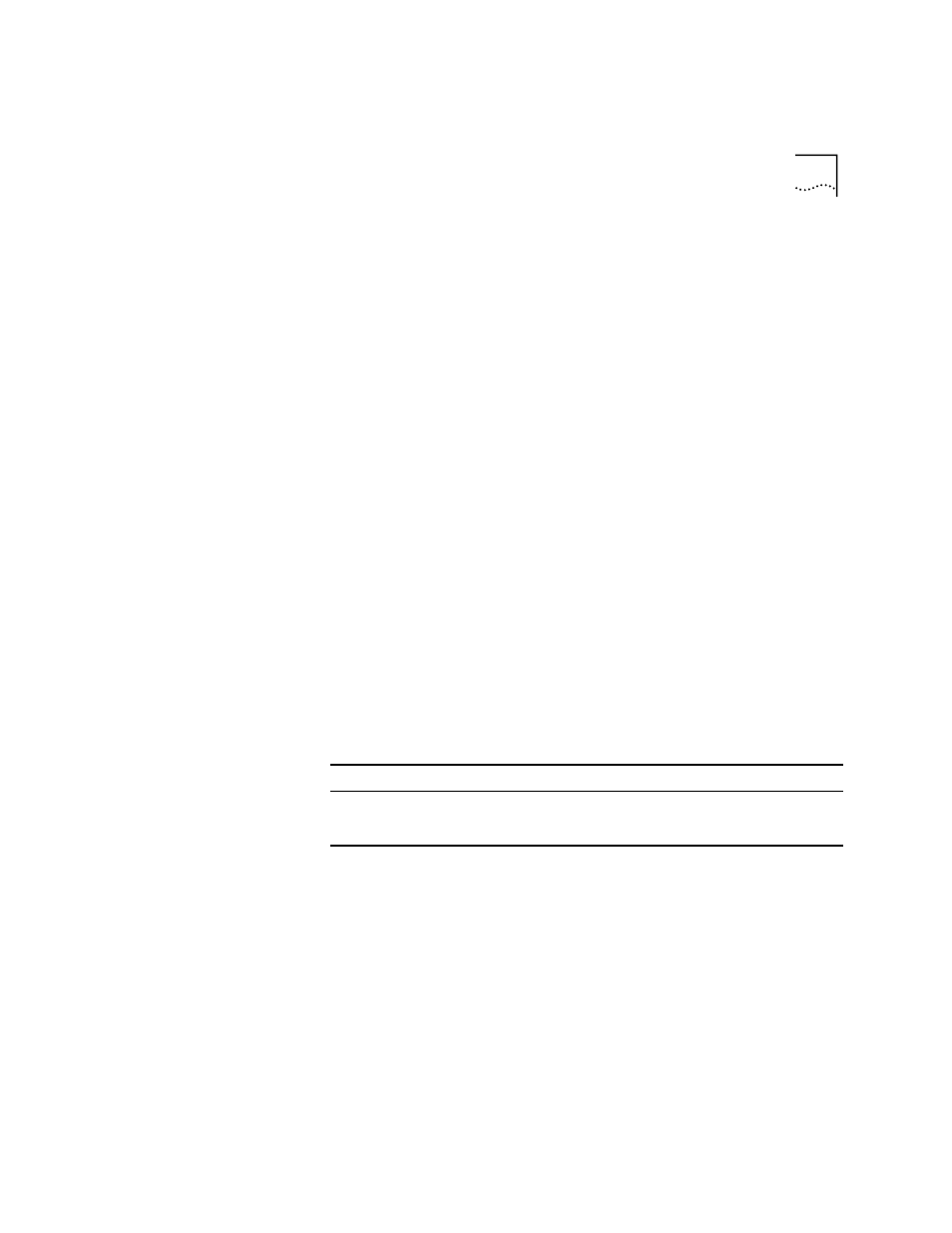
bridge cos enable
267
3500
✓
9000
✓
9400
✓
3900
✓
9300
bridge cos enable
For CoreBuilder 9000: Applies to Layer 2 switching modules only.
Enables or disables IEEE 802.1p Class of Service (CoS) on the bridge. Use
this feature to help prioritize business-critical or time-sensitive traffic in
your network.
Valid Minimum Abbreviation
b c e
Important Considerations
■
The opportunity to be processed in the high priority queue exists only
for IEEE 802.1Q tagged packets (provided that CoS is enabled) with
priority values that match the high priority queue configuration.
Non-tagged packets are always processed in the low priority queue,
along with tagged packets with priority values that match the low
priority queue configuration.
■
CoS is enabled by default and initial queue assignments conform with
IEEE 802.1p recommendations — that is, priorities 0 – 3 are assigned
to the low priority queue and priorities 4 – 7 are assigned to the high
priority queue. To modify queue assignments, see “bridge cos modify”
later in this chapter.
■
If you disable CoS, all tagged and non-tagged traffic is processed
through the low priority queue and its buffers. (The high priority
queue and buffers are shut off.)
Options
Prompt
Description
Possible Values
[Default]
CoS setting
Whether all bridge ports in the
system implement Class of
Service
■
enabled
■
disabled
enabled (factory
default), or
current value
