Ipx server display – 3Com 3500 User Manual
Page 622
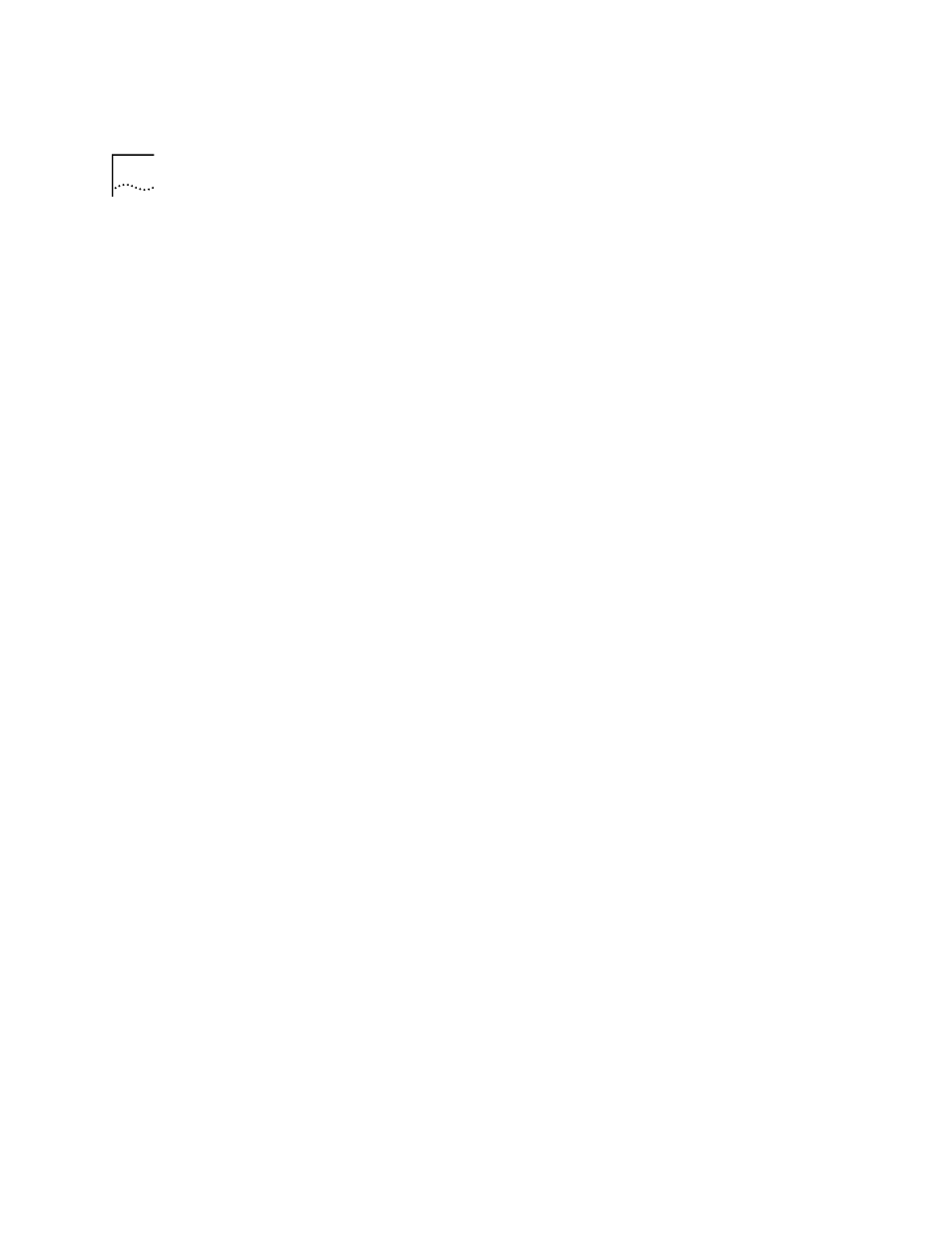
622
C
HAPTER
20: IPX
✓
3500
✓
9000
9400
3900
9300
ipx server display
For CoreBuilder 9000: Applies to Layer 3 switching modules only.
Displays the server table for the system to determine which servers are
learned.
Valid Minimum Abbreviation
ipx ser d
Important Considerations
■
Your system maintains a table of servers that reside on other IPX
networks. You can:
■
Use the Service Advertising Protocol (SAP) to exchange server
information automatically.
■
Make static entries in this server table.
■
The first line in the output (the status line) indicates whether:
■
IPX forwarding is enabled.
■
RIP is active.
■
SAP is active.
■
RIP Triggered updates are enabled.
■
SAP Triggered updates are enabled.
■
Secondary route/server option is enabled.
■
For a CoreBuilder 3500 system, the route table display shows the
range for the routing table primary entries in the format n – m, where
n is the current number of entries and m is the maximum number of
primary entries.
