3Com 3500 User Manual
Page 281
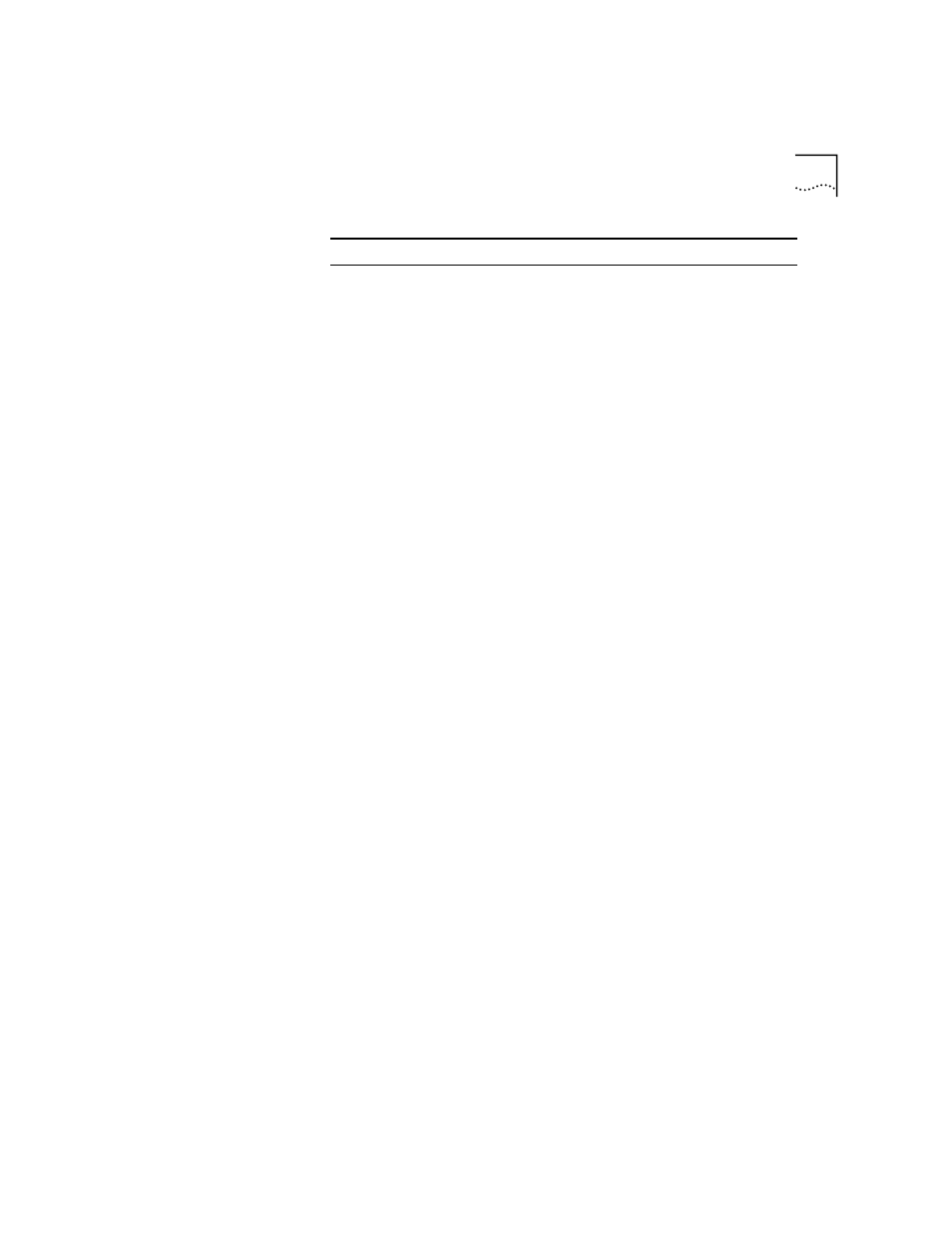
bridge port summary
281
portNumber
Logical index number that the system assigns to the
bridge port, which may not correspond with the physical
port number depending on your system configuration.
(For example, when you define a trunk, only the anchor
port receives a portNumber.) As you add and remove
logical ports, portNumbers are reassigned so that they
remain consecutive.
rxDiscards
Total number of frames received on the bridge port that
have been discarded. This value reflects a summary of all
statistics that end with
Discs
,
Discards
, or
Filters
.
rxFrames
Total number of frames that this bridge port received
from its segment. However, unlike the rxFrames field in
the Ethernet display which counts all frames, this field
does not count frames in error. Thus, this value may be
lower than the value shown in the rxFrames field in the
Ethernet display.
state
Current operating state of the port:
■
Blocking
— The bridge continues to run STP on the
port, but the bridge does not receive packets from the
port, learn locations of station addresses from it, or
forward packets onto it.
■
Listening
— The bridge continues to run STP and
to transmit configuration messages on the port, but it
discards packets that are received on the port and does
not transmit packets that are forwarded to the port.
■
Learning
— STP operating state in which the bridge
receives packets on the port to learn the location of
some of the stations that are located on the port.
■
Forwarding
— The bridge receives packets on the
port and forwards or does not forward them,
depending on address comparisons with the bridge’s
source address list. Provided that the link state is up,
this
state
field indicates
forwarding
even if STP is
disabled for the bridge.
■
Disabled
— Management has disabled the port or
the link state is
down
.
Field
Description
