3Com 3500 User Manual
Page 711
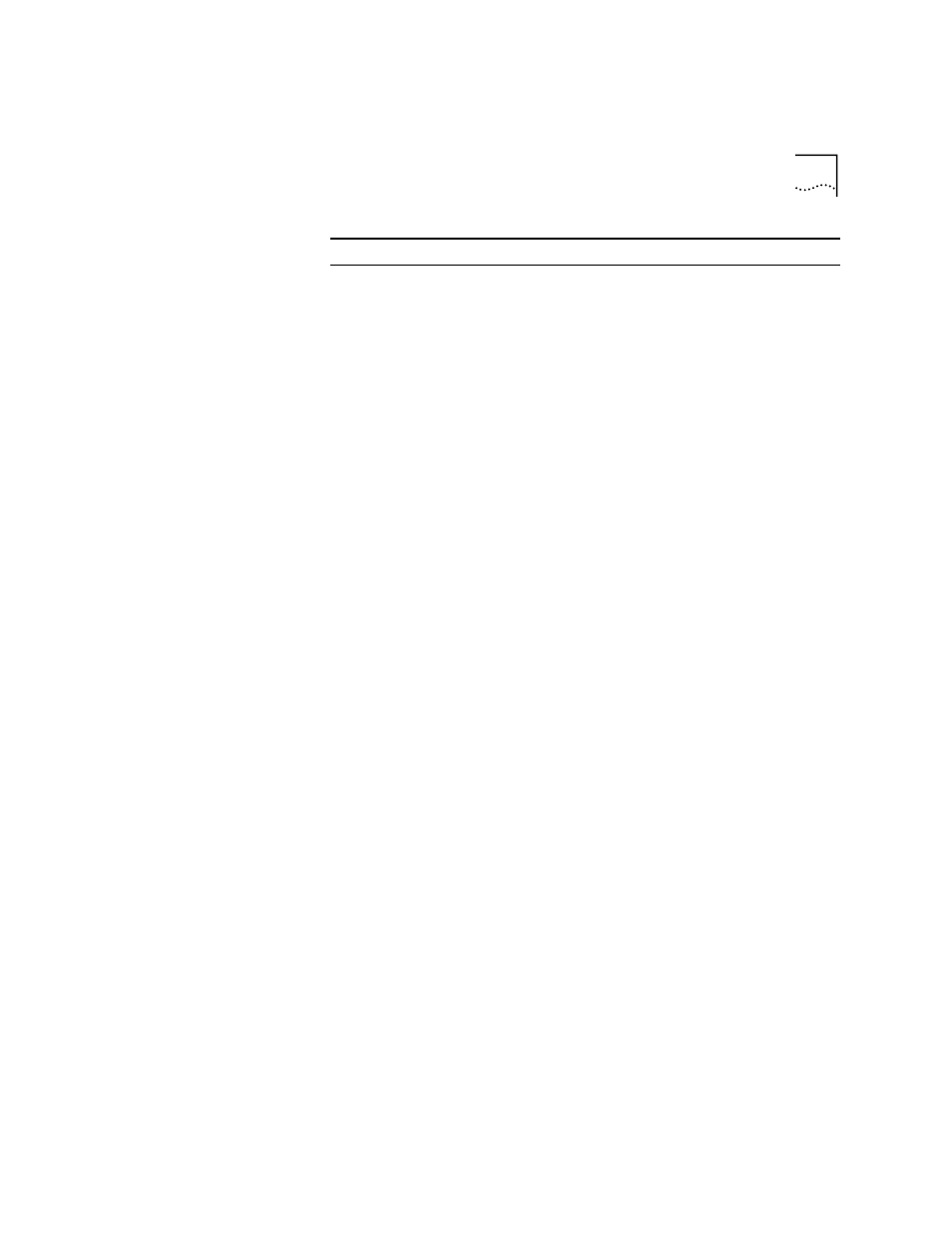
qos control define
711
Control name
Name that you assign to the
control. Predefined names are
as follows:
■
Default/Best Effort (for
control 1)
■
Background (for control 2)
■
Business Critical (for
control 3)
■
Controlled Load (for
control 4)
■
Unique name
with up to 32
characters (Use
" around any
string with
embedded
spaces. Use ""
to enter an
empty string.)
■
? (for a list of
selection
criteria)
Default/Best
Effort
Rate limit type
Type of rate limit:
■
none (no rate limit)
■
receivePort (a rate limit on
the specified ports)
■
aggregate (the bandwidth
for all ports chosen for the
associated classifier). For
flow classifiers only.
■
none
■
receivePort
■
aggregate
none (factory
default)
Service level
Service level for the
conforming packets (a transmit
priority that corresponds to a
transmit queue).
Drop causes the system to drop
all traffic on all ports that are
associated with the classifier
and control.
■
For rate limit
receivePort or
aggregate:
high, best
(best effort), or
low
■
For a rate limit
of none: high,
best, low, or
drop
best (factory
default)
Loss eligible
Whether conforming packets
are loss-eligible. A loss-eligible
packet can be dropped if the
transmit queue for which it is
destined exceeds its threshold.
■
y (yes)
■
n (no)
no (factory
default)
Excess packet
service
For receivePort or aggregate
rate limit types, the service
level for excess packets
(packets that exceed the rate
limit).
■
high
■
best
■
low
■
drop
best (factory
default)
Excess loss
eligible
For receivePort or aggregate
rate limit types, whether excess
packets are loss-eligible.
■
y (yes)
■
n (no)
yes (factory
default)
Prompt
Description
Possible Values
[Default]
