Accessing the administration console, Password access levels – 3Com 3500 User Manual
Page 35
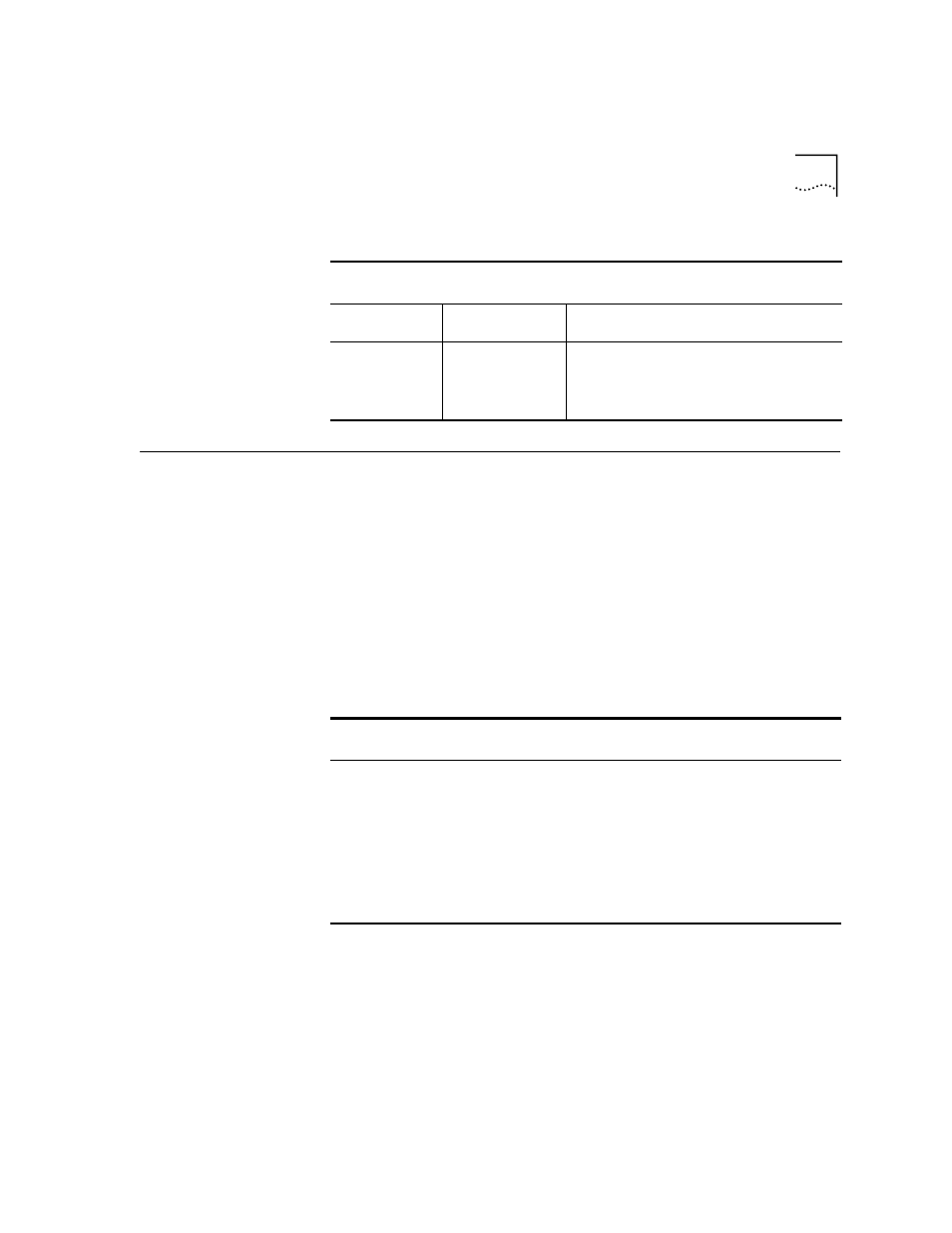
Password Access Levels
35
Accessing the
Administration
Console
Depending on which system you are managing, you access the
Administration Console in either two steps (for the CoreBuilder 9000) or
one step (for all other systems). See “Accessing Your System” later in this
section for details.
For all systems, the Administration Console supports three password
levels, allowing you to provide different levels of access for a range of
users.
Password Access
Levels
Your access level determines which types of menu commands you can
use, as described in Table 5.
Quality of Service
management
qos
Set up classifiers and controls for
traffic-policy-based services
Monitoring
log
analyzer
Set severity levels and services for event
logging
Monitor the network using a network
analyzer
Table 4 Types of Commands Associated with Configuration Tasks (continued)
Type of
Command
Top-Level Menus Tasks
Table 5 Password Access Levels
Access
Level
For users who need to
Allows users to
Administer
Perform system or module
setup and management tasks
(usually a single network
administrator)
Perform system-level or
module-level administration (such
as resetting the module or changing
passwords)
Write
Perform active network
management
Configure network parameters
(such as setting the aging time for a
bridge)
Read
Only view system or module
parameters
Access only “display” menu items
(like display, summary, and detail)
