Bridge packetfilter delete – 3Com 3500 User Manual
Page 376
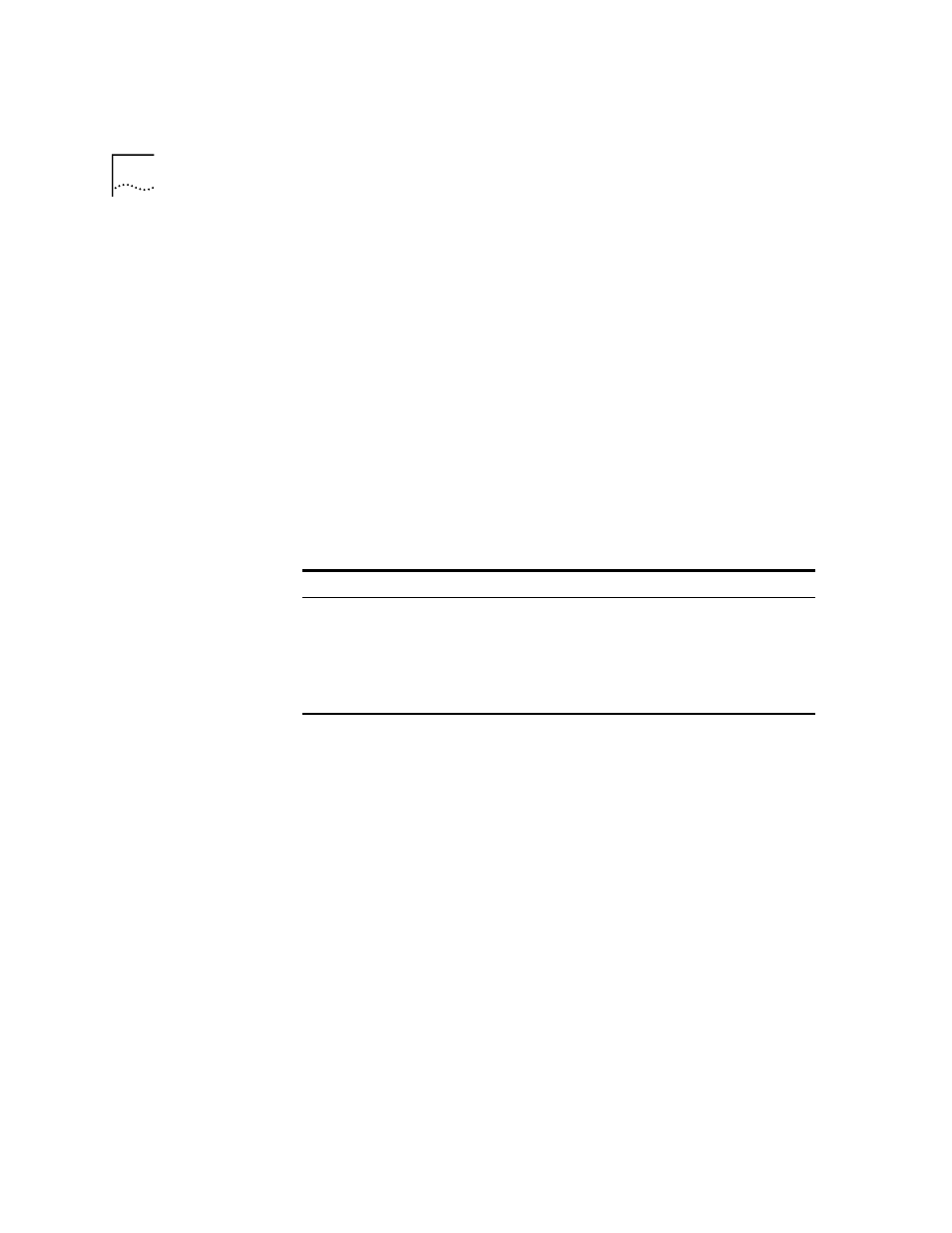
376
C
HAPTER
15: P
ACKET
F
ILTERS
bridge packetFilter
✓
3500
✓
9000
9400
3900
9300
delete
For CoreBuilder 9000: Applies to Layer 3 switching modules only.
Deletes the selected packet filter.
Valid Minimum Abbreviation
b pa de
Important Considerations
■
You cannot delete a filter if it is assigned. Before you can delete the
filter, you must unassign the filter from the assigned ports.
■
Possible values for filters (n) depend on the number of created or
loaded filters on the system.
■
To find the id of the filter, list the filters using the
bridge
packetFilter list
command.
Options
Bridge Packet Filter Delete Examples (3500)
Select menu option (bridge/packetFilter): delete
Select filter {1|?} [1]: 1
Delete packet filter (n,y) [y]: y
Packet filter 1 has been deleted.
If the filter is assigned, it cannot be deleted. The system responds as
follows to the delete command:
Select menu option (bridge/packetFilter): delete
Select filter {1|?} [1]: 1
The selected filter is assigned
This problem prevents the deletion of this filter.
Prompt
Description
Possible Values
[Default]
Select filter
Identifier (id number) of the
filter that you want to delete
■
1 – n
■
? (for a list of all
identifiers)
Current filter
number
Delete
packet
filter?
Whether you want to delete
the selected packet filter
■
n (no)
■
y (yes)
y
