Entering values – 3Com 3500 User Manual
Page 41
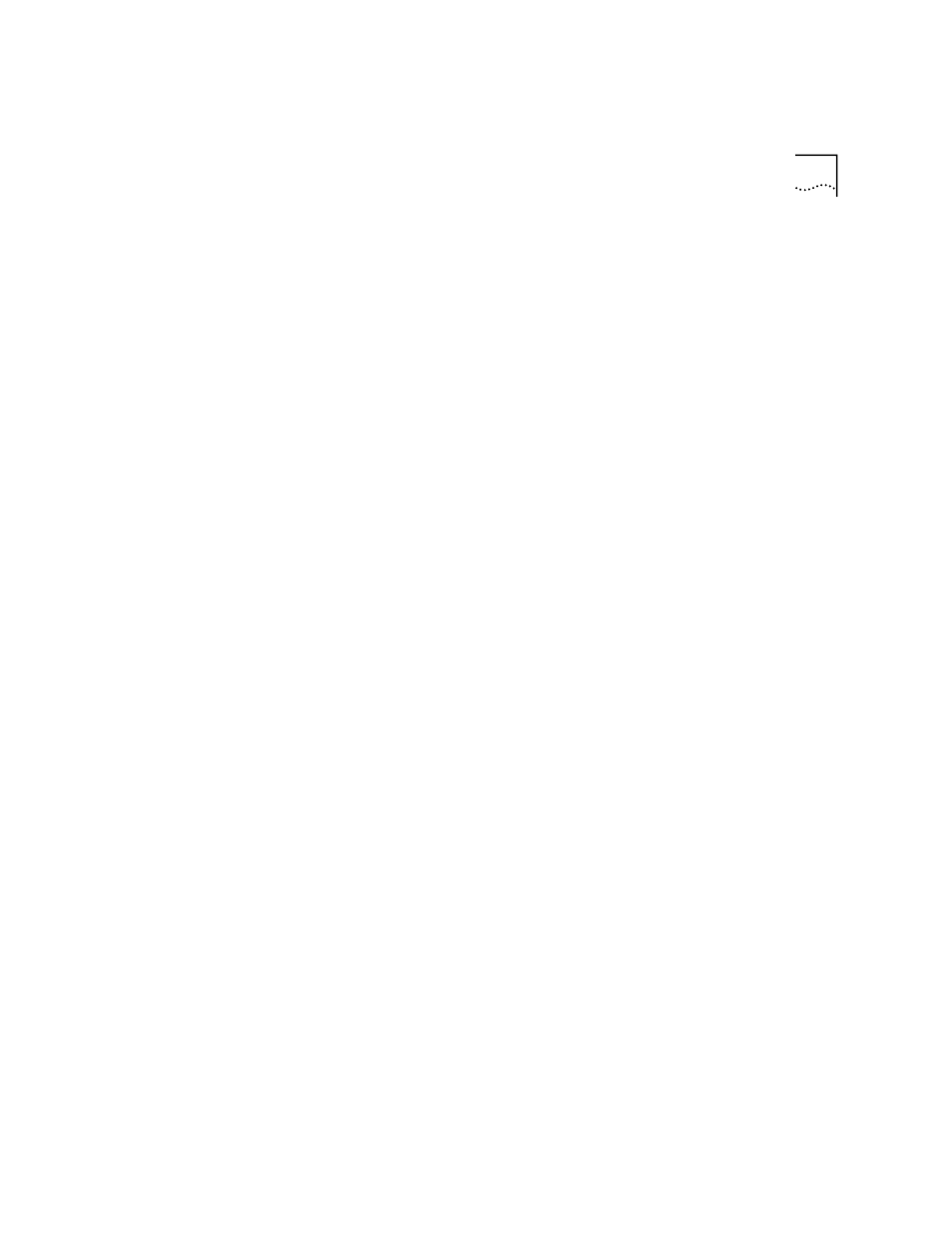
Entering Values
41
Entering Abbreviated Commands
You can abbreviate command strings by typing only as much of the
command as is necessary to make it unique:
Select a menu option: b po stpc
When you correctly enter either a full or an abbreviated command string,
you move to the last menu level or option that is specified in the string.
Information that is relevant to that option appears as a menu, a prompt,
or a display.
If you enter a command string incorrectly, the Administration Console
displays a message indicating that your entry was not valid or was
ambiguous. Reenter the command from the point at which it became
incorrect, or expand a truncated command until it becomes
unambiguous.
Entering Values
When you reach the level at which you perform a task, the
Administration Console prompts you for a value. The prompt usually
shows all valid values (if applicable) and typically suggests a default value.
The default may be the factory default value or the current value that you
have defined for that parameter.
The Administration Console displays the valid values in parentheses and
the default or current value in brackets. For example:
Enter a new value (disabled,enabled) [enabled]:
To accept the default or current value, press Enter.
Entering Values in Command Strings
A command string can also contain the value of a command parameter. If
you enter a value at the end of a command string, the Administration
Console executes the task and the previous menu appears on the screen.
For example, to set the path cost to the root through a port, from the top
level of the Administration Console, enter:
bridge port stpcost 20
or
b po stpc 20
