Bridge multicast igmp groups – 3Com 3500 User Manual
Page 275
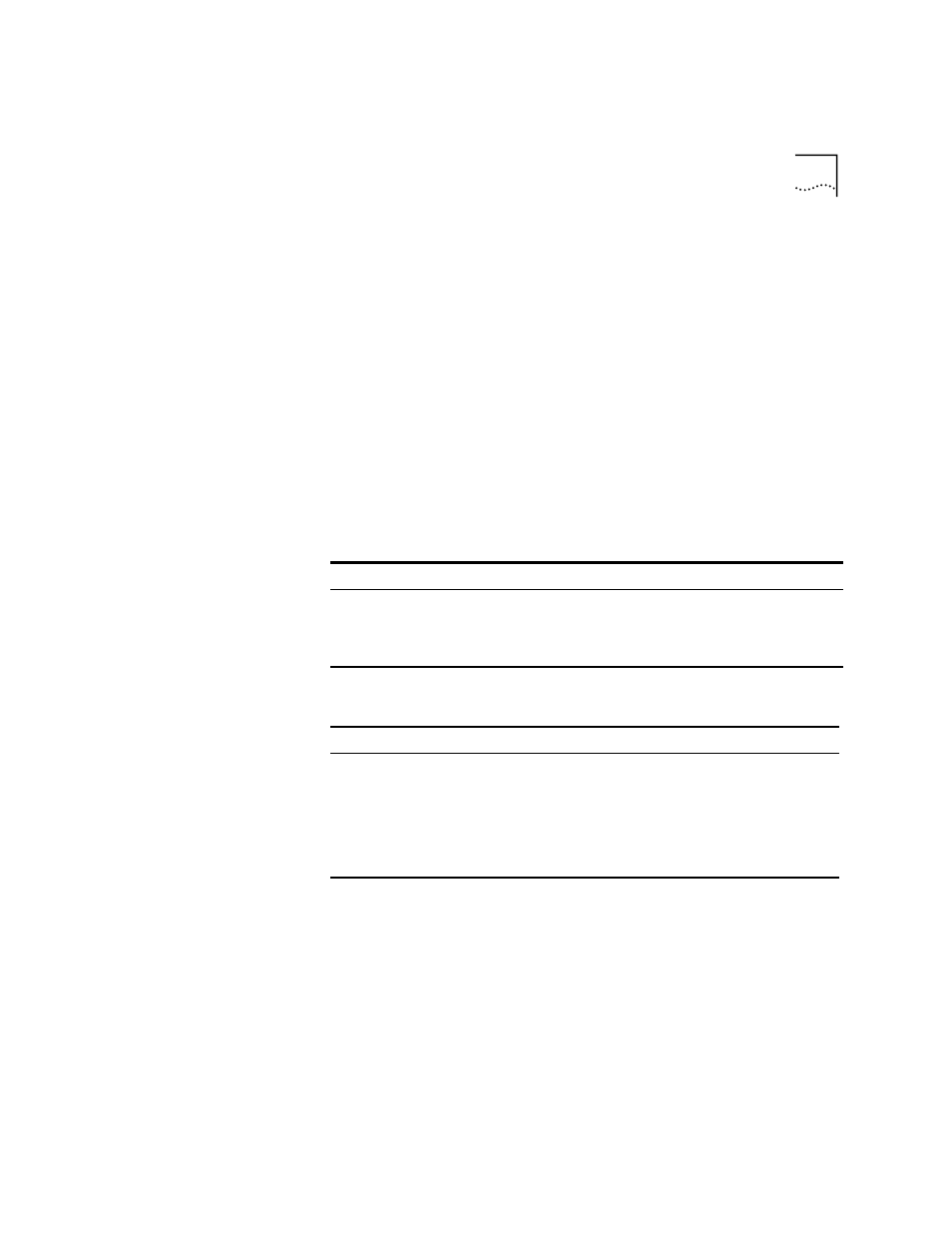
bridge multicast igmp groups
275
bridge multicast igmp
3500
✓
9000
✓
9400
✓
3900
✓
9300
groups
For CoreBuilder 9000: Applies to Layer 2 switching modules only.
Displays IP multicast group and associated port information for a selected
VLAN.
Valid Minimum Abbreviation
b mu i g
Important Considerations
■
For the CoreBuilder 3500 system and CoreBuilder 9000 Layer 3
modules, IGMP commands exist under the
ip multicast igmp
menu.
■
If no IP multicast group traffic is present on the selected VLAN, you see
this message:
No groups exist for this VLAN
Options
Fields in the Bridge Multicast IGMP Groups Display
Prompt
Description
Possible Values
[Default]
VLAN ID
ID number of the VLAN
for which you want to
display group and port
information
■
A valid VLAN ID
(VID) number
■
? (for a list of
selectable VIDs)
1 (Default VLAN)
Field
Description
VLAN ID
ID number of the selected VLAN.
Group
Hexidecimal equivalent of the IP multicast group address
shown in the
IpAddress
column.
IpAddress
IP multicast group address of the traffic that the system or
module has observed on the selected VLAN.
Ports
Ports that lead to group members.
