Ipx sap mode – 3Com 3500 User Manual
Page 638
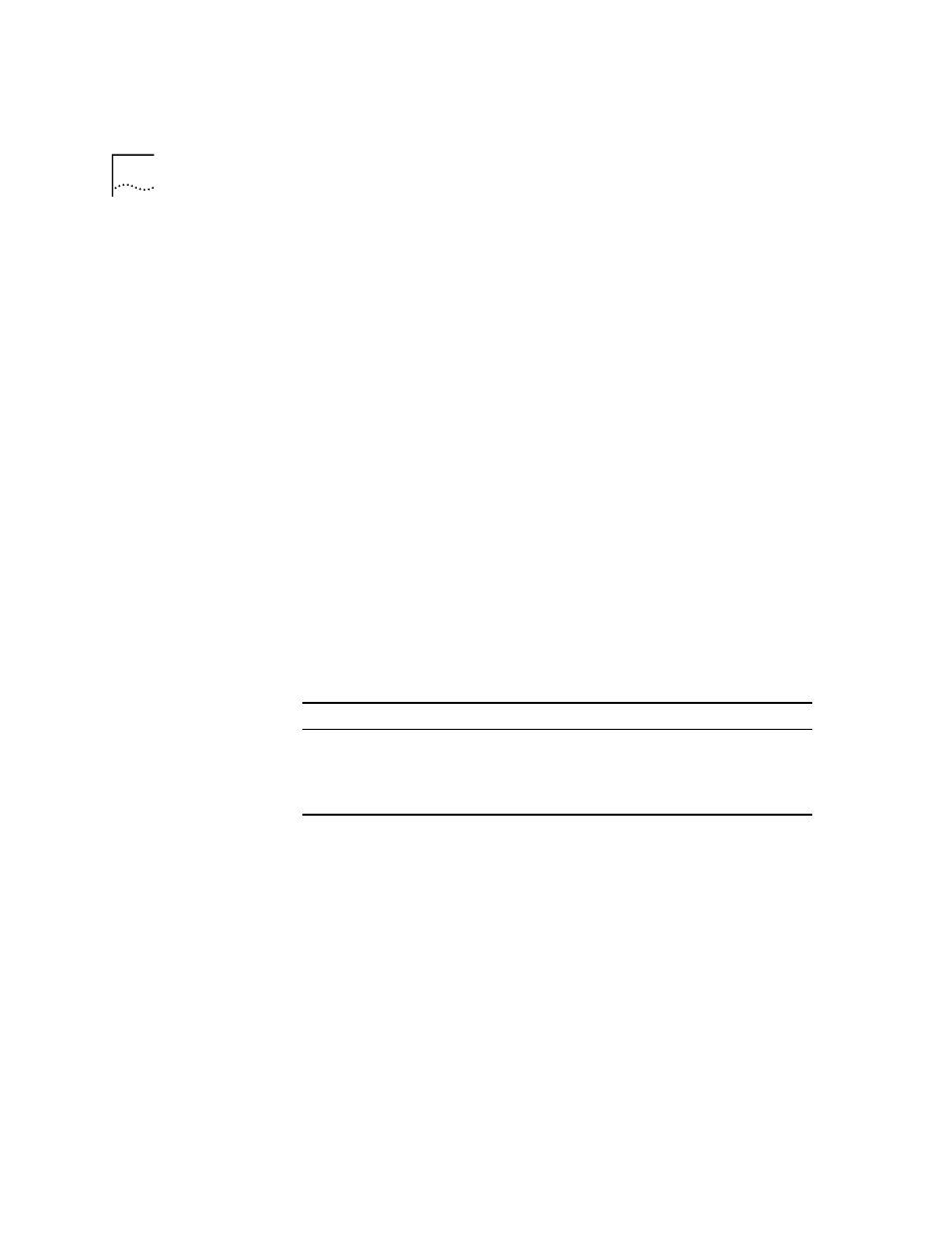
638
C
HAPTER
20: IPX
✓
3500
✓
9000
9400
3900
9300
ipx sap mode
For CoreBuilder 9000: Applies to Layer 3 switching modules only.
Selects a Service Advertising Protocol (SAP) mode that is appropriate for
your network.
Valid Minimum Abbreviation
ipx sa m
Important Considerations
■
SAP provides routers and servers that contain SAP agents with a
means of exchanging network service information.
■
The system has three SAP modes:
■
Off — The system does not process any incoming SAP packets and
does not generate any SAP packets of its own.
■
Passive — The system processes all incoming SAP packets and
responds to SAP requests, but it does not broadcast periodic or
triggered SAP updates.
■
Active — The system processes all incoming SAP packets,
responds to explicit requests for routing information, and
broadcasts periodic and triggered SAP updates.
Options
Prompt
Description
Possible Values
[Default]
SAP mode
Whether the system processes
SAP packets
■
off
■
passive
■
active
disabled
(factory
default), or
current
value
