Ethernet label – 3Com 3500 User Manual
Page 219
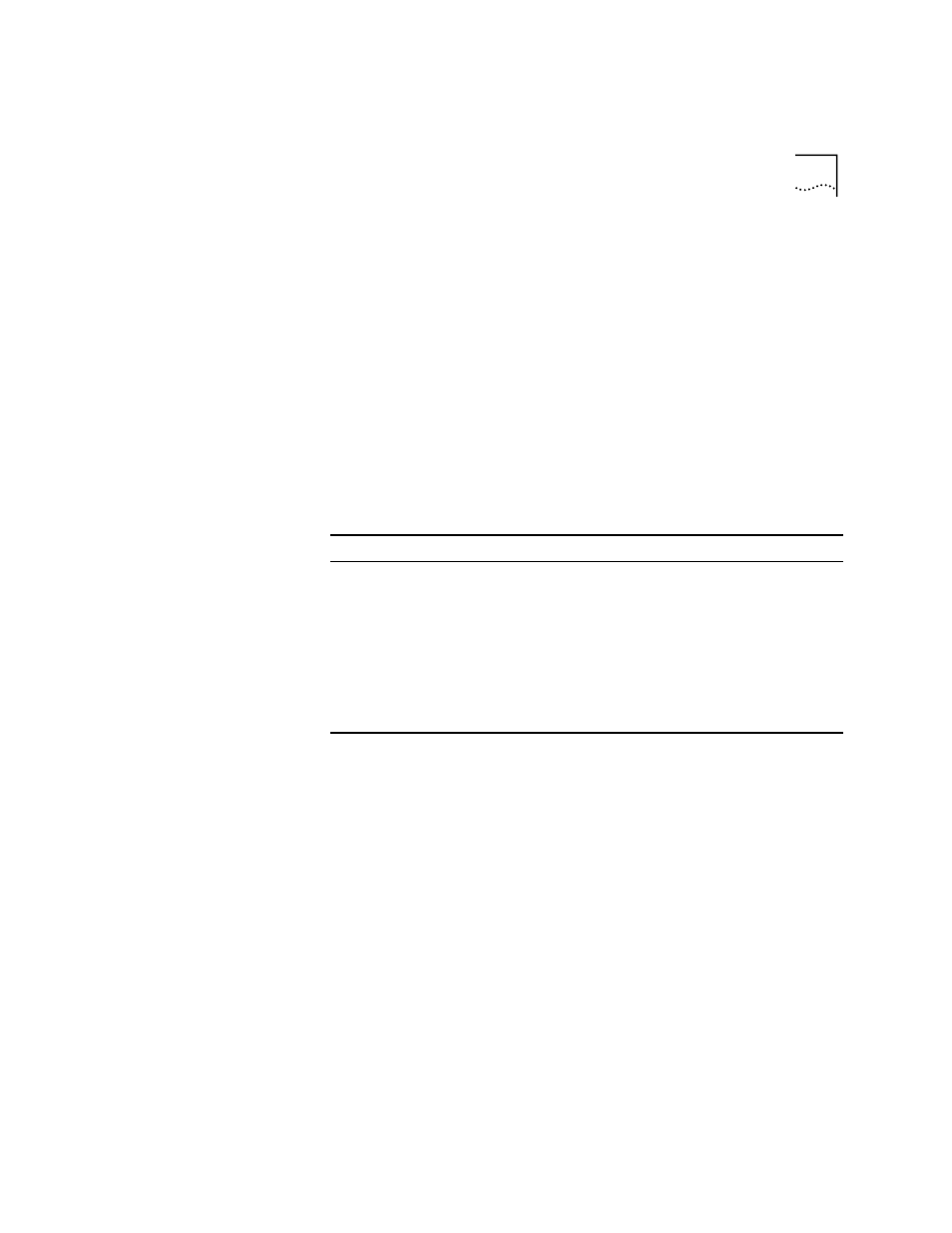
ethernet label
219
✓
3500
✓
9000
✓
9400
✓
3900
✓
9300
ethernet label
Labels the Ethernet ports to help identify the kind of device that is
attached to each port (for example, LAN, workstation, or server).
Valid Minimum Abbreviation
e l
Important Considerations
■
Label Ethernet ports so that you can easily identify the devices that are
attached to them (such as LANs, workstations, or servers). For
example:
engineeringserver
■
A new port label appears in system displays the next time that you
display information for that port.
Options
Prompt
Description
Possible Values
[Default]
Port
selection
Ports for which you want to
define a port label
■
A range of port
numbers
■
all
■
? (to display a
port summary)
–
Port label
Labels that appear the next
time that you display
information for the ports that
you selected
String of up to 32
ASCII characters,
including the null
terminator
–
