Options fields in the ip interface summary display – 3Com 3500 User Manual
Page 399
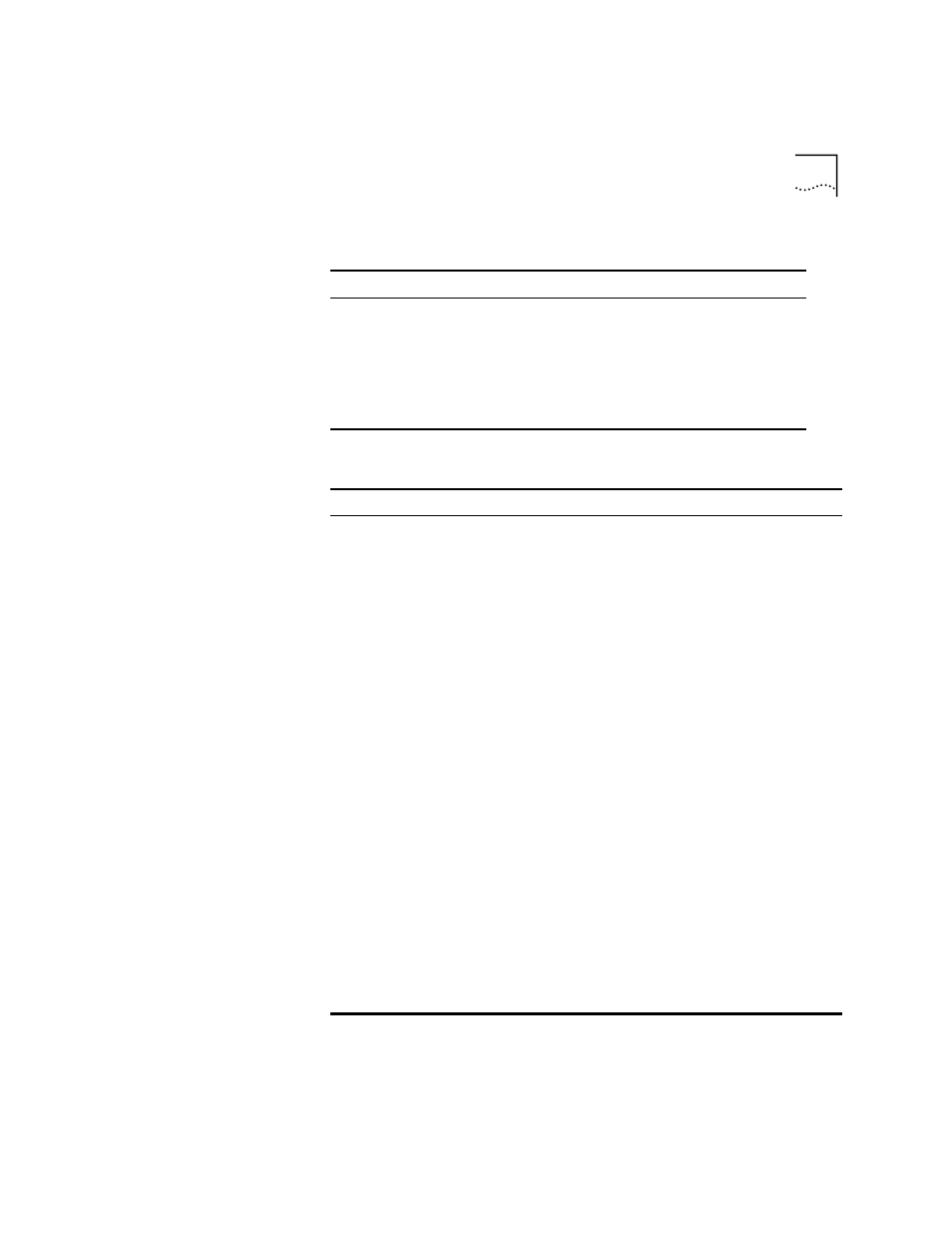
ip interface summary
399
Options
Fields in the IP Interface Summary Display
Prompt
Description
Possible Values
[Default]
Interface index Index number of the
IP interface whose
summary
information you
want to display
■
One or more
selectable interface
indexes
■
all
■
? (for a list of
selectable interface
indexes)
–
Field
Description
Index
Index number of the IP interface whose
summary information you want to display
IP address
IP address of the interface, chosen from the
range of addresses that the central agency
assigned to your organization. This address is
specific to your network and system.
Subnet mask
32-bit number that uses the same format and
representation as an IP address. The subnet
mask determines which bits in the IP address
are interpreted as the network number, the
subnetwork number, and the host number.
Each IP address bit that corresponds to a 1 in
the subnet mask is in the
network/subnetwork part of the address.
Each IP address bit that corresponds to a 0 is
in the host part of the IP address.
State
State of the IP interface. It indicates whether
the interface is available for communications
(
up
) or unavailable (
down
).
Type
■
Type of interface: VLAN-based or router
port-based (3500)
■
Type of interface: VLAN or system (all
other platforms)
ID (3500)
■
Logical port number of the router
port-based IP interface or the VLAN index
that is associated with the IP interface
VLAN index (3900, 9000, 9300,
9400)
■
VLAN index number that is associated
with the IP interface
