Ipx rip policy modify example – 3Com 3500 User Manual
Page 636
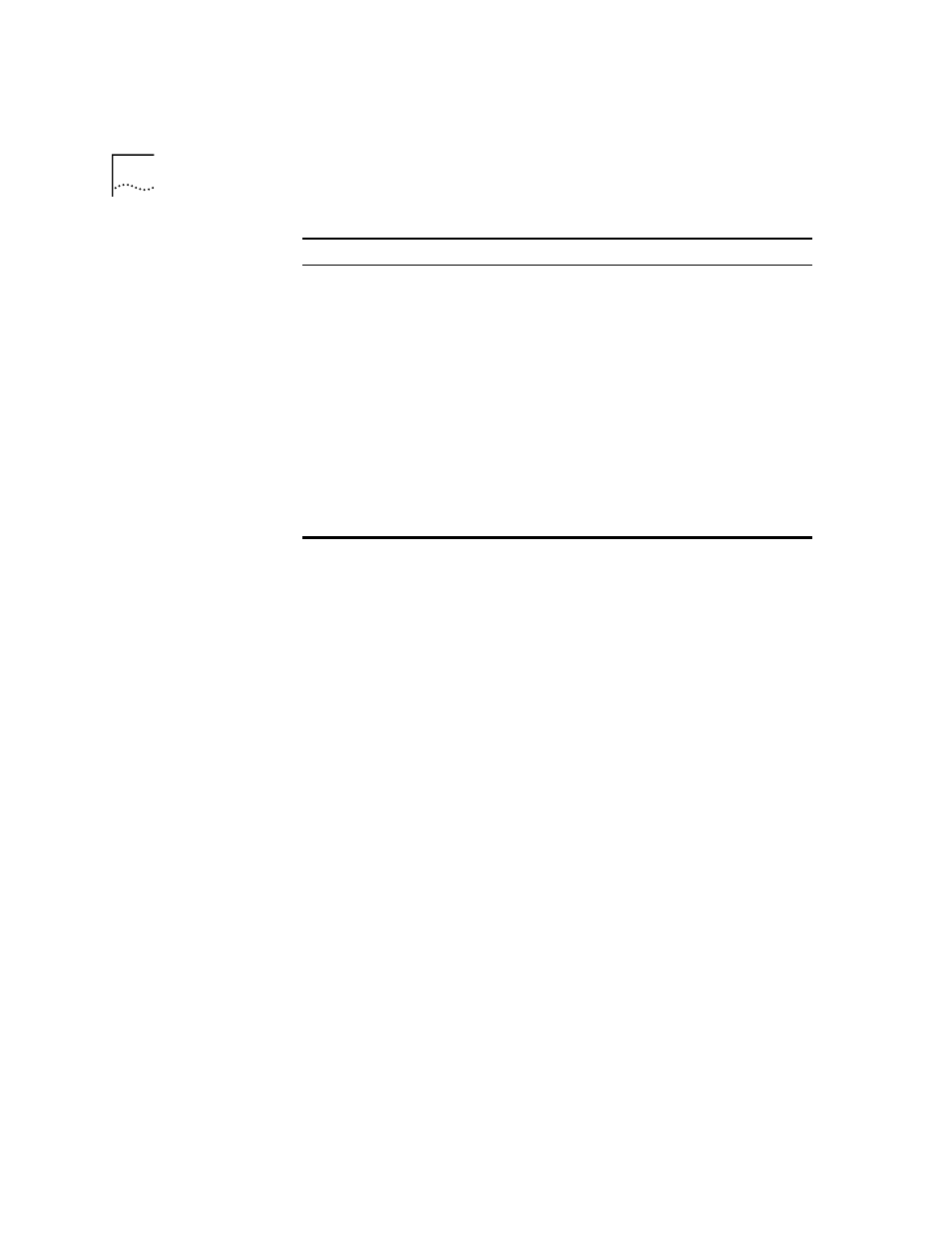
636
C
HAPTER
20: IPX
IPX RIP Policy Modify Example
Select menu option (ipx/rip/policy): modify
Select policy {1|?}:1
Enter route origin (static,rip,all) [all]:rip
Enter route address (0x1-0x1fffffffe|all) [all]:
Select IP interfaces (2|all?) [all]:
Enter the source node address [all]:
Enter the policy action (accept, reject) [accept]:
Enter the metric adjustment ([+,-,*,/]0-16) [0]:
Enter the administrative weight (1-16) [1]:
Metric
adjustment
Increase or decrease a route
metric by a value that you
specify. Specify an integer and
an operand (+,-,*,/,%) to
adjust the metric value, This
parameter is valid only if the
Policy Action is set to Accept.
■
0-16
■
+ (add)
■
- (subtract)\
■
* (multiply)
■
/ (divide)
■
% (modulo -
remainder of
integer division)
0 (does not
change the
metric)
Weight
Metric value of this policy. This
parameter specifies the order
of precedence for policies that
match the same route. A
higher value takes precedence
over a lower value.
1 – 16
1
Prompt
Description
Possible Values
[Default]
