Qos ldap display – 3Com 3500 User Manual
Page 725
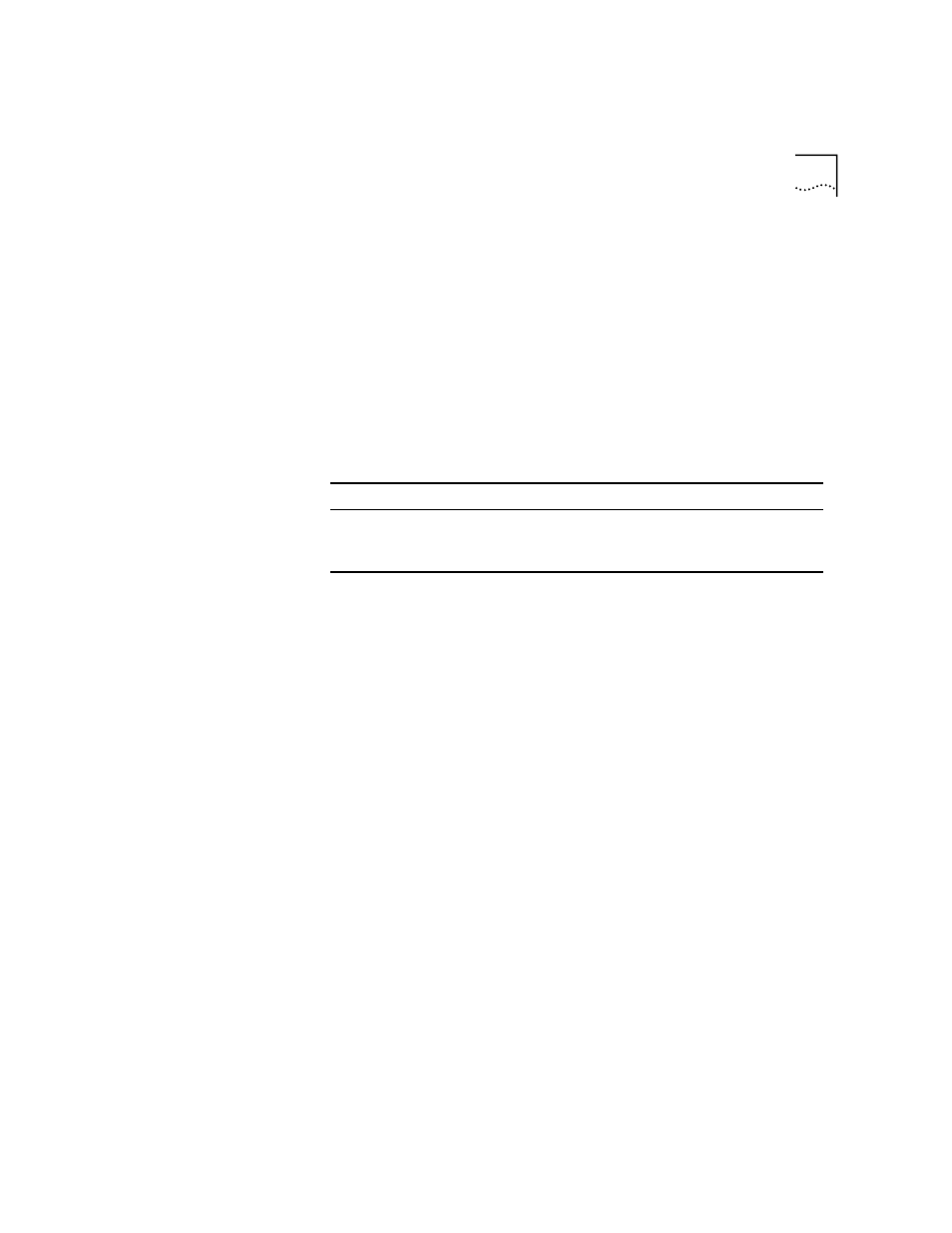
qos ldap display
725
✓
3500
9000
9400
3900
9300
qos ldap display
Displays Lightweight Directory Access Protocol (LDAP) status information.
Valid Minimum Abbreviation
q l disp
Important Considerations
■
When LDAP is enabled, displays server IP address and polling period.
■
When LDAP is disabled, displays QOS, Resource Reservation Protocol
(RSVP), and LDAP status.
Fields in the QoS LDAP Display
Field
Description
LDAP server
address
The IP address of the LDAP server
Poll period
Selected poll period
See also other documents in the category 3Com Computer Accessories:
- 3C16750 (8 pages)
- WX2200 3CRWX220095A (800 pages)
- Wireless LAN Controller WX2200 (204 pages)
- Switches (28 pages)
- 3C16950 (60 pages)
- 3C16702A (22 pages)
- 1000 (152 pages)
- 16 Plus (32 pages)
- Wireless LAN WX1200 (646 pages)
- 100 TX (64 pages)
- WX4400 3CRWX440095A (728 pages)
- 3C16751A (32 pages)
- 3C16723A (36 pages)
- 3900 (36 pages)
- 1600 (8 pages)
- Switches/Hub (8 pages)
- 1000BASE-SX (24 pages)
- 16985ua.bk (60 pages)
- Unified Gigabit Switch (4 pages)
- 2816-SFP Plus (3C16485) (66 pages)
- 10BASE-T (8 pages)
- 1100 (248 pages)
- 10/100BASE-TX (28 pages)
- 10BASE-2 (6 pages)
- 2924-PWR (248 pages)
- 3C16895 (74 pages)
- 1000BASE (6 pages)
- TR (126 pages)
- 3C16751 (8 pages)
- 2226 PLUS (92 pages)
- 3C16700A (40 pages)
- 3C16980 (62 pages)
- 3800 (182 pages)
- Notes for 3Com (16 pages)
- XL PCI 10 (74 pages)
