Fddi mac path – 3Com 3500 User Manual
Page 240
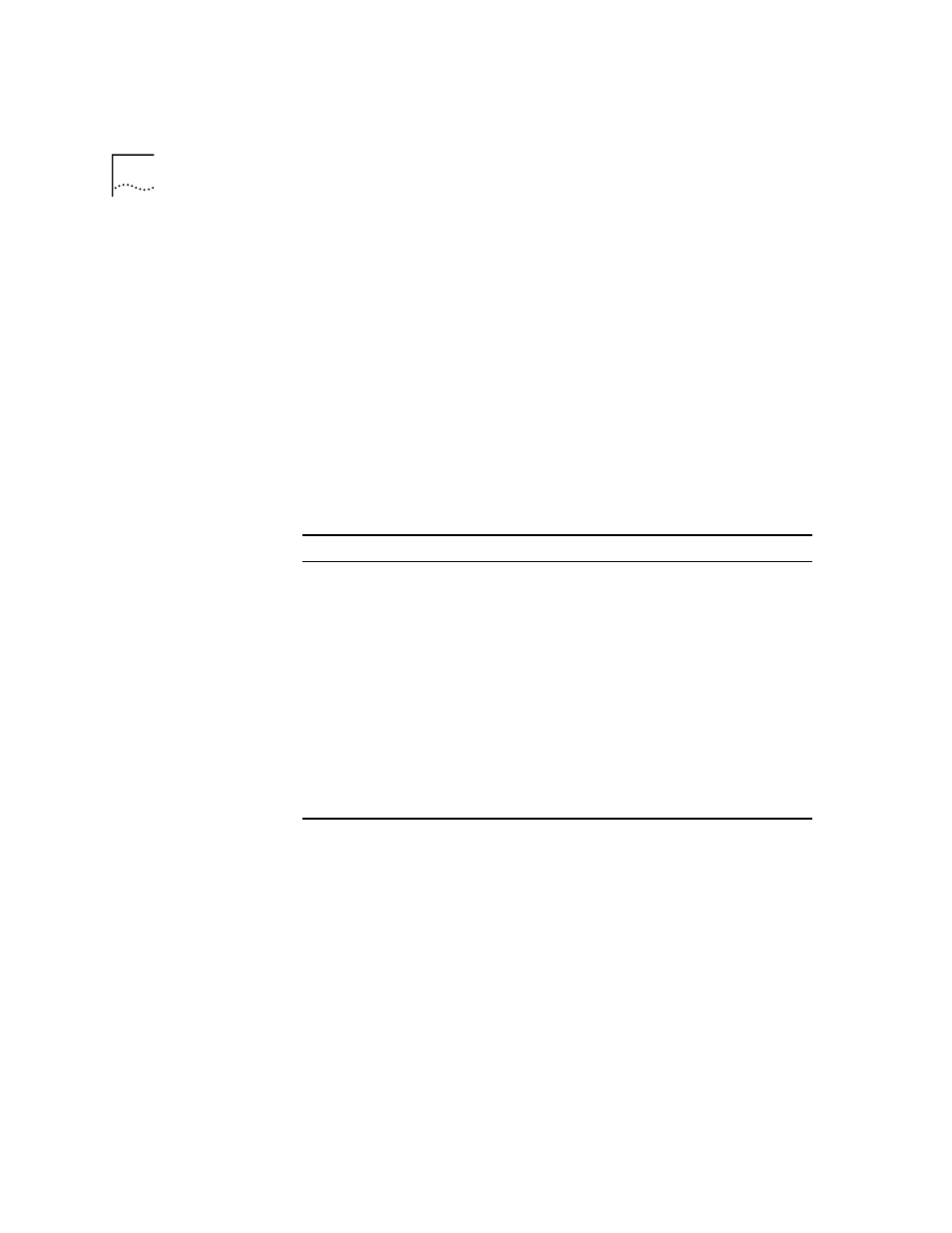
240
C
HAPTER
8: F
IBER
D
ISTRIBUTED
D
ATA
I
NTERFACE
(FDDI)
✓
3500
✓
9000
9400
3900
9300
fddi mac path
Sets the path assignment for MACs.
Valid Minimum Abbreviation
fd m p
Important Considerations
■
The fddiMAC path selections depend on the stationMode
configuration (DAS or SAS).
■
You can use this command to configure the same setting on multiple
ports simultaneously. When you specify multiple port numbers, the
system prompts you to choose the setting and then applies it to all of
the ports.
Options
Prompt
Description
Possible Values
[Default]
Ports
One or more FDDI station ports
for which you want to set the
MAC path
■
Any of the
available ports
on the installed
FDDI modules
■
all
–
MAC path
Path assignments for MACs
For DAS ports:
■
primary
■
secondary
■
isolated
For SAS ports:
■
primary
■
isolated
primary
