Bridge vlan modify (3500/9000 layer 3) – 3Com 3500 User Manual
Page 355
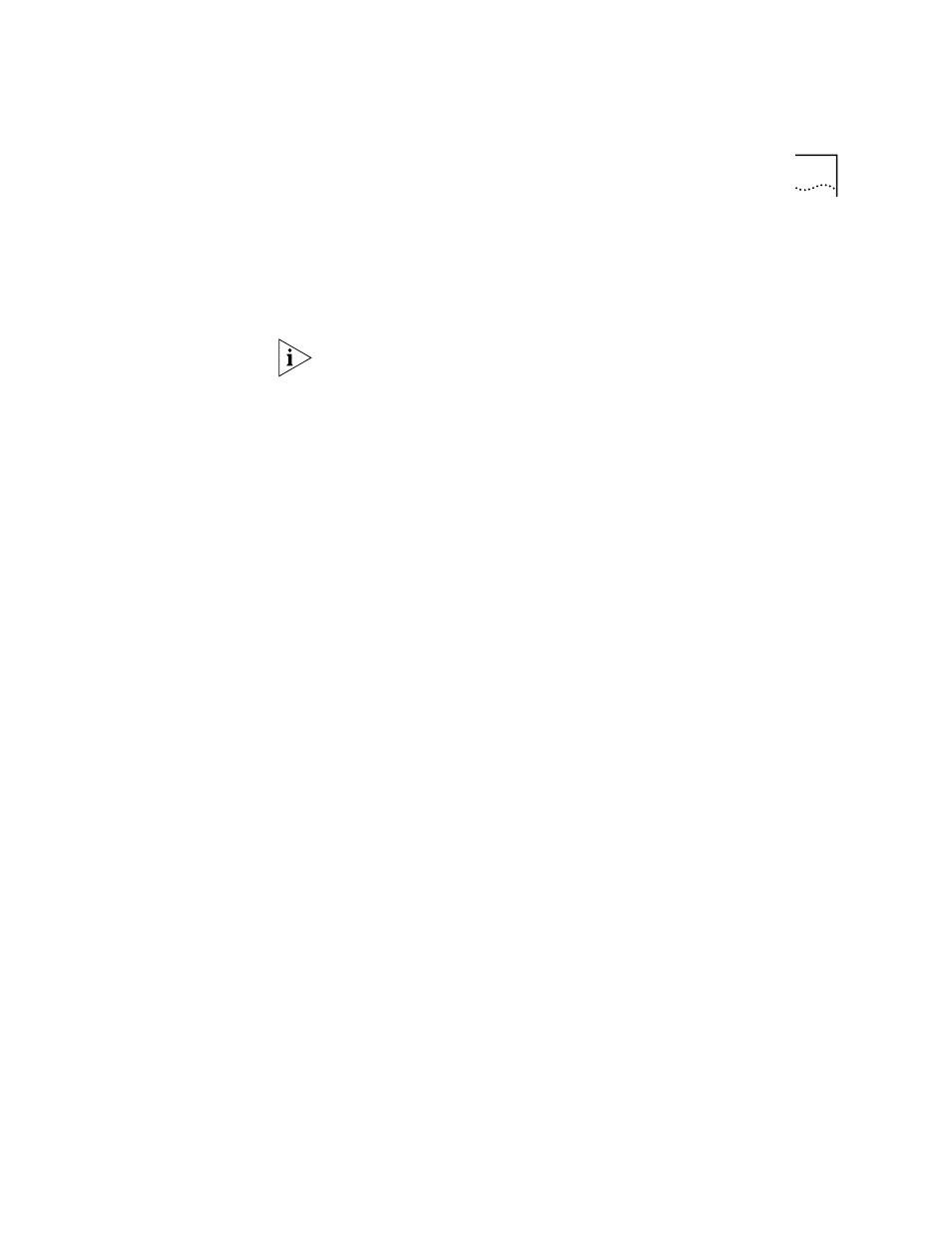
bridge vlan modify (3500/9000 Layer 3)
355
bridge vlan modify
✓
3500
✓
9000
9400
3900
9300
(3500/9000 Layer 3)
For CoreBuilder 9000: Applies to Layer 3 switching modules only.
Changes an existing port-based, protocol-based, or network-based VLAN
definition on the CoreBuilder 3500 system or CoreBuilder 9000 Layer 3
module.
To use this command on the SuperStack II Switch 3900 or Switch 9300,
the CoreBuilder 9400, and CoreBuilder 9000 Layer 2 modules, see
“bridge vlan modify (3900/9300/9400/ 9000 Layer 2)” next.
Valid Minimum Abbreviation
b v modi
Important Considerations
■
Before you modify the port assignments for a VLAN, always enter
?
to
review the system port summary. If the VLAN includes trunk ports, you
must specify the anchor (lowest numbered) port in each trunk. If there
are no trunk ports, enter one or more port numbers, or enter
all
to
assign all ports to the VLAN.
■
For the CoreBuilder 3500, if you want to modify your VLAN to include
FDDI DAS ports, you must specify the lowest-numbered port in the
DAS pair.
■
If you modify the default VLAN, you can only change the member
ports or the tag status. You cannot change the name or the VID or the
protocol type of unspecified.
■
If you modify the tagging type of a backplane port on a switching
module, make sure that you modify the tagging type of the
corresponding port on the switch fabric module.
■
To modify a VLAN to support more than one protocol suite for the
VLAN, specify one protocol at each of the prompts.
■
Select the bridge ports that you want to be part of the modified
VLAN, or specify
?
to display a port summary with the selectable
bridge ports.
■
If tagging is enabled for a port, the software uses the VID as the
802.1Q tag.
