Fddi port display – 3Com 3500 User Manual
Page 241
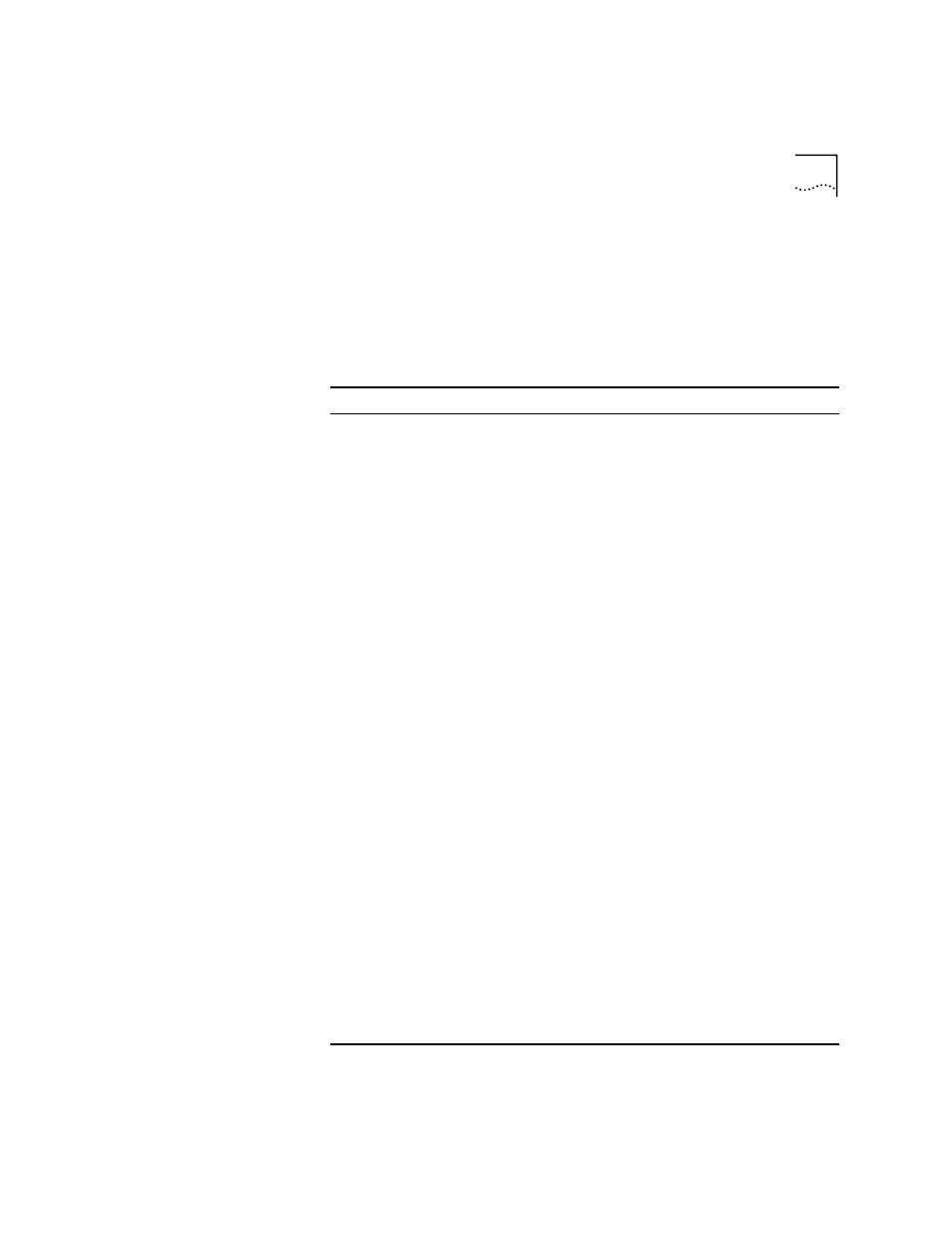
fddi port display
241
✓
3500
✓
9000
9400
3900
9300
fddi port display
Displays information about FDDI ports, including the type, path, and port
label, as well as other FDDI port statistics, such as error counters.
Valid Minimum Abbreviation
fd po d
Fields in the FDDI Port Display
Field
Description
connectState
Connect state of this port (
disabled
,
connecting
,
standby
, or
active
)
currentPath
Path on which this port is currently located
ebErrorCond
Whether an elasticity buffer error has been detected
during the past 2 seconds
ebErrorCount
Number of elasticity buffer errors that have been detected
lctFailCount
Number of consecutive times that the link confidence test
(LCT) has failed during connection management
lemCount
Number of link errors that this port detected
lemRejectCount
Number of times that the link error monitor rejected the
link
lerAlarm
Link error rate estimate at which a link connection
generates an alarm
lerCondition
Whether the lerEstimate is less than or equal to lerAlarm
lerCutoff
Link error rate estimate at which a link connection is
broken
lerEstimate
Average link error rate. It ranges from 10
-4
to 10
-15
and is
reported as the absolute value of the exponent of the link
error estimate
lineState
Line state of this port
myType
Type of port connector on the port (
A
,
B
,
S
,
M
)
neighborType
Type of port connector at the other end of the physical
connection (
A
,
B
,
S
,
M
)
pcmState
Current Physical Connection Management (PCM) state
defined in SMT
pcWithhold
Reason for withholding the connection
pmdClass
Type of PMD entity that is associated with this port
port
Ports numbers that are assigned to the FDDI module. The
FDDI port numbers change depending on the
configuration of your system.
portLabel
32-character string of a user-defined name for the port
