Mpx serial and ethernet management ports, Mpx serial and ethernet management ports -4 – Alcatel Carrier Internetworking Solutions Omni Switch/Router User Manual
Page 64
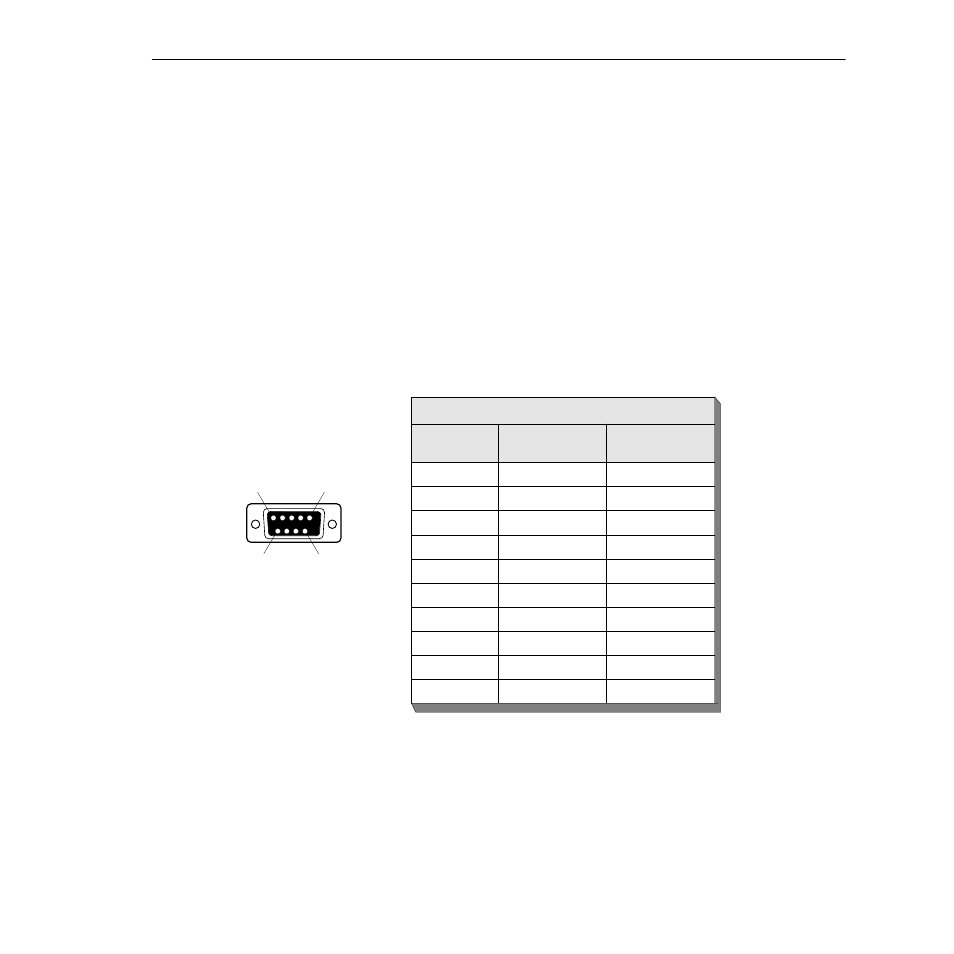
MPX Serial and Ethernet Management Ports
Page 2-4
MPX Serial and Ethernet Management Ports
You can gain access to switch management software through one of the two serial (
RS-232
)
ports on the
MPX
or the Ethernet management port. The two serial ports are configured with
9-pin “D” connectors (
DB-9
) per the
IBM AT
serial port specification. One port, called the
The modem port is a Data Terminal Equipment (
DTE
) connector, which is typically connected
to a modem. You can also connect directly from this port to a PC or terminal with a standard
null-modem cable available in most computer equipment stores.
♦ Note ♦
The modem port is hard-wired for
DTE
communica-
tion; you do not need to set any jumpers.
The console port is a Data Communication Equipment (
DCE
) connector, which can be directly
connected to a PC, terminal, or printer.
MPX Console Port
MPX Console Port Specifications
Pin Number
Standard Signal
Name
Direction
1
Not Used
2
RD
From MPX
3
TD
To MPX
4,
Not Used
5
GND
6
Not Used
7
Not Used
8
Not Used
9
Not Used
Shell
Shield GND
1
5
6
9
