Port mapping, Groups/vlans and port mapping, Port mapping -66 – Alcatel Carrier Internetworking Solutions Omni Switch/Router User Manual
Page 608: Groups/vlans and port mapping -66
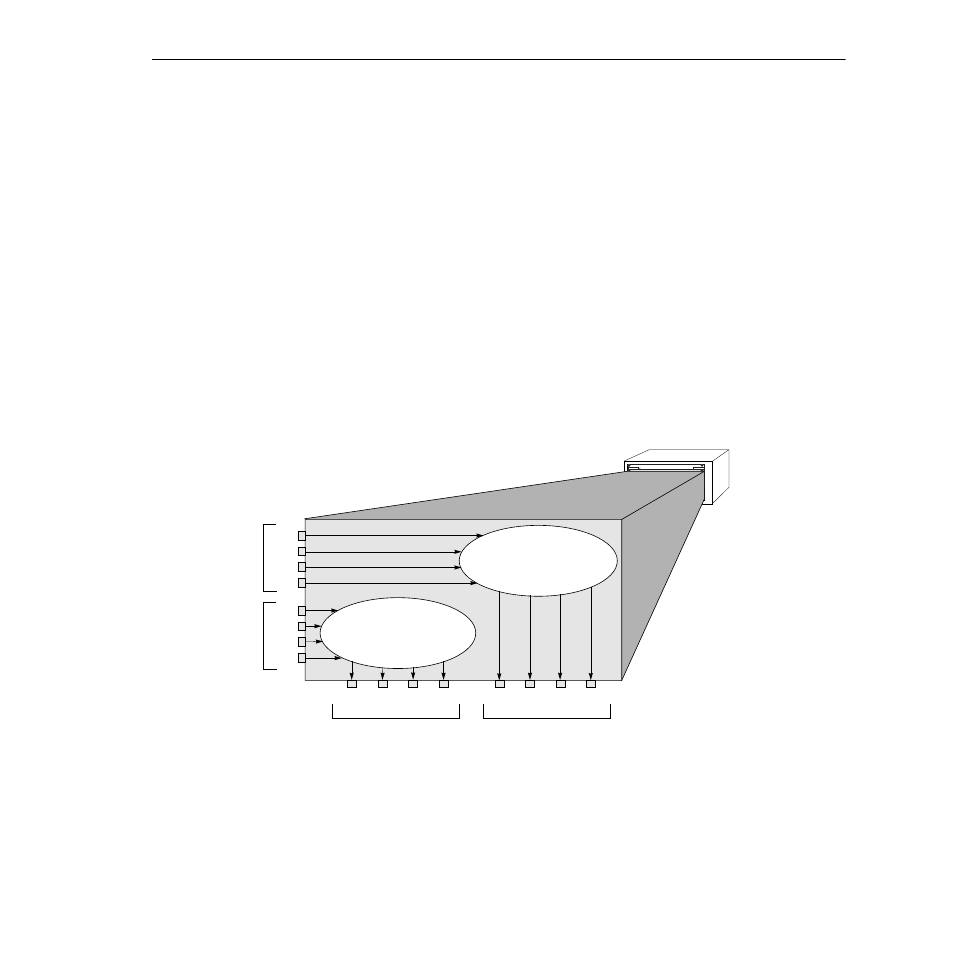
Port Mapping
Page 19-66
Port Mapping
The OmniS/R began as an any-to-any switching device, connecting different
LAN
interfaces,
such as Ethernet As networks grew and the traffic on them increased, a need arose for
controlling some traffic, such as broadcasts. Virtual
LAN
s, or
VLAN
s, were introduced to
segment traffic such that devices could only engage in switched communication with other
devices in the same
VLAN
.
Some applications today require a further degree of traffic segmentation than that provided by
VLAN
s. The port mapping feature allows you to further segment traffic within a
VLAN
or
group by isolating a set of ports.
Groups/VLANs and Port Mapping
Port mapping does not affect existing group or AutoTracker
VLAN
operations in a switch.
Group and
VLAN
membership are checked and applied before port mapping constraints are
applied. Therefore, any constraints applied by port mapping only limit traffic flow within a
group or
VLAN
; port mapping parameters do not provide any additional connectivity to a port.
So if you add a port to a port mapping set, that port will be first subject to the constraints of
its Group/
VLAN
and then the restrictions imposed by port mapping. Up to 128 port mapping
sets can be configured per switch.
The illustration below helps show how group and port mapping constraints interact. The
ports in slot 2 and 5 (2/1—2/4 and 5/1—5/4) are part of group 3. By group membership, all
of these ports have switched communication with each other. Likewise, the ports in slot 3 and
slot 4 have switched communication with each other as they all belong to group 2.
Groups and Port Mapping
Once a port mapping set is constructed, communication within each of the groups becomes
more restricted. A port mapping set consists of ingress and egress ports; ingress ports can only
send traffic to egress ports. In the above figure, all ports on slots 2 and 3 are ingress ports and
ports on slots 4 and 5 are egress ports.
OmniS/R
2/1
Group 2
4/1
4/4
5/1
5/2
5/3
5/4
4/2
4/3
Group 3
2/2
3/1
3/2
3/3
3/4
2/3
2/4
Port Map 1 Egress Ports
Port
Map 1
Ingress
Ports
Port
Map 2
Ingress
Ports
Port Map 2 Egress Ports
