Alcatel Carrier Internetworking Solutions Omni Switch/Router User Manual
Page 353
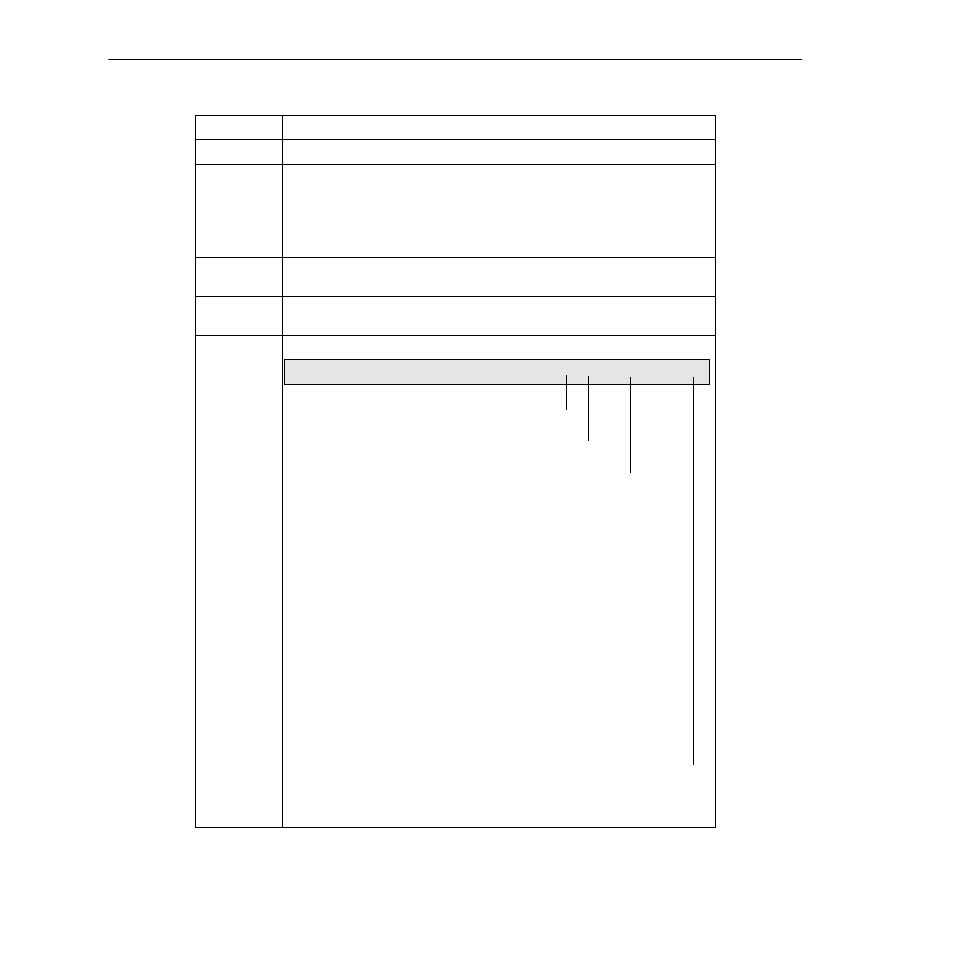
Trap Tables
Page 13-33
Trap Type
portLinkUpEvent
Object ID
1.3.6.1.4.1.800.3.1.1.4.0.8
Description
A physical, logical, or virtual port was enabled. These ports may be
enabled through the
UI
or Switch Manager. Note that if you enable a
physical port, any associated logical and virtual ports will also be
enabled. And if you enable a logical port, such as an
ATM
service, associ-
ated virtual ports will be enabled.
Bit Position
(Word 1)
7
Hex Value
(Word 1)
80
Trap Text
and
Variable
Descrip-
tions
Port Number
. The port number on
this module that was enabled.
Physical, logical or virtual port was enabled (slot 2 IF 2 type 203 instance 1)
Slot Number
. The slot number for
the module that contains this port.
Physical Instance
. The specific instance of this slot/port/
type. In most cases this value will be 1 (only one
instance of the port), but an ATM port may have mul-
tiple instances. Possible values range from 1 to 254.
Port Type
. The physical type of
this port. The following integers
are valid values:
1
Unknown
2
Other
3
Router
4
Bridge
5
Trunk
6
ATM trunk port
7
ATM LAN Emulation port
8
Classical IP
9
ATM MUX
203
Ethernet 10BASE-T
204
Ethernet 100BASE-T
205
Token Ring 4 mbs
206
Token Ring 16 mbs
207
FDDI
208
CDDI
209
ATM 25 mbs
210
ATM 50 mbs
211
DS-1
212
DS-3
213
OC-3
214
OC-12
215
OC-48
