13 clearing the option unit detection alarm, 13 clearing the option unit detection alarm - 54, Clearing the option unit detection alarm -54 – Yaskawa Sigma II Series Servo System User Manual
Page 328: Important, Using the built-in panel operator
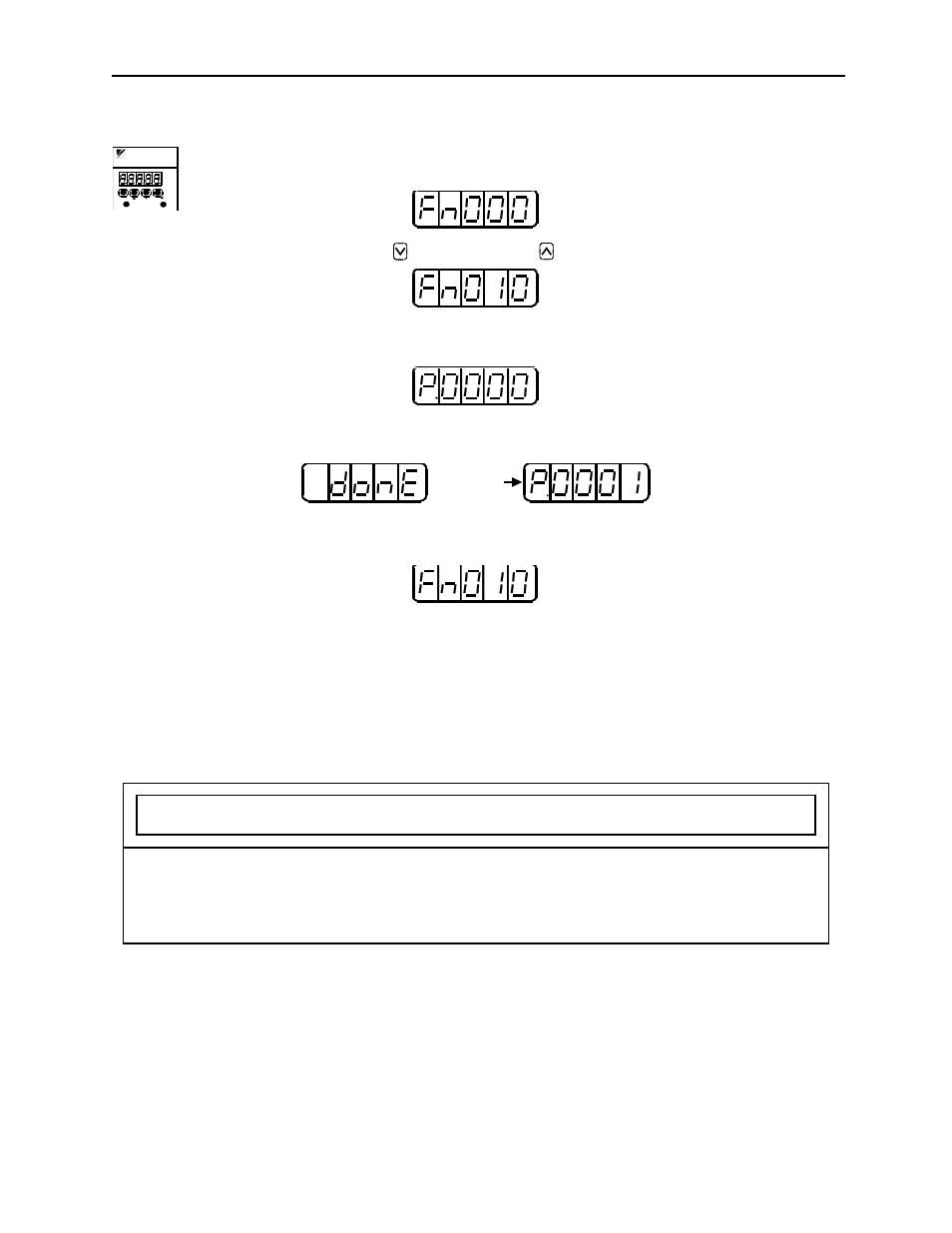
Sigma II User’s Manual
Chapter 7: Using the Digital Operator
7 - 54
Using the Built-in Panel Operator
1.
Press the MODE/SET key to select the auxiliary function mode.
2.
Press the Up Arrow or Down Arrow key to select the parameter Fn010.
3.
Press the DATA/SHIFT key for a minimum of one second, and the display will
be as shown below.
4.
Input the value (0001) and press the MODE/SET key. The display will change
to one shown below and the write protect will be established.
5.
Press the DATA/SHIFT key for a minimum of one second to return to the
auxiliary function mode display.
This completes the procedure for setting the write protect. The new setting
password will be valid after the next power OFF/ON cycle.
7.2.13 Clearing the Option Unit Detection Alarm
The alarm A.E7 (option unit detection failure) occurs the first time that the SGDH
servo amplifier is turned ON after disconnecting an option board.
Use the following procedure to initialize parameter settings.
• Initialize the parameter settings with the servo OFF.
• After performing the procedure, cycle the power to restore all the parameters to the default settings.
• Because the parameter has been set for the SGDH connected to an option board,
Be sure to adjust the setting or initialize the parameter value (Fn005 of the auxiliary function mode) to meet
the current system needs.
SGDM-
MODE/SET
DATA/
CHARGE
POWER
SERVOPACK
200V
YASKAWA
Flashing
for one
second
IMPORTANT
